How to send email via mailbox using PHP?
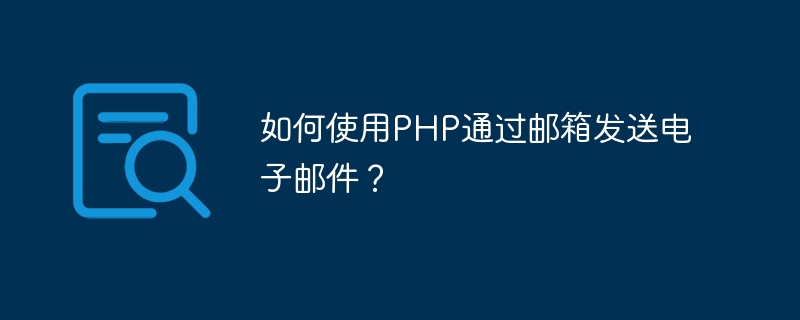
How to send email via mailbox using PHP?
With the development of the Internet, email has become an indispensable part of people's daily life and work. The function of automatically sending emails through programming language can greatly improve work efficiency and convenience. In PHP we can send emails through mailbox using SMTP protocol. Next, I will introduce you to the specific method of sending emails through mailboxes in PHP, and give code examples.
Step 1: Install the necessary libraries
In PHP, we need to install a library called PHPMailer to implement the function of sending emails through mailboxes. First, we need to download and install the PHPMailer library. You can obtain and install PHPMailer through GitHub or Composer. Here we use Composer for installation. Open the command line or terminal, enter the root directory of the project, and execute the following command to install:
composer require phpmailer/phpmailer
Step 2: Introduce the PHPMailer library
In the PHP code file, we need to introduce the previously installed PHPMailer library . Add the following code to the PHP file that needs to send emails:
use PHPMailerPHPMailerPHPMailer; use PHPMailerPHPMailerException; require 'vendor/autoload.php';
Step 3: Write an email sending function
In the PHP file, we can write a function named sendEmail() for sending e-mail. The specific code of the function is as follows:
function sendEmail($to, $subject, $message) {
$mail = new PHPMailer(true); // 创建PHPMailer实例
try {
$mail->CharSet = 'UTF-8'; // 设置字符编码
$mail->isSMTP(); // 设置邮件使用SMTP
$mail->Host = 'smtp.example.com'; // SMTP服务器地址
$mail->SMTPAuth = true; // 开启SMTP验证
$mail->Username = 'your_email@example.com'; // 发送人邮箱
$mail->Password = 'your_email_password'; // 发送人邮箱密码
$mail->SMTPSecure = 'tls'; // 设置SMTP加密方式,可以选择ssl或tls
$mail->Port = 587; // SMTP端口号,smtp一般为25,ssl加密方式为465或587
$mail->setFrom('your_email@example.com', 'Your Name'); // 发件人邮箱和名称
$mail->addAddress($to); // 收件人邮箱
$mail->isHTML(true); // 设置邮件为HTML格式
$mail->Subject = $subject; // 设置邮件主题
$mail->Body = $message; // 设置邮件内容
$mail->send(); // 发送邮件
echo '邮件发送成功!';
} catch (Exception $e) {
echo '邮件发送失败:', $mail->ErrorInfo; // 输出错误信息
}
}Step 4: Use the sendEmail() function to send an email
Now, we can use the sendEmail() function to send an email. The code for calling the sendEmail() function is as follows:
$to = 'recipient@example.com'; // 收件人邮箱 $subject = '测试邮件'; // 邮件主题 $message = '这是一封测试邮件,请勿回复。'; // 邮件内容 sendEmail($to, $subject, $message); // 发送邮件
Through the above steps, we can use PHP to send emails through the mailbox. Of course, there are more configuration options for sending emails using the SMTP protocol, such as adding attachments, configuring the mail server, etc. Everyone can configure it according to their own needs to achieve more personalized functions.
Summary
By using the PHPMailer library, we can easily send emails in PHP. In this article, we introduce how to use the PHPMailer library to implement a specific method of sending emails in a PHP file and give sample code. I hope this article can be helpful to everyone in the process of sending emails using PHP.
The above is the detailed content of How to send email via mailbox using PHP?. For more information, please follow other related articles on the PHP Chinese website!

Hot AI Tools

Undresser.AI Undress
AI-powered app for creating realistic nude photos

AI Clothes Remover
Online AI tool for removing clothes from photos.

Undress AI Tool
Undress images for free

Clothoff.io
AI clothes remover

AI Hentai Generator
Generate AI Hentai for free.

Hot Article

Hot Tools

Notepad++7.3.1
Easy-to-use and free code editor

SublimeText3 Chinese version
Chinese version, very easy to use

Zend Studio 13.0.1
Powerful PHP integrated development environment

Dreamweaver CS6
Visual web development tools

SublimeText3 Mac version
God-level code editing software (SublimeText3)

Hot Topics
 1378
1378
 52
52
 How to send and receive emails using PHP
Jun 18, 2023 am 08:38 AM
How to send and receive emails using PHP
Jun 18, 2023 am 08:38 AM
PHP is a widely used server-side scripting language that is often used when developing web applications. It can easily send and receive emails, allowing developers to quickly build their own email systems. In this article, we will explore how to send and receive emails using PHP. 1. Sending emails PHP provides many functions for sending emails. The most commonly used one is the PHPMailer class that uses an SMTP server to send emails. This class is an open source library written in PHP with extensive
 PHP email sending methods and summary of frequently asked questions
Jun 08, 2023 pm 10:57 PM
PHP email sending methods and summary of frequently asked questions
Jun 08, 2023 pm 10:57 PM
In the Internet era, email has become an indispensable part of people's lives and work. PHP is a language widely used in the field of web development, and email sending is also essential in web applications. This article will introduce in detail the relevant content and common problems of PHP email sending. 1. PHP email sending method PHPmailer library PHPmailer is a powerful PHP email sending library that can easily send emails in HTML format and plain text format. Using PHPmai
 PHP Email Sending Guide: How to use the mail function to send emails
Jul 30, 2023 pm 10:13 PM
PHP Email Sending Guide: How to use the mail function to send emails
Jul 30, 2023 pm 10:13 PM
PHP Email Sending Guide: How to Use the Mail Function to Send Emails In web development, you often encounter situations where you need to send emails, such as automatically sending a welcome email after successful registration, or resetting your password after forgetting your password, etc. In PHP, we can use the mail function to implement the mail sending function. This article will teach you how to use the mail function to send emails. 1. Preparation Before using the mail function to send emails, we need to ensure that the server has configured the SMTP service and installed s
 How to handle email sending and receiving in PHP forms
Aug 11, 2023 am 08:30 AM
How to handle email sending and receiving in PHP forms
Aug 11, 2023 am 08:30 AM
How to handle email sending and receiving in PHP forms is one of the important ways of modern communication. By adding email sending and receiving functions to the form of the website, the website can be made more practical and interactive. This article will introduce how to use PHP to handle sending and receiving emails in forms. Email Sending Before processing email sending, first ensure that the server has been configured with the email sending function. Generally speaking, sending emails involves the settings of the SMTP server. You can obtain the SMTP server address from the network service provider or network administrator.
 How to send email via mailbox using PHP?
Sep 19, 2023 am 09:46 AM
How to send email via mailbox using PHP?
Sep 19, 2023 am 09:46 AM
How to send email via mailbox using PHP? With the development of the Internet, email has become an indispensable part of people's daily life and work. The function of automatically sending emails through programming language can greatly improve work efficiency and convenience. In PHP we can send emails through mailbox using SMTP protocol. Next, I will introduce you to the specific method of sending emails through mailboxes in PHP, and give code examples. Step 1: Install necessary libraries in PHP
 Detailed analysis of PHP mail sending functions: Mail sending operation guide for mail, smtp, PHPMailer and other functions
Nov 18, 2023 pm 05:20 PM
Detailed analysis of PHP mail sending functions: Mail sending operation guide for mail, smtp, PHPMailer and other functions
Nov 18, 2023 pm 05:20 PM
Detailed analysis of PHP mail sending functions: Mail sending operation guide for mail, smtp, PHPMailer and other functions, specific code examples are required 1. Introduction In modern society, email has become one of the important tools for people to communicate and exchange information. In web development, we often encounter the need to send emails. Whether it is user registration verification, password reset, or system notifications and marketing activities, we all need to use the email sending function. As a powerful scripting language, PHP provides a variety of functions for sending emails and
 Use PHP to send emails
Jun 11, 2023 am 08:46 AM
Use PHP to send emails
Jun 11, 2023 am 08:46 AM
With the popularity of the Internet and email, more and more people are beginning to use email as their main communication tool. PHP is a popular server-side programming language that can also be used to send emails. In this article, we will explain how to use PHP to send emails. Configuring the SMTP server First, we need to configure the SMTP server. SMTP (SimpleMailTransferProtocol) is the standard protocol for email transmission. Most email service providers will provide
 How to use PHP to implement mail arrival and reading functions?
Sep 19, 2023 pm 01:29 PM
How to use PHP to implement mail arrival and reading functions?
Sep 19, 2023 pm 01:29 PM
How to use PHP to implement mail arrival and reading functions? With the rapid development of the Internet, email has become an indispensable part of people's daily life and work. Using PHP language to implement email arrival and reading functions can help us manage and process emails more efficiently. Below I will introduce in detail how to use PHP to realize the mail arrival and reading functions, including configuring SMTP, sending mail and reading mail. Configuring SMTP To send and read emails, you first need to configure SMTP parameters. SMTP (Simp




