 Backend Development
Backend Development
 PHP Tutorial
PHP Tutorial
 How to use PHP to develop the QR code generation function of public accounts
How to use PHP to develop the QR code generation function of public accounts
How to use PHP to develop the QR code generation function of public accounts
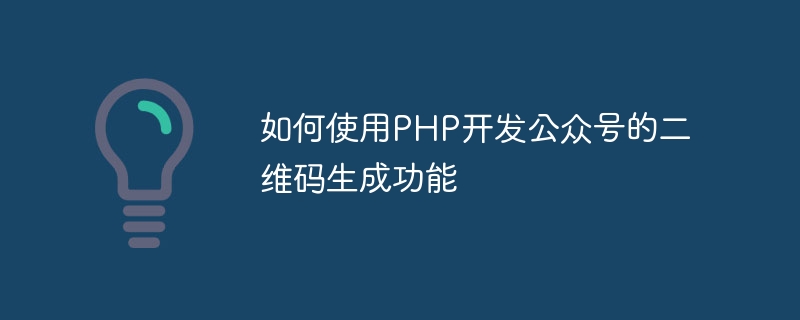
How to use PHP to develop the QR code generation function of public accounts
The prevalence of social media today has made public accounts one of the important channels for enterprises to interact with users. In order to attract more users to pay attention to official accounts, companies often use QR codes to make it easier for users to scan and follow. This article will introduce how to use PHP to develop the QR code generation function of public accounts and provide specific code examples.
- Get the QR code generation address
Before using PHP to develop the QR code generation function of the public account, we first need to obtain the QR code generation address. The QR code generation address can be obtained through the interface provided by the WeChat public platform. The following is a code example to obtain the QR code generation address:
<?php $appid = "your_app_id"; // 公众号的AppID $secret = "your_app_secret"; // 公众号的AppSecret $access_token_url = "https://api.weixin.qq.com/cgi-bin/token?grant_type=client_credential&appid=$appid&secret=$secret"; $response = file_get_contents($access_token_url); $result = json_decode($response, true); $access_token = $result['access_token']; $qrcode_url = "https://api.weixin.qq.com/cgi-bin/qrcode/create?access_token=$access_token"; // 后续操作... ?>
In the above code, $appid and $secret are the AppID of the official account respectively. and AppSecret. Obtain the access_token by calling the WeChat public platform interface https://api.weixin.qq.com/cgi-bin/token, and then use https://api.weixin.qq.com The /cgi-bin/qrcode/create interface obtains the QR code generation address.
- Generate QR code image and save it
After obtaining the QR code generation address, we can use PHP’simagecreatefromstringandimagepngfunctions to Generate a QR code and save it as an image. The following is a code example to generate and save a QR code image:
<?php
// 上述代码...
$qrcode_data = array(
'expire_seconds' => 604800, // 二维码有效时间,单位为秒,此处设置为7天
'action_name' => 'QR_SCENE',
'action_info' => array(
'scene' => array(
'scene_id' => 1234 // 二维码参数,可以根据实际需求进行修改
)
)
);
$qrcode_json = json_encode($qrcode_data);
$options = array(
'http' => array(
'method' => 'POST',
'header' => 'Content-Type: application/json',
'content' => $qrcode_json
)
);
$context = stream_context_create($options);
$qrcode_response = file_get_contents($qrcode_url, false, $context);
$qrcode_result = json_decode($qrcode_response, true);
$qrcode_ticket = $qrcode_result['ticket'];
$qrcode_url = "https://mp.weixin.qq.com/cgi-bin/showqrcode?ticket=" . urlencode($qrcode_ticket);
$qrcode_image = imagecreatefromstring(file_get_contents($qrcode_url));
imagepng($qrcode_image, 'qrcode.png'); // 将二维码保存为qrcode.png
// 后续操作...
?>In the above code, we convert the QR code data into a JSON string through the json_encode function, and Use the stream_context_create function to create an HTTP request context. Then, we send an HTTP request by calling the file_get_contents function to obtain the JSON data with the QR code image address. Finally, we use the imagecreatefromstring and imagepng functions to generate and save the QR code image as a local file.
Through the above code examples, we can use PHP to develop the QR code generation function of public accounts, making it easier for users to scan the code and follow the public accounts. Of course, the specific QR code parameters and saving path can be modified according to actual needs.
Summary:
This article introduces how to use PHP to develop the QR code generation function of public accounts and provides specific code examples. Through the above method, we can easily generate follow links with QR code images for public accounts, thereby attracting more users to follow the public account and achieve better interactive effects. Hope this article helps you!
The above is the detailed content of How to use PHP to develop the QR code generation function of public accounts. For more information, please follow other related articles on the PHP Chinese website!

Hot AI Tools

Undresser.AI Undress
AI-powered app for creating realistic nude photos

AI Clothes Remover
Online AI tool for removing clothes from photos.

Undress AI Tool
Undress images for free

Clothoff.io
AI clothes remover

AI Hentai Generator
Generate AI Hentai for free.

Hot Article

Hot Tools

Notepad++7.3.1
Easy-to-use and free code editor

SublimeText3 Chinese version
Chinese version, very easy to use

Zend Studio 13.0.1
Powerful PHP integrated development environment

Dreamweaver CS6
Visual web development tools

SublimeText3 Mac version
God-level code editing software (SublimeText3)

Hot Topics
 1359
1359
 52
52
 CakePHP Project Configuration
Sep 10, 2024 pm 05:25 PM
CakePHP Project Configuration
Sep 10, 2024 pm 05:25 PM
In this chapter, we will understand the Environment Variables, General Configuration, Database Configuration and Email Configuration in CakePHP.
 PHP 8.4 Installation and Upgrade guide for Ubuntu and Debian
Dec 24, 2024 pm 04:42 PM
PHP 8.4 Installation and Upgrade guide for Ubuntu and Debian
Dec 24, 2024 pm 04:42 PM
PHP 8.4 brings several new features, security improvements, and performance improvements with healthy amounts of feature deprecations and removals. This guide explains how to install PHP 8.4 or upgrade to PHP 8.4 on Ubuntu, Debian, or their derivati
 CakePHP Date and Time
Sep 10, 2024 pm 05:27 PM
CakePHP Date and Time
Sep 10, 2024 pm 05:27 PM
To work with date and time in cakephp4, we are going to make use of the available FrozenTime class.
 CakePHP Routing
Sep 10, 2024 pm 05:25 PM
CakePHP Routing
Sep 10, 2024 pm 05:25 PM
In this chapter, we are going to learn the following topics related to routing ?
 CakePHP File upload
Sep 10, 2024 pm 05:27 PM
CakePHP File upload
Sep 10, 2024 pm 05:27 PM
To work on file upload we are going to use the form helper. Here, is an example for file upload.
 CakePHP Working with Database
Sep 10, 2024 pm 05:25 PM
CakePHP Working with Database
Sep 10, 2024 pm 05:25 PM
Working with database in CakePHP is very easy. We will understand the CRUD (Create, Read, Update, Delete) operations in this chapter.
 Discuss CakePHP
Sep 10, 2024 pm 05:28 PM
Discuss CakePHP
Sep 10, 2024 pm 05:28 PM
CakePHP is an open-source framework for PHP. It is intended to make developing, deploying and maintaining applications much easier. CakePHP is based on a MVC-like architecture that is both powerful and easy to grasp. Models, Views, and Controllers gu
 CakePHP Creating Validators
Sep 10, 2024 pm 05:26 PM
CakePHP Creating Validators
Sep 10, 2024 pm 05:26 PM
Validator can be created by adding the following two lines in the controller.



