How to implement bubble sort algorithm in C#
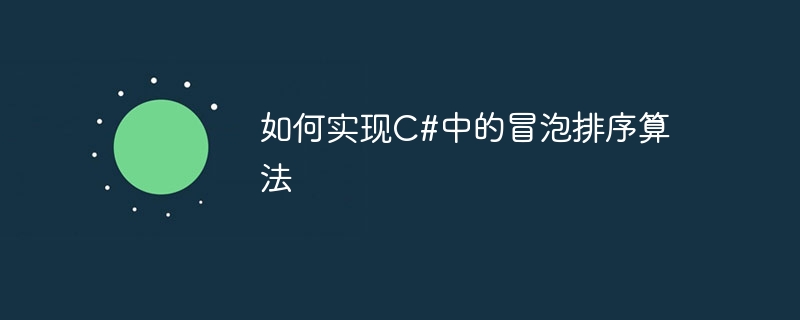
How to implement the bubble sort algorithm in C
#Bubble sort is a simple but effective sorting algorithm that compares adjacent elements multiple times and Swap positions to arrange an array. In this article, we will introduce how to implement the bubble sort algorithm using C# language and provide specific code examples.
First, let us understand the basic principles of bubble sort. The algorithm starts from the first element of the array and compares it with the next element. If the current element is larger than the next element, swap their positions; if the current element is smaller than the next element, keep their positions unchanged. The algorithm then proceeds to compare the next adjacent element until the entire array is sorted.
The following is a code example for implementing the bubble sort algorithm in C#:
public static void BubbleSort(int[] array)
{
int n = array.Length;
for (int i = 0; i < n - 1; i++)
{
for (int j = 0; j < n - i - 1; j++)
{
if (array[j] > array[j + 1])
{
// 交换元素的位置
int temp = array[j];
array[j] = array[j + 1];
array[j + 1] = temp;
}
}
}
}In the above code, we define a static method named BubbleSort, which Accepts an integer array as input parameter. First, we get the length of the array and iterate over the array using two nested loops. The outer loop controls the number of rounds that need to be compared, while the inner loop performs comparisons and position swaps between adjacent elements.
In the inner loop, we use the if statement to check if the current element is greater than the next element. If so, swap their positions. This way, after each round of the loop, the largest element is moved to the end of the array. The inner loop repeats until the entire array is sorted.
Next, we can use the above code to sort an integer array. For example:
int[] numbers = { 64, 34, 25, 12, 22, 11, 90 };
BubbleSort(numbers);
Console.WriteLine("排序后的数组:");
foreach (int number in numbers)
{
Console.Write(number + " ");
}In the above code, we create an integer array numbers and store some random integers in it. Then, we call the BubbleSort method to sort the array. Finally, we use foreach to loop through the array and print the sorted results.
The time complexity of the bubble sort algorithm is O(n^2), where n is the length of the array. Although the bubble sort algorithm is not the most efficient sorting algorithm, it is fundamental to understanding sorting algorithms and can still be useful in certain situations.
Hope the above code examples and instructions can help you understand how to implement the bubble sort algorithm in C#. By practicing and mastering this simple and classic algorithm, you will be able to better understand the working principle of the sorting algorithm, and be able to choose a more suitable sorting algorithm according to actual needs.
The above is the detailed content of How to implement bubble sort algorithm in C#. For more information, please follow other related articles on the PHP Chinese website!

Hot AI Tools

Undresser.AI Undress
AI-powered app for creating realistic nude photos

AI Clothes Remover
Online AI tool for removing clothes from photos.

Undress AI Tool
Undress images for free

Clothoff.io
AI clothes remover

AI Hentai Generator
Generate AI Hentai for free.

Hot Article

Hot Tools

Notepad++7.3.1
Easy-to-use and free code editor

SublimeText3 Chinese version
Chinese version, very easy to use

Zend Studio 13.0.1
Powerful PHP integrated development environment

Dreamweaver CS6
Visual web development tools

SublimeText3 Mac version
God-level code editing software (SublimeText3)

Hot Topics
 1377
1377
 52
52
 Active Directory with C#
Sep 03, 2024 pm 03:33 PM
Active Directory with C#
Sep 03, 2024 pm 03:33 PM
Guide to Active Directory with C#. Here we discuss the introduction and how Active Directory works in C# along with the syntax and example.
 Random Number Generator in C#
Sep 03, 2024 pm 03:34 PM
Random Number Generator in C#
Sep 03, 2024 pm 03:34 PM
Guide to Random Number Generator in C#. Here we discuss how Random Number Generator work, concept of pseudo-random and secure numbers.
 C# Serialization
Sep 03, 2024 pm 03:30 PM
C# Serialization
Sep 03, 2024 pm 03:30 PM
Guide to C# Serialization. Here we discuss the introduction, steps of C# serialization object, working, and example respectively.
 C# Data Grid View
Sep 03, 2024 pm 03:32 PM
C# Data Grid View
Sep 03, 2024 pm 03:32 PM
Guide to C# Data Grid View. Here we discuss the examples of how a data grid view can be loaded and exported from the SQL database or an excel file.
 Patterns in C#
Sep 03, 2024 pm 03:33 PM
Patterns in C#
Sep 03, 2024 pm 03:33 PM
Guide to Patterns in C#. Here we discuss the introduction and top 3 types of Patterns in C# along with its examples and code implementation.
 Prime Numbers in C#
Sep 03, 2024 pm 03:35 PM
Prime Numbers in C#
Sep 03, 2024 pm 03:35 PM
Guide to Prime Numbers in C#. Here we discuss the introduction and examples of prime numbers in c# along with code implementation.
 Factorial in C#
Sep 03, 2024 pm 03:34 PM
Factorial in C#
Sep 03, 2024 pm 03:34 PM
Guide to Factorial in C#. Here we discuss the introduction to factorial in c# along with different examples and code implementation.
 The difference between multithreading and asynchronous c#
Apr 03, 2025 pm 02:57 PM
The difference between multithreading and asynchronous c#
Apr 03, 2025 pm 02:57 PM
The difference between multithreading and asynchronous is that multithreading executes multiple threads at the same time, while asynchronously performs operations without blocking the current thread. Multithreading is used for compute-intensive tasks, while asynchronously is used for user interaction. The advantage of multi-threading is to improve computing performance, while the advantage of asynchronous is to not block UI threads. Choosing multithreading or asynchronous depends on the nature of the task: Computation-intensive tasks use multithreading, tasks that interact with external resources and need to keep UI responsiveness use asynchronous.




