
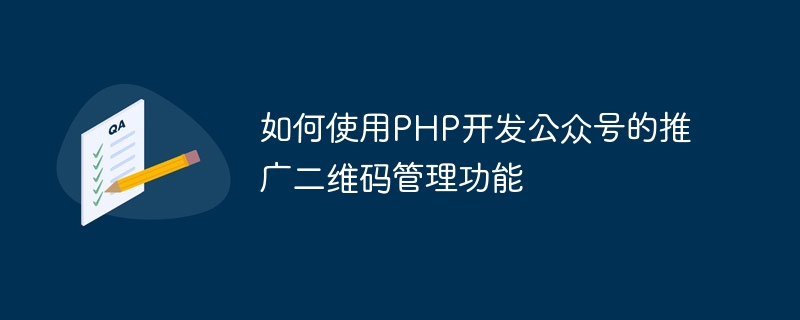
How to use PHP to develop the promotion QR code management function of public accounts
With the development of the mobile Internet, public accounts have become a way for enterprises and individuals to promote and publicize important channels. In order to better promote the official account, we can use QR codes to guide users to follow our official account. PHP is a powerful, easy-to-learn and use development language that can help us quickly develop the QR code management function for public accounts.
This article will introduce how to use PHP to develop the promotion QR code management function of public accounts and provide detailed code examples.
First, we need to prepare a developer account for the WeChat public account and obtain the corresponding AppID and AppSecret. Next, we can use PHP's WeChat development framework for code development.
The first step is to introduce the SDK file and configure it
We can use a third-party WeChat public account to develop SDK to simplify the development process. First, we can add the following code to the composer.json file to introduce the SDK file:
"require": {
"overtrue/wechat": "~4.0"
} Then execute the composer install command in the project directory to install the required SDK files.
Next, we need to introduce the SDK file into the code file and configure it:
<?php
require 'vendor/autoload.php';
use EasyWeChatFactory;
$config = [
'app_id' => 'your-app-id',
'secret' => 'your-app-secret',
'token' => 'your-token',
'response_type' => 'array',
];
$app = Factory::officialAccount($config);We need to add your-app-id and your-app Replace -secret with your own AppID and AppSecret.
The second step is to obtain the QR code ticket
Next, we can use the method provided by the SDK to obtain the QR code ticket and convert it into a QR code image. The following is a sample code for obtaining a QR code ticket:
<?php // 临时二维码 $result = $app->qrcode->temporary(1234, 3600); // 永久二维码 $result = $app->qrcode->forever(1234); // 传入一个数字参数,将生成对应数字参数的永久二维码 // 获取二维码的ticket $ticket = $result['ticket']; // 通过ticket获取二维码图片的URL $url = $app->qrcode->url($ticket);
In the above code, we can see that the $app->qrcode->temporary() method is used to generate a temporary QR code QR code, $app->qrcode->forever() method generates permanent QR code. After generating the QR code, we can obtain the ticket of the QR code from the returned result, and obtain the URL of the QR code image through the $app->qrcode->url() method .
The third step, save the QR code image
After obtaining the URL of the QR code image, we can use PHP file operations to save the QR code image. The following is a sample code for saving a QR code image:
<?php
// 保存二维码图片
file_put_contents('qrcode.jpg', file_get_contents($url));In the above code, we use the file_get_contents() method to obtain the contents of the QR code image and save it to the specified in the file.
The fourth step, display the QR code image
Finally, we can use HTML code to display the QR code image on the web page. The following is a sample code to display a QR code image:
<!DOCTYPE html>
<html>
<head>
<title>公众号二维码</title>
</head>
<body>
<h1>公众号二维码</h1>
<img src="/static/imghw/default1.png" data-src="qrcode.jpg" class="lazy" alt="公众号二维码">
</body>
</html>In the above code, we use the <img alt="How to use PHP to develop public account promotion QR code management function" > tag to display the saved QR code image.
Through the above steps, we can use PHP to develop the public account promotion QR code management function. When users scan the QR code to follow the official account, we can carry out corresponding promotion and marketing based on the user's actions.
The above are the detailed steps and code examples for using PHP to develop the QR code management function for promoting public accounts. Hope this helps!
The above is the detailed content of How to use PHP to develop public account promotion QR code management function. For more information, please follow other related articles on the PHP Chinese website!
 The difference between WeChat service account and official account
The difference between WeChat service account and official account
 The role of index.html
The role of index.html
 How to use require
How to use require
 The difference between recv and recvfrom
The difference between recv and recvfrom
 How to solve the problem of invalid database object name
How to solve the problem of invalid database object name
 How to apply for registration of email address
How to apply for registration of email address
 How to download and save today's headline videos
How to download and save today's headline videos
 css font color
css font color
 Why disabling automatic updates in Windows 11 is invalid
Why disabling automatic updates in Windows 11 is invalid