
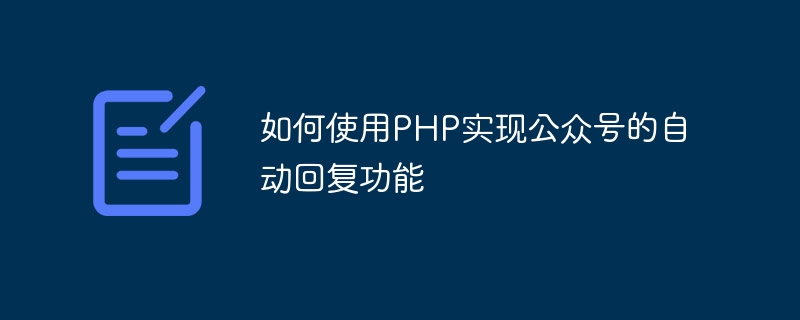
How to use PHP to implement the automatic reply function of public accounts
Public accounts have become an important part of modern social media, providing a platform to interact with users . In order to improve user experience and save labor costs, many public accounts hope to implement automatic reply functions. In this article, we will introduce how to use PHP to implement the automatic reply function of public accounts and provide specific code examples.
1. Environment preparation
Before we start, we need to prepare a PHP development environment. It is recommended to use integrated development environments such as WAMP and XAMPP here, which can easily build the required environments such as PHP, databases and web servers. In addition, an available official account and corresponding developer account are also required.
2. Connect to the WeChat public platform
Before implementing the automatic reply function, we first need to connect our official account to the WeChat public platform. The specific steps are as follows:
3. Get the received messages
We need to write a PHP script to receive the messages sent by users to the official account. Here we use the interface provided by WeChat public platform to implement it. The specific code is as follows:
<?php
$postStr = $GLOBALS["HTTP_RAW_POST_DATA"];
if (!empty($postStr)){
$postObj = simplexml_load_string($postStr, 'SimpleXMLElement', LIBXML_NOCDATA);
$fromUser = $postObj->FromUserName;
$toUser = $postObj->ToUserName;
$msgType = $postObj->MsgType;
$content = $postObj->Content;
// 在这里可以对接收到的消息进行处理
// 构造回复消息
$replyText = "你发送的消息是:" . $content;
$replyMsg = sprintf("
<xml>
<ToUserName><![CDATA[%s]]></ToUserName>
<FromUserName><![CDATA[%s]]></FromUserName>
<CreateTime>%s</CreateTime>
<MsgType><![CDATA[text]]></MsgType>
<Content><![CDATA[%s]]></Content>
</xml>", $fromUser, $toUser, time(), $replyText);
// 输出回复消息
echo $replyMsg;
}
?>4. Reply to user message
After the third step of processing, we can get the content of the message sent by the user. In this step, we need to write the code to reply to the user's message. Respond accordingly based on the user's message type. The specific code is as follows:
// 文本消息回复
function replyTextMessage($fromUser, $toUser, $content){
$replyText = "你发送的消息是:" . $content;
$replyMsg = sprintf("
<xml>
<ToUserName><![CDATA[%s]]></ToUserName>
<FromUserName><![CDATA[%s]]></FromUserName>
<CreateTime>%s</CreateTime>
<MsgType><![CDATA[text]]></MsgType>
<Content><![CDATA[%s]]></Content>
</xml>", $fromUser, $toUser, time(), $replyText);
echo $replyMsg;
}
// 图片消息回复
function replyImageMessage($fromUser, $toUser, $mediaId){
$replyMsg = sprintf("
<xml>
<ToUserName><![CDATA[%s]]></ToUserName>
<FromUserName><![CDATA[%s]]></FromUserName>
<CreateTime>%s</CreateTime>
<MsgType><![CDATA[image]]></MsgType>
<Image>
<MediaId><![CDATA[%s]]></MediaId>
</Image>
</xml>", $fromUser, $toUser, time(), $mediaId);
echo $replyMsg;
}5. Deployment code and testing
Deploy the code in steps three and four to the Web server to ensure that the server can be accessed normally. Then, configure the server address as the automatic reply URL through the interface configuration of the WeChat public platform. Next, it's time to test the auto-reply feature by sending a message.
Summary
This article introduces how to use PHP to implement the automatic reply function of public accounts. We access the WeChat public platform to obtain messages sent by users and respond accordingly based on the message type. I hope this article can be helpful to developers who want to implement automatic reply functions.
The above is the detailed content of How to use PHP to implement the automatic reply function of public accounts. For more information, please follow other related articles on the PHP Chinese website!
 The difference between WeChat service account and official account
The difference between WeChat service account and official account
 How to open php file
How to open php file
 How to remove the first few elements of an array in php
How to remove the first few elements of an array in php
 What to do if php deserialization fails
What to do if php deserialization fails
 How to connect php to mssql database
How to connect php to mssql database
 How to connect php to mssql database
How to connect php to mssql database
 How to upload html
How to upload html
 How to solve garbled characters in PHP
How to solve garbled characters in PHP