
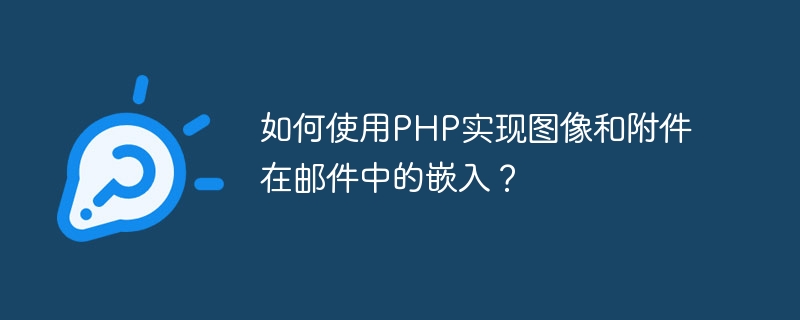
How to embed images and attachments in emails using PHP?
In modern society, email has become an indispensable part of people's daily life and work. Sometimes, we need to add an image or an attachment to the email to increase the richness of the email and the effect of conveying the information. This article will introduce how to use PHP to embed images and attachments in emails, and provide specific code examples.
In PHP, we can use the third-party library PHPMailer to send emails with embedded images and attachments. PHPMailer provides simple yet powerful features that meet our needs.
First, we need to install the PHPMailer library. PHPMailer can be installed through Composer, execute the following command:
composer require phpmailer/phpmailer
In the PHP code, we need to create an instance of PHPMailer, And set the relevant information of the email, such as recipient, sender, subject, etc.
require 'vendor/autoload.php';
// 创建PHPMailer实例
$mailer = new PHPMailerPHPMailerPHPMailer();
// 配置SMTP
$mailer->isSMTP();
$mailer->Host = 'smtp.example.com';
$mailer->SMTPAuth = true;
$mailer->Username = 'you@example.com';
$mailer->Password = 'your-password';
$mailer->Port = 587;
$mailer->CharSet = 'UTF-8';
// 设置邮件信息
$mailer->setFrom('you@example.com', 'Your Name');
$mailer->addAddress('recipient@example.com', 'Recipient Name');
$mailer->Subject = 'Testing Email with Image and Attachment';
$mailer->Body = 'This is the body of the email.';
$mailer->AltBody = 'This is the plain text version of the email.';Please note that the SMTP configuration in the above code needs to be modified accordingly according to your own mail provider.
To add an image in an email, we need to add the image file as an embedded resource through the addEmbeddedImage() method and use it in the body of the email cid (Content-ID) to reference the resource.
// 添加嵌入图像
$mailer->addEmbeddedImage('/path/to/image.jpg', 'logo', 'logo.jpg');
// 在邮件的正文中使用cid引用该图像
$mailer->Body .= '<p><img src="/static/imghw/default1.png" data-src="cid:logo" class="lazy" alt="Logo"></p>';/path/to/image.jpg in the above code is the actual path of the image file, 'logo' is the name of the referenced image resource, and 'logo.jpg' is the image resource The filename when displayed in the email.
To add an attachment, we can add the file to the email through the addAttachment() method.
// 添加附件
$mailer->addAttachment('/path/to/file.pdf', 'document.pdf');/path/to/file.pdf in the above code is the actual path of the attachment file, and 'document.pdf' is the file name of the attachment when it is displayed in the email.
After everything is ready, we can send the email by calling the send() method.
// 发送邮件
if ($mailer->send()) {
echo '邮件发送成功!';
} else {
echo '邮件发送失败:' . $mailer->ErrorInfo;
}The above is the basic process of using PHP to embed images and attachments in emails. Through the PHPMailer library, we can easily add images and attachments to emails to improve the visual and content experience of emails.
Although this article provides basic code examples, actual use may require appropriate modifications and extensions based on your specific needs. I hope this article helps you better display images and attachments in your emails.
The above is the detailed content of How to embed images and attachments in emails using PHP?. For more information, please follow other related articles on the PHP Chinese website!




