 Backend Development
Backend Development
 PHP Tutorial
PHP Tutorial
 How to handle user's speech recognition events when developing public accounts in PHP
How to handle user's speech recognition events when developing public accounts in PHP
How to handle user's speech recognition events when developing public accounts in PHP
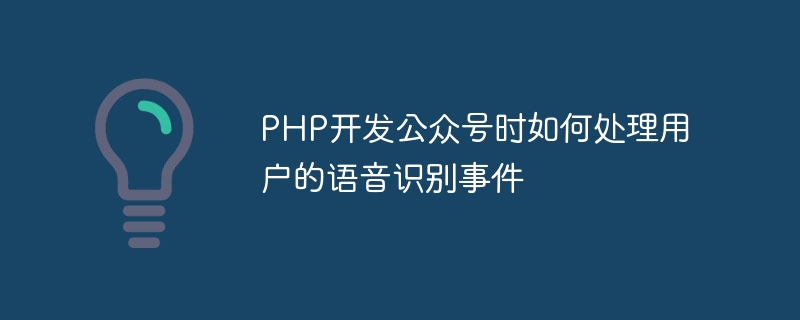
How to handle user's speech recognition events when developing public accounts in PHP requires specific code examples
As WeChat public accounts become more and more widely used, many developers Start focusing on how to handle speech recognition events sent by users. In this article, I will introduce how to use PHP to develop public accounts and how to handle user speech recognition events. At the same time, I will also provide some specific code examples to help readers better understand and practice.
First of all, we need to understand the speech recognition events in the public account. When a user sends a voice message to an official account, the official account will receive a speech recognition event. We can handle this event through the development interface provided by WeChat and obtain the voice content sent by the user.
In PHP development, we can use the development library officially provided by WeChat to conveniently handle operations related to public accounts. First, we need to introduce the autoload file and a configuration file of the WeChat public account development library. The example is as follows:
require_once 'autoload.php'; require_once 'config.php';
Next, we need to instantiate a public account object and obtain the data sent from the WeChat server:
$wechat = new Wechat($config); $data = $wechat->serve();
After obtaining the data, we can determine whether it is a speech recognition event by judging the event type, and further process:
if ($data['MsgType'] == 'voice') {
$recognition = $data['Recognition']; // 获取用户发送的语音识别结果
// 进行进一步的处理,比如获取关键词
$keywords = getKeywords($recognition);
// 回复消息给用户
$wechat->replyText("您发送的语音内容为:" . $recognition . ",关键词为:" . $keywords);
}In the above example, we first judge whether the message type is voice , if yes, obtain the speech recognition result sent by the user. Then, we can further process it according to actual needs, such as extracting keywords. Finally, we can use the replyText method of the official account object to reply a text message to the user.
Of course, the actual process may be more complex and vary based on specific needs. But the basic idea is the same: first determine the event type, and then handle it accordingly according to the event type.
In addition to processing speech recognition events, we can also handle other types of message events, such as text messages, picture messages, etc. When using PHP to develop public accounts, these events can be handled in a similar way.
In summary, this article introduces how to handle user speech recognition events when developing public accounts in PHP, and provides some specific code examples. I hope readers can gain a deeper understanding of public account development through this article and be able to successfully implement their own public account functions.
The above is the detailed content of How to handle user's speech recognition events when developing public accounts in PHP. For more information, please follow other related articles on the PHP Chinese website!

Hot AI Tools

Undresser.AI Undress
AI-powered app for creating realistic nude photos

AI Clothes Remover
Online AI tool for removing clothes from photos.

Undress AI Tool
Undress images for free

Clothoff.io
AI clothes remover

AI Hentai Generator
Generate AI Hentai for free.

Hot Article

Hot Tools

Notepad++7.3.1
Easy-to-use and free code editor

SublimeText3 Chinese version
Chinese version, very easy to use

Zend Studio 13.0.1
Powerful PHP integrated development environment

Dreamweaver CS6
Visual web development tools

SublimeText3 Mac version
God-level code editing software (SublimeText3)

Hot Topics
 How to disable speech recognition in Windows 11
May 01, 2023 am 09:13 AM
How to disable speech recognition in Windows 11
May 01, 2023 am 09:13 AM
<p>Microsoft’s latest operating system, Windows 11, also provides speech recognition options similar to those in Windows 10. </p><p>It is worth noting that you can use speech recognition offline or use it through an Internet connection. Speech recognition allows you to use your voice to control certain applications and also dictate text into Word documents. </p><p>Microsoft's speech recognition service does not provide you with a complete set of features. Interested users can check out some of our best speech recognition apps
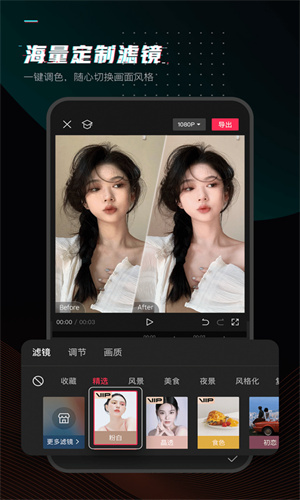 How to automatically recognize speech and generate subtitles in movie clipping. Introduction to the method of automatically generating subtitles
Mar 14, 2024 pm 08:10 PM
How to automatically recognize speech and generate subtitles in movie clipping. Introduction to the method of automatically generating subtitles
Mar 14, 2024 pm 08:10 PM
How do we implement the function of generating voice subtitles on this platform? When we are making some videos, in order to have more texture, or when narrating some stories, we need to add our subtitles, so that everyone can better understand the information of some of the videos above. It also plays a role in expression, but many users are not very familiar with automatic speech recognition and subtitle generation. No matter where it is, we can easily let you make better choices in various aspects. , if you also like it, you must not miss it. We need to slowly understand some functional skills, etc., hurry up and take a look with the editor, don't miss it.
 How do I use text-to-speech and speech recognition technology on Windows 11?
Apr 24, 2023 pm 03:28 PM
How do I use text-to-speech and speech recognition technology on Windows 11?
Apr 24, 2023 pm 03:28 PM
Like Windows 10, Windows 11 computers have text-to-speech functionality. Also known as TTS, text-to-speech allows you to write in your own voice. When you speak into the microphone, the computer uses a combination of text recognition and speech synthesis to write text on the screen. This is a great tool if you have trouble reading or writing because you can perform stream of consciousness while speaking. You can overcome writer's block with this handy tool. TTS can also help you if you want to generate a voiceover script for a video, check the pronunciation of certain words, or hear text aloud through Microsoft Narrator. Additionally, the software is good at adding proper punctuation, so you can learn good grammar as well. voice
 Detailed method to turn off speech recognition in WIN10 system
Mar 27, 2024 pm 02:36 PM
Detailed method to turn off speech recognition in WIN10 system
Mar 27, 2024 pm 02:36 PM
1. Enter the control panel, find the [Speech Recognition] option, and turn it on. 2. When the speech recognition page pops up, select [Advanced Voice Options]. 3. Finally, uncheck [Run speech recognition at startup] in the User Settings column in the Voice Properties window.
 How to implement an online speech recognition system using WebSocket and JavaScript
Dec 17, 2023 pm 02:54 PM
How to implement an online speech recognition system using WebSocket and JavaScript
Dec 17, 2023 pm 02:54 PM
How to use WebSocket and JavaScript to implement an online speech recognition system Introduction: With the continuous development of technology, speech recognition technology has become an important part of the field of artificial intelligence. The online speech recognition system based on WebSocket and JavaScript has the characteristics of low latency, real-time and cross-platform, and has become a widely used solution. This article will introduce how to use WebSocket and JavaScript to implement an online speech recognition system.
 Audio quality issues in vocal speech recognition
Oct 08, 2023 am 08:28 AM
Audio quality issues in vocal speech recognition
Oct 08, 2023 am 08:28 AM
Audio quality issues in voice speech recognition require specific code examples. In recent years, with the rapid development of artificial intelligence technology, voice speech recognition (Automatic Speech Recognition, referred to as ASR) has been widely used and researched. However, in practical applications, we often face audio quality problems, which directly affects the accuracy and performance of the ASR algorithm. This article will focus on audio quality issues in voice speech recognition and give specific code examples. audio quality for voice speech
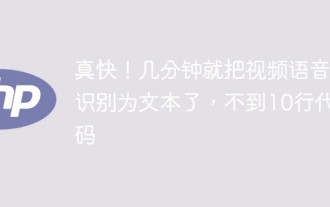 so fast! Recognize video speech into text in just a few minutes with less than 10 lines of code
Feb 27, 2024 pm 01:55 PM
so fast! Recognize video speech into text in just a few minutes with less than 10 lines of code
Feb 27, 2024 pm 01:55 PM
Hello everyone, I am Kite. Two years ago, the need to convert audio and video files into text content was difficult to achieve, but now it can be easily solved in just a few minutes. It is said that in order to obtain training data, some companies have fully crawled videos on short video platforms such as Douyin and Kuaishou, and then extracted the audio from the videos and converted them into text form to be used as training corpus for big data models. If you need to convert a video or audio file to text, you can try this open source solution available today. For example, you can search for the specific time points when dialogues in film and television programs appear. Without further ado, let’s get to the point. Whisper is OpenAI’s open source Whisper. Of course it is written in Python. It only requires a few simple installation packages.
 Speech recognition using OpenAI's Whisper model
Apr 12, 2023 pm 05:28 PM
Speech recognition using OpenAI's Whisper model
Apr 12, 2023 pm 05:28 PM
Speech recognition is a field in artificial intelligence that allows computers to understand human speech and convert it into text. The technology is used in devices such as Alexa and various chatbot applications. The most common thing we do is voice transcription, which can be converted into transcripts or subtitles. Recent developments in state-of-the-art models such as wav2vec2, Conformer, and Hubert have significantly advanced the field of speech recognition. These models employ techniques that learn from raw audio without manually labeling the data, allowing them to efficiently use large datasets of unlabeled speech. They have also been extended to use up to 1,000,000 hours of training data, far more than used in academic supervision datasets





