How to implement data filtering function in MongoDB

How to implement data filtering function in MongoDB
MongoDB is one of the most popular NoSQL databases in the world, which is widely known for its high scalability and flexibility. Popular with developers. When using MongoDB, we often need to retrieve data from the database based on specific conditions. To this end, MongoDB provides rich query and filtering functions. This article will introduce how to implement data filtering in MongoDB and provide some specific code examples.
1. Basic filtering operation example
First, we need to establish a client connected to the MongoDB database. In Python, we can use PyMongo to achieve this functionality. The following is a simple sample code:
from pymongo import MongoClient
client = MongoClient("mongodb://localhost:27017/")
db = client["mydatabase"]
collection = db["mycollection"]Next, we can use the find() method to retrieve data from the collection and filter the data by specifying query conditions. The following is a sample code that demonstrates how to retrieve users whose age is greater than 25:
users = collection.find({"age": {"$gt": 25}})
for user in users:
print(user)In the above example, we use the find() method to get all documents that satisfy the specified query criteria. The query condition uses MongoDB’s query operator $gt, which means greater than. Running the above code will output information for all users whose age is greater than 25.
2. Examples of advanced filtering operations
MongoDB provides a rich set of query operators, allowing us to implement more complex data filtering requirements. The following are some commonly used query operators and their sample codes:
$eq: equalsusers = collection.find({"age": {"$eq": 30}})Copy after login$ne: Not equal tousers = collection.find({"age": {"$ne": 30}})Copy after login$gt: Greater thanusers = collection.find({"age": {"$gt": 25}})Copy after login$gte: Greater than or equal tousers = collection.find({"age": {"$gte": 25}})Copy after login$lt: Less thanusers = collection.find({"age": {"$lt": 30}})Copy after login$lte: Less than or equal tousers = collection.find({"age": {"$lte": 30}})Copy after login$in: Matches any one condition in the given listusers = collection.find({"age": {"$in": [25, 30, 35]}})Copy after login$ nin: Does not meet any condition in the given listusers = collection.find({"age": {"$nin": [25, 30, 35]}})Copy after login
The above example shows how to use common query operators. We can perform flexible data filtering according to actual needs. .
3. Examples of complex filtering operations
In addition to basic query operators, MongoDB also provides support for logical operators and regular expressions, allowing us to implement more complex data filtering and queries. . Here is some sample code:
$and: multiple conditions are met simultaneouslyusers = collection.find({"$and": [{"age": {"$gt": 25}}, {"age": {"$lt": 30}}]})Copy after login$or: Any one of multiple conditions is metusers = collection.find({"$or": [{"age": {"$lt": 25}}, {"age": {"$gt": 30}}]})Copy after login$not: The specified condition is not metusers = collection.find({"age": {"$not": {"$eq": 30}}})Copy after loginRegular expression matching
users = collection.find({"name": {"$regex": "^J"}})Copy after loginBy combining these operators, we can achieve more complex data filtering and query functions.
Summary:
This article introduces how to implement the data filtering function in MongoDB, and provides some specific code examples, including basic filtering operations and advanced filtering operations. Through these examples, we can use MongoDB more flexibly for data filtering and querying to meet actual needs. I hope this article will be helpful to you in using MongoDB.The above is the detailed content of How to implement data filtering function in MongoDB. For more information, please follow other related articles on the PHP Chinese website!

Hot AI Tools

Undresser.AI Undress
AI-powered app for creating realistic nude photos

AI Clothes Remover
Online AI tool for removing clothes from photos.

Undress AI Tool
Undress images for free

Clothoff.io
AI clothes remover

AI Hentai Generator
Generate AI Hentai for free.

Hot Article

Hot Tools

Notepad++7.3.1
Easy-to-use and free code editor

SublimeText3 Chinese version
Chinese version, very easy to use

Zend Studio 13.0.1
Powerful PHP integrated development environment

Dreamweaver CS6
Visual web development tools

SublimeText3 Mac version
God-level code editing software (SublimeText3)

Hot Topics
 How do I create users and roles in MongoDB?
Mar 17, 2025 pm 06:27 PM
How do I create users and roles in MongoDB?
Mar 17, 2025 pm 06:27 PM
The article discusses creating users and roles in MongoDB, managing permissions, ensuring security, and automating these processes. It emphasizes best practices like least privilege and role-based access control.
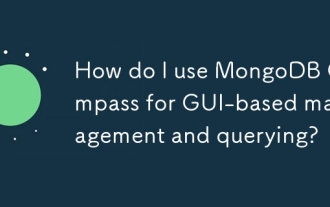 How do I use MongoDB Compass for GUI-based management and querying?
Mar 17, 2025 pm 06:30 PM
How do I use MongoDB Compass for GUI-based management and querying?
Mar 17, 2025 pm 06:30 PM
MongoDB Compass is a GUI tool for managing and querying MongoDB databases. It offers features for data exploration, complex query execution, and data visualization.
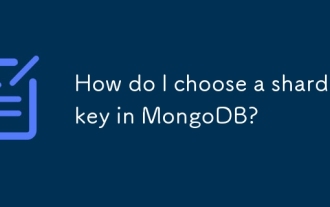 How do I choose a shard key in MongoDB?
Mar 17, 2025 pm 06:24 PM
How do I choose a shard key in MongoDB?
Mar 17, 2025 pm 06:24 PM
The article discusses selecting a shard key in MongoDB, emphasizing its impact on performance and scalability. Key considerations include high cardinality, query patterns, and avoiding monotonic growth.
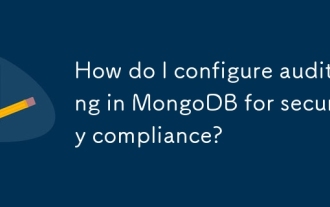 How do I configure auditing in MongoDB for security compliance?
Mar 17, 2025 pm 06:29 PM
How do I configure auditing in MongoDB for security compliance?
Mar 17, 2025 pm 06:29 PM
The article discusses configuring MongoDB auditing for security compliance, detailing steps to enable auditing, set up audit filters, and ensure logs meet regulatory standards. Main issue: proper configuration and analysis of audit logs for security
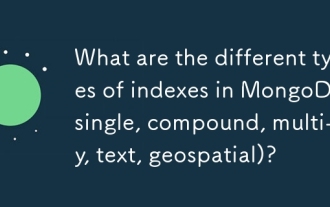 What are the different types of indexes in MongoDB (single, compound, multi-key, text, geospatial)?
Mar 17, 2025 pm 06:17 PM
What are the different types of indexes in MongoDB (single, compound, multi-key, text, geospatial)?
Mar 17, 2025 pm 06:17 PM
The article discusses various MongoDB index types (single, compound, multi-key, text, geospatial) and their impact on query performance. It also covers considerations for choosing the right index based on data structure and query needs.
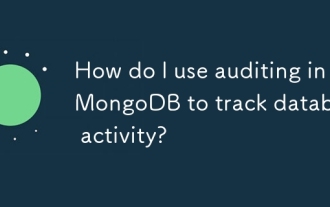 How do I use auditing in MongoDB to track database activity?
Mar 13, 2025 pm 01:06 PM
How do I use auditing in MongoDB to track database activity?
Mar 13, 2025 pm 01:06 PM
This article details how to implement auditing in MongoDB using change streams, aggregation pipelines, and various storage options (other MongoDB collections, external databases, message queues). It emphasizes performance optimization (filtering, as
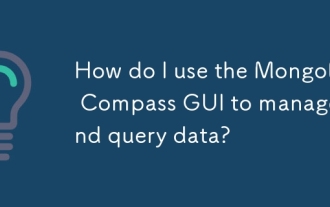 How do I use the MongoDB Compass GUI to manage and query data?
Mar 13, 2025 pm 01:08 PM
How do I use the MongoDB Compass GUI to manage and query data?
Mar 13, 2025 pm 01:08 PM
This article explains how to use MongoDB Compass, a GUI for managing and querying MongoDB databases. It covers connecting, navigating databases, querying with a visual builder, data manipulation, and import/export. While efficient for smaller datas
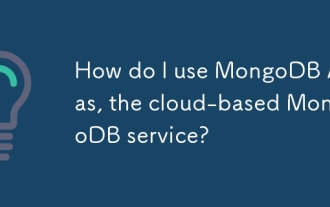 How do I use MongoDB Atlas, the cloud-based MongoDB service?
Mar 13, 2025 pm 01:09 PM
How do I use MongoDB Atlas, the cloud-based MongoDB service?
Mar 13, 2025 pm 01:09 PM
This article guides users through MongoDB Atlas, a cloud-based NoSQL database. It covers setup, cluster management, data handling, scaling, security, and optimization strategies, highlighting key differences from self-hosted MongoDB and emphasizing






