 Backend Development
Backend Development
 PHP Tutorial
PHP Tutorial
 How to implement scheduled email sending function through PHP?
How to implement scheduled email sending function through PHP?
How to implement scheduled email sending function through PHP?
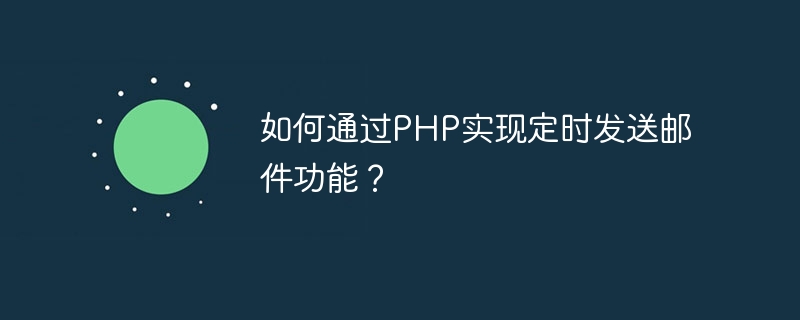
How to implement scheduled email sending function through PHP?
With the development of the Internet, email has become one of people's important communication tools. In many cases, we need to send emails regularly, such as sending important reminders or sending reports regularly. As a powerful back-end development language, PHP can easily implement the function of sending emails regularly. In this article, we will use specific code examples to demonstrate how to use PHP to implement the scheduled email function.
First, we need to prepare a PHPMailer library file. PHPMailer is a powerful and flexible library for sending emails. You can download the latest version on its official website and introduce it into your project.
Next, we need to write a PHP script to implement the function of sending emails regularly. The following is a sample script:
<?php
require 'path_to_phpmailer/PHPMailerAutoload.php';
// 创建一个新的PHPMailer实例
$mail = new PHPMailer;
// 设置SMTP服务器的设置
$mail->isSMTP();
$mail->SMTPAuth = true;
$mail->Host = 'smtp.example.com';
$mail->Username = 'your_username';
$mail->Password = 'your_password';
$mail->SMTPSecure = 'tls';
$mail->Port = 587;
// 设置发件人和收件人
$mail->setFrom('from@example.com', 'Your Name');
$mail->addAddress('to@example.com', 'Recipient Name');
// 设置邮件主题和内容
$mail->Subject = '定时发送邮件测试';
$mail->Body = '这是一封定时发送的测试邮件。';
// 设置定时发送时间
$date = new DateTime();
$send_time = $date->add(new DateInterval('PT1H')); // 设置发送时间为当前时间加1小时
$send_time = $send_time->format('Y-m-d H:i:s');
// 设置邮件发送时间
$mail->SendLater($send_time);
// 发送邮件
if(!$mail->Send()) {
echo '发送失败: ' . $mail->ErrorInfo;
} else {
echo '发送成功!';
}
?>In the above example, we first introduced the PHPMailer library file and created a new PHPMailer instance. Then, we set up the relevant configuration of the SMTP server according to your specific email address, including the SMTP server address, user name, password, etc.
Next, we set the email addresses and names of the sender and recipient, and set the subject and content of the email.
After setting the sending time, we use the $mail->SendLater($send_time) method to specify the sending time of the email. In the example, we set the sending time to the current time plus 1 hour.
Finally, we call the $mail->Send() method to send the email. If the sending is successful, "Sending successfully!" will be output, otherwise an error message indicating that the sending failed will be output.
It should be noted that the scheduled email sending function depends on the system's scheduled task or scheduled task function. You can set scheduled tasks according to your server environment, such as using the crontab command of the Linux system to run scripts regularly.
To sum up, it only takes a few simple steps to implement the scheduled email function through PHP. First, introduce the PHPMailer library file, then set the relevant configuration of the SMTP server and the content of the email, and finally set the sending time and call the sending email method. The settings of scheduled tasks also need to be configured accordingly according to the specific server environment.
I hope this article can help you, and I wish you smooth progress in using PHP to implement the scheduled email function!
The above is the detailed content of How to implement scheduled email sending function through PHP?. For more information, please follow other related articles on the PHP Chinese website!

Hot AI Tools

Undresser.AI Undress
AI-powered app for creating realistic nude photos

AI Clothes Remover
Online AI tool for removing clothes from photos.

Undress AI Tool
Undress images for free

Clothoff.io
AI clothes remover

AI Hentai Generator
Generate AI Hentai for free.

Hot Article

Hot Tools

Notepad++7.3.1
Easy-to-use and free code editor

SublimeText3 Chinese version
Chinese version, very easy to use

Zend Studio 13.0.1
Powerful PHP integrated development environment

Dreamweaver CS6
Visual web development tools

SublimeText3 Mac version
God-level code editing software (SublimeText3)

Hot Topics
 1378
1378
 52
52
 PHP Warning: include(): Failed opening solution
Jun 23, 2023 am 10:06 AM
PHP Warning: include(): Failed opening solution
Jun 23, 2023 am 10:06 AM
PHP is a popular development language often used to build dynamic websites and applications. Although PHP has many advantages during the development of websites and applications, there are also some common mistakes that you may encounter. One of them is the error message "PHPWarning:include(): Failedopening". This error message means that PHP cannot find or read the referenced file. So how to solve this problem? This article will provide some effective solutions. Check file path
![Use PHP$_SERVER['HTTP_REFERER'] to get the page source address](https://img.php.cn/upload/article/000/887/227/169236391218703.jpg?x-oss-process=image/resize,m_fill,h_207,w_330) Use PHP$_SERVER['HTTP_REFERER'] to get the page source address
Aug 18, 2023 pm 09:05 PM
Use PHP$_SERVER['HTTP_REFERER'] to get the page source address
Aug 18, 2023 pm 09:05 PM
When browsing web pages on the Internet, we often see some jump links. When we click on these links, we will jump to another web page or website. So, how do we know which website or webpage we are redirected from? At this time, we need to use an important PHP variable-$_SERVER['HTTP_REFERER']. The $_SERVER['HTTP_REFERER'] variable is a variable used to obtain the source address of the HTTP request. In other words, when a webpage jumps
 Detailed explanation of the usage of PHP array_walk_recursive() function
Jun 27, 2023 pm 02:35 PM
Detailed explanation of the usage of PHP array_walk_recursive() function
Jun 27, 2023 pm 02:35 PM
In PHP development, array is a common and necessary data type. Moreover, in PHP, the data structure of arrays is very flexible and can contain different types of elements, such as strings, numbers, Boolean, etc., and can even nest other arrays. The array_walk() function provided by PHP is a very effective method when you need to perform certain operations on each element in the array. However, if the array is nested within other arrays, you need to use array_walk_recursive()
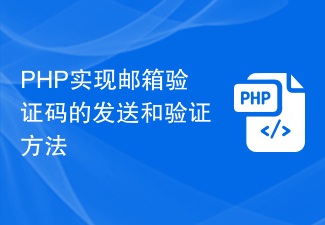 PHP realizes the sending and verification method of email verification code
Sep 13, 2023 am 11:16 AM
PHP realizes the sending and verification method of email verification code
Sep 13, 2023 am 11:16 AM
PHP realizes the sending and verification method of email verification code. With the development of the Internet, email verification code has gradually become an important way to verify user identity. When developing websites or applications, we usually use email verification codes to implement user registration, password retrieval and other functions. This article will introduce how to use PHP to send and verify email verification codes, and provide specific code examples. Send email verification code First, we need to use PHP to send a verification code email to the user's registered email address. Below is a simple example code, using PH
 How to use Consistent Type Errors to improve code reliability in PHP8?
Oct 16, 2023 am 09:18 AM
How to use Consistent Type Errors to improve code reliability in PHP8?
Oct 16, 2023 am 09:18 AM
How to use ConsistentTypeErrors in PHP8 to improve code reliability? Introduction: In software development, code reliability is crucial. PHP is a dynamically typed language, which means the types of variables can change at runtime. While this flexibility makes programming easier and more flexible, it also creates some challenges for code reliability. However, the ConsistentTypeErrors function in PHP8 can help us solve this problem
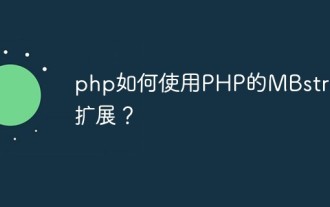 How to use PHP's MBstring extension?
May 31, 2023 pm 02:51 PM
How to use PHP's MBstring extension?
May 31, 2023 pm 02:51 PM
PHP is a popular programming language that is widely used in web development, server-side scripting, command line scripting, etc. Among them, string operation is a commonly used function in PHP programming. In order to operate multi-byte characters, PHP provides an extension called MBstring. This article will introduce how to use PHP's MBstring extension. 1. Introduction to MBstring extension MBstring extension is a PHP extension used to operate multi-byte characters. Its main function is to provide
 Sharing of voucher application skills for connecting the enterprise WeChat interface with PHP
Jul 07, 2023 am 09:04 AM
Sharing of voucher application skills for connecting the enterprise WeChat interface with PHP
Jul 07, 2023 am 09:04 AM
Sharing of voucher application skills for connecting the enterprise WeChat interface with PHP. With the rapid development of the mobile Internet, enterprises have an increasingly urgent need for instant communication and collaboration. As a communication tool specially created for enterprises, Enterprise WeChat has become the first choice of more and more enterprises. In order to meet the personalized needs of enterprises, WeChat Enterprise provides a wealth of application interfaces for developers to carry out customized development. This article will share relevant knowledge about enterprise WeChat interface docking, and focus on how to use PHP language to apply for enterprise WeChat credentials. Enterprise WeChat interface pair
 Solution to PHP Warning: Division by zero in
Jun 23, 2023 am 08:04 AM
Solution to PHP Warning: Division by zero in
Jun 23, 2023 am 08:04 AM
During PHP development, various errors and exceptions are often encountered. Among them, PHPWarning:Divisionbyzeroin is a frequently occurring error, which prompts us to perform a division by zero operation somewhere. This error message looks scary, but in fact it is easy to deal with. Here are several solutions for you. Check the code First, we need to check our code. PHPWarning:Divisionbyzero



