
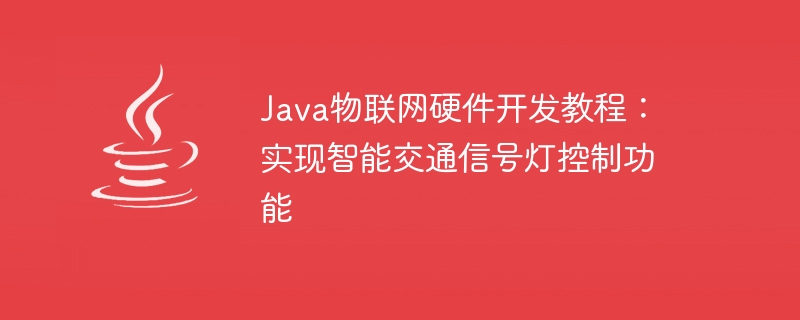
Java Internet of Things Hardware Development Tutorial: Implementing Intelligent Traffic Light Control Function
Currently, Internet of Things technology has been widely used in all walks of life, among which intelligent transportation systems are A very important application area. In intelligent transportation systems, traffic light control is an essential function. This article will introduce how to use Java language to develop IoT hardware to realize the control function of intelligent traffic lights, and provide specific code examples.
1. Hardware preparation
Before starting development, we need to prepare the following hardware:
2. Circuit connection
Connect the Arduino development board to the LED lamp through the DuPont wire. The specific connection method is as follows:
3. Software development
Before starting software development, we need to install the following software:
int redPin = 2; // 红灯引脚
int yellowPin = 3; // 黄灯引脚
int greenPin = 4; // 绿灯引脚
void setup() {
pinMode(redPin, OUTPUT);
pinMode(yellowPin, OUTPUT);
pinMode(greenPin, OUTPUT);
}
void loop() {
// 设置红灯亮,黄灯熄灭,绿灯熄灭
digitalWrite(redPin, HIGH);
digitalWrite(yellowPin, LOW);
digitalWrite(greenPin, LOW);
delay(5000); // 等待5秒
// 设置红灯熄灭,黄灯亮,绿灯熄灭
digitalWrite(redPin, LOW);
digitalWrite(yellowPin, HIGH);
digitalWrite(greenPin, LOW);
delay(2000); // 等待2秒
// 设置红灯熄灭,黄灯熄灭,绿灯亮
digitalWrite(redPin, LOW);
digitalWrite(yellowPin, LOW);
digitalWrite(greenPin, HIGH);
delay(5000); // 等待5秒
}After writing is completed, click the upload button on the Arduino IDE interface to upload the code to the Arduino development board.
import java.io.OutputStream;
import gnu.io.CommPortIdentifier;
import gnu.io.SerialPort;
public class TrafficLightController {
private static final String PORT_NAME = "COM3"; // 将COM3替换为你的串口号
private static final int BAUD_RATE = 9600; // 设置波特率
public static void main(String[] args) {
try {
CommPortIdentifier portIdentifier = CommPortIdentifier.getPortIdentifier(PORT_NAME);
SerialPort serialPort = (SerialPort) portIdentifier.open("TrafficLightController", 2000);
serialPort.setSerialPortParams(BAUD_RATE, SerialPort.DATABITS_8, SerialPort.STOPBITS_1, SerialPort.PARITY_NONE);
OutputStream outputStream = serialPort.getOutputStream();
while (true) {
// 设置红灯亮,黄灯熄灭,绿灯熄灭
outputStream.write("red".getBytes());
Thread.sleep(5000); // 等待5秒
// 设置红灯熄灭,黄灯亮,绿灯熄灭
outputStream.write("yellow".getBytes());
Thread.sleep(2000); // 等待2秒
// 设置红灯熄灭,黄灯熄灭,绿灯亮
outputStream.write("green".getBytes());
Thread.sleep(5000); // 等待5秒
}
} catch (Exception e) {
e.printStackTrace();
}
}
}Among them, PORT_NAME needs to be modified according to your serial port number.
4. Testing and Operation
Connect the Arduino development board to the USB interface of the computer and make sure the serial number is correct. Then run the Arduino code and Java code respectively, and you will see that the traffic light control switches cyclically at predetermined time intervals.
5. Summary
Through the introduction of this article, we have learned how to use Java language to develop IoT hardware and realize the control function of intelligent traffic lights. This is of great significance for improving the efficiency and safety of the transportation system. I hope this article will be helpful to your learning and exploration in the field of Internet of Things.
The above is the detailed content of Java Internet of Things Hardware Development Tutorial: Implementing Intelligent Traffic Light Control Function. For more information, please follow other related articles on the PHP Chinese website!
 Else usage in Python loop structure
Else usage in Python loop structure
 A complete list of idea shortcut keys
A complete list of idea shortcut keys
 Is the success rate of railway 12306 standby ticket high?
Is the success rate of railway 12306 standby ticket high?
 How to hide IP address on TikTok
How to hide IP address on TikTok
 What language can vscode be written in?
What language can vscode be written in?
 How to install printer driver in linux
How to install printer driver in linux
 How to solve securecrt garbled code
How to solve securecrt garbled code
 How about n5095 processor
How about n5095 processor
 How to solve the problem that Win10 folder cannot be deleted
How to solve the problem that Win10 folder cannot be deleted