 Backend Development
Backend Development
 PHP Tutorial
PHP Tutorial
 How to perform disaster recovery, backup and recovery of PHP flash sale system
How to perform disaster recovery, backup and recovery of PHP flash sale system
How to perform disaster recovery, backup and recovery of PHP flash sale system
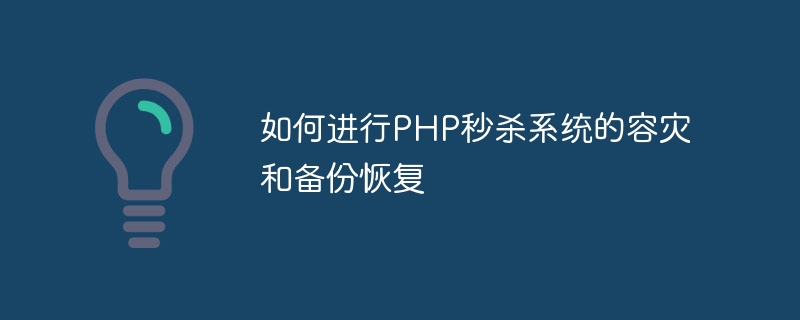
How to perform disaster recovery and backup recovery of PHP flash sale system
1. Background introduction
With the rise of e-commerce and the advancement of Internet technology, flash sale activities It is widely used in the e-commerce industry. However, in flash sale activities where a large number of users participate at the same time, system disaster recovery and backup and recovery have become important links to ensure user experience. This article will introduce how to use PHP to implement disaster recovery and backup recovery of the flash sale system, and provide relevant code examples.
2. Disaster recovery design
- Distributed architecture: Split the system into multiple subsystems, each subsystem is independently deployed on a different server, and each other is load balanced server to make distribution requests. In this way, once a certain subsystem fails, services can be provided through other systems.
- High availability: Ensure the high availability of the system by using master-slave replication or clustering. In master-slave replication, the master server is responsible for processing requests and synchronizing data to the slave server. Once the master server fails, the slave server can immediately take over the request. In cluster mode, multiple servers work together to provide load balancing and failover functions.
- Caching technology: Using caching technology can reduce the number of database accesses and improve the concurrency capability of the system. Store the inventory information of flash sale products in the cache. User requests query the cache first. If there is no cache, query the database again. And use distributed cache to disperse the cache data to multiple nodes to improve the concurrency capability of the cache.
3. Backup and recovery design
- Database backup: Back up the database regularly and ensure the availability of the backup files. You can use cron scheduled tasks in combination with the mysqldump command to back up the database to a specified location while retaining multiple backup files for recovery.
- File backup: In addition to database backup, other important files of the system also need to be backed up, such as program files, configuration files, etc. Regularly back up these files to an external storage device by using a script or tool.
- Disaster recovery testing: Regularly conduct disaster recovery testing on backup files, that is, restore backup files to the test environment and verify the integrity and availability of the data. If problems are found in backup files or during the recovery process, promptly repair and update the backup strategy.
4. Specific code examples
-
Use load balancer for request distribution:
<?php $servers = ['192.168.0.1', '192.168.0.2', '192.168.0.3']; // 子系统服务器地址列表 $server = $servers[array_rand($servers)]; // 随机选择一台服务器 $url = "http://".$server."/seckill"; // 秒杀接口地址 // 发送请求到指定服务器 $ch = curl_init(); curl_setopt($ch, CURLOPT_URL, $url); curl_setopt($ch, CURLOPT_RETURNTRANSFER, 1); curl_exec($ch); curl_close($ch); ?>
Copy after login Use master-slave Replication method to achieve high availability:
<?php try { $dsn = "mysql:host=localhost;dbname=test"; $username = "root"; $password = ""; $options = [ PDO::ATTR_ERRMODE => PDO::ERRMODE_EXCEPTION, PDO::ATTR_DEFAULT_FETCH_MODE => PDO::FETCH_ASSOC, PDO::ATTR_EMULATE_PREPARES => false, ]; // 主服务器连接 $pdo = new PDO($dsn, $username, $password, $options); // 从服务器连接 $pdo->setAttribute(PDO::ATTR_AUTOCOMMIT, 0); $pdo->setAttribute(PDO::ATTR_ERRMODE, PDO::ERRMODE_EXCEPTION); $pdo->setAttribute(PDO::ATTR_DEFAULT_FETCH_MODE, PDO::FETCH_ASSOC); $pdo->setAttribute(PDO::ATTR_EMULATE_PREPARES, false); $pdo_slave = new PDO($dsn, $username, $password, $options); // 执行查询操作 $stmt = $pdo_slave->query("SELECT * FROM seckill_goods WHERE id = ?"); $result = $stmt->fetch(); // ... } catch (PDOException $e) { echo "Error: " . $e->getMessage(); } ?>Copy after loginUse Redis as cache:
<?php $redis = new Redis(); $redis->connect('127.0.0.1', 6379); // Redis服务器地址和端口 $stock = $redis->get('seckill_stock'); // 获取缓存中秒杀商品的库存信息 if($stock > 0) { // 执行秒杀操作 // ... $redis->decr('seckill_stock'); // 减少库存 } else { // 商品已售罄 // ... } ?>Copy after login
In summary, through reasonable disaster recovery and backup recovery The design can improve the availability and reliability of the PHP flash sale system, ensure the user experience, and improve the operating efficiency of the system. The above is only part of the sample code, and the specific implementation needs to be adjusted and optimized according to the specific situation. At the same time, in practical applications, it is also necessary to combine monitoring and alarm solutions to detect and handle system faults in a timely manner to ensure the stable operation of the flash sale system.
The above is the detailed content of How to perform disaster recovery, backup and recovery of PHP flash sale system. For more information, please follow other related articles on the PHP Chinese website!

Hot AI Tools

Undresser.AI Undress
AI-powered app for creating realistic nude photos

AI Clothes Remover
Online AI tool for removing clothes from photos.

Undress AI Tool
Undress images for free

Clothoff.io
AI clothes remover

AI Hentai Generator
Generate AI Hentai for free.

Hot Article

Hot Tools

Notepad++7.3.1
Easy-to-use and free code editor

SublimeText3 Chinese version
Chinese version, very easy to use

Zend Studio 13.0.1
Powerful PHP integrated development environment

Dreamweaver CS6
Visual web development tools

SublimeText3 Mac version
God-level code editing software (SublimeText3)

Hot Topics
 1379
1379
 52
52
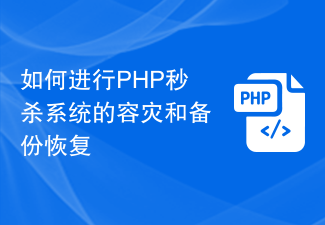 How to perform disaster recovery, backup and recovery of PHP flash sale system
Sep 19, 2023 pm 01:37 PM
How to perform disaster recovery, backup and recovery of PHP flash sale system
Sep 19, 2023 pm 01:37 PM
How to perform disaster recovery and backup recovery of PHP flash sale system 1. Background introduction With the rise of e-commerce and the advancement of Internet technology, flash sale activities are widely used in the e-commerce industry. However, in flash sale activities where a large number of users participate at the same time, system disaster recovery and backup and recovery have become important links to ensure user experience. This article will introduce how to use PHP to implement disaster recovery and backup recovery of the flash sale system, and provide relevant code examples. 2. Distributed architecture of disaster recovery design: split the system into multiple subsystems, and each subsystem is independently deployed on a different server and interacts with each other.
 How to develop backup and recovery functions using Redis and Shell scripts
Sep 21, 2023 pm 04:39 PM
How to develop backup and recovery functions using Redis and Shell scripts
Sep 21, 2023 pm 04:39 PM
Overview of how to use Redis and Shell scripts to develop backup and recovery functions: Data backup and recovery is an important link in software development. Through backup, data security can be ensured, and data can be quickly restored if there is a problem. Redis is a high-performance in-memory database that provides rich backup and recovery functions. This article will introduce how to use Redis and Shell scripts to develop backup and recovery functions, allowing you to better protect data during development. 1. Redis backup function provided by Redis
 PHP method to implement remote disaster recovery of MongoDB database
May 16, 2023 pm 11:01 PM
PHP method to implement remote disaster recovery of MongoDB database
May 16, 2023 pm 11:01 PM
As the scale of Internet applications continues to expand and the number of servers increases, data security and reliability are increasingly valued. Remote disaster recovery is an important means to avoid data loss and application interruption caused by single point failure. This article will introduce how to use PHP to implement remote disaster recovery of MongoDB database. MongoDB is a document database with high availability and scalability, and is widely used in big data storage and processing scenarios. Remote disaster recovery is a basic idea of distributed computing and storage, which can be
 PHP method to realize remote database disaster recovery and fault recovery
May 18, 2023 am 08:01 AM
PHP method to realize remote database disaster recovery and fault recovery
May 18, 2023 am 08:01 AM
As modern enterprises pay more and more attention to informatization construction, data security and reliability have become one of the most important matters in enterprise work. Once a database fails, recovering data requires a lot of time and effort, and in some cases, the recovery effect is not ideal. Therefore, the introduction of remote database disaster recovery technology provides enterprises with a more reliable way to improve the efficiency and reliability of data backup and recovery. As one of the most popular web programming languages, PHP can not only be used to write websites and applications.
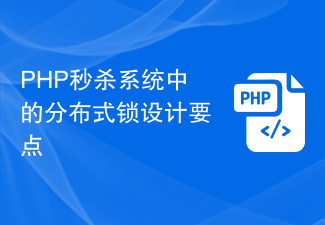 Key points of distributed lock design in PHP instant killing system
Sep 19, 2023 pm 01:00 PM
Key points of distributed lock design in PHP instant killing system
Sep 19, 2023 pm 01:00 PM
Key points of distributed lock design in PHP flash sale system With the development of the Internet, rush buying activities on e-commerce platforms are becoming more and more common. In high-concurrency scenarios, the implementation of flash sale activities faces many challenges. One of them is how to ensure that each user can only purchase once before the product is sold out. To solve this problem, distributed locks have become a common solution. In PHP development, we can implement distributed locks through the following design points. 1. Choose appropriate storage media and technology. Before choosing a distributed lock implementation solution, we need to
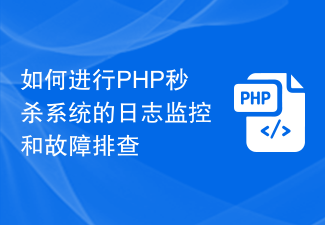 How to monitor and troubleshoot logs of PHP flash sale system
Sep 19, 2023 am 08:24 AM
How to monitor and troubleshoot logs of PHP flash sale system
Sep 19, 2023 am 08:24 AM
How to carry out log monitoring and troubleshooting of PHP flash sale system Introduction: With the rapid development of the e-commerce industry, flash sale activities have become an important way to attract consumers. In flash sale activities, system stability and high concurrency processing capabilities are crucial. In order to ensure the normal operation of the flash sale system, log monitoring and troubleshooting are required. This article will introduce how to use PHP for log monitoring and troubleshooting of the flash sale system, and provide some code examples. 1. Log monitoring setting log level In the configuration file of the flash sale system, we can set
 MySql data backup and disaster recovery: how to prevent data loss
Jun 15, 2023 pm 03:27 PM
MySql data backup and disaster recovery: how to prevent data loss
Jun 15, 2023 pm 03:27 PM
With the advent of the digital age, databases have become an indispensable part of enterprise development. However, data loss is one of the last things every enterprise wants to see, because it will not only cause huge losses to the business, but also threaten the long-term development of the enterprise. Therefore, backup and disaster recovery have become a very important vigilance point in the Mysql database. The following article will focus on this topic. Database backup is to copy the data in the database to prevent data from being lost, damaged or incorrectly modified. when ordinal
 MySQL and Oracle: Comparison of support for disaster recovery and failure recovery
Jul 12, 2023 pm 09:31 PM
MySQL and Oracle: Comparison of support for disaster recovery and failure recovery
Jul 12, 2023 pm 09:31 PM
MySQL and Oracle: Comparison of support for disaster recovery and fault recovery Introduction: In the modern information society, the disaster recovery and fault recovery functions of database systems have received more and more attention. When the business is highly dependent on the database, once the database fails, it will often cause huge economic losses and reduced user satisfaction. MySQL and Oracle, as two widely used relational database management systems (RDBMS), both provide disaster recovery and fault recovery functions. This article will focus on functionality, performance and code examples three



