
colormap function usage: used to set or get the color map of the current graphics window. The color map defines the colors corresponding to different values in the graphics. The general syntax for using the colormap function is "colormap(map)".
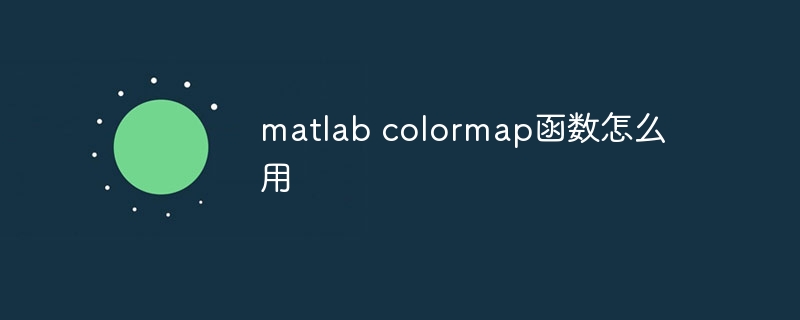
In MATLAB, the colormap function is used to set or get the color map of the current graphics window. The color map defines the colors corresponding to different values in the graph.
The general syntax for using the colormap function is as follows:
colormap(map)
Among them, map is a matrix with n rows and 3 columns. Each row represents a color, including red, green and blue components. For example, [1 0 0] represents red, [0 1 0] represents green, and [0 0 1] represents blue.
You can use the predefined color mapping table or customize your own color mapping table.
If you want to use a predefined color mapping table, you can use the following command:
colormap('mapname')Where, mapname can be one of the following predefined color mapping tables:
If you want to customize the color mapping table, you can use the following command:
colormap(map)
where , map is a matrix with n rows and 3 columns, each row represents a color, including red, green and blue components.
For example, the following code will draw a heatmap of a matrix using a predefined rainbow color map:
data = rand(10, 10); % 生成一个10×10的随机矩阵
imagesc(data); % 绘制热图
colormap('jet'); % 使用彩虹色映射表
colorbar; % 显示颜色刻度条The above is the detailed content of How to use matlab colormap function. For more information, please follow other related articles on the PHP Chinese website!




