How to use Vue to implement scrolling listening effects
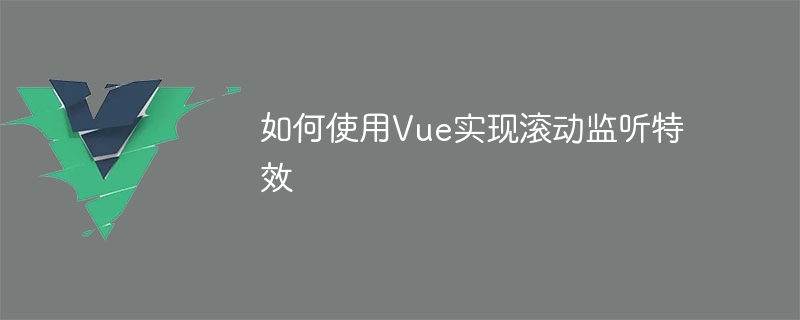
How to use Vue to implement scrolling listening effects
Introduction:
Scrolling listening is one of the commonly used special effects in web development. It allows us to scroll the page when we scroll. , triggering corresponding animation, loading data or other interactive behaviors based on the scroll position. As a popular JavaScript framework, Vue provides a wealth of tools and functions that can help us implement scrolling monitoring effects. In this article, we will learn how to use Vue to implement scrolling listening effects and provide detailed code examples.
Step 1: Create Vue projects and components
First, we need to create a Vue project and create a component in it to implement scrolling listening effects. You can use Vue CLI to quickly build a Vue project. The command is as follows:
$ vue create scroll-listen-demo
After the creation is successful, enter the project directory and install the relevant dependencies:
$ cd scroll-listen-demo $ npm install
Then, create a project named ScrollListen component file ScrollListen.vue, and write the basic code in it:
<template>
<div class="scroll-listen">
<!-- 在此处编写滚动监听特效的HTML代码 -->
</div>
</template>
<script>
export default {
name: 'ScrollListen',
data() {
return {
// 在此处定义状态等等
}
},
mounted() {
// 在此处编写滚动监听特效的代码
},
}
</script>
<style scoped>
.scroll-listen {
// 在此处编写滚动监听特效的样式
}
</style>Step 2: Use the vue-scrollama library to implement scrolling listening
In order to simplify scrolling monitoring For implementation, we can use the vue-scrollama library. Execute the following command in the terminal to install:
$ npm install vue-scrollama
After the installation is completed, introduce the relevant code of vue-scrollama into the ScrollListen.vue component:
<template>
<div class="scroll-listen">
<div
v-for="(section, index) in sections"
:key="index"
class="section"
>
<h2 id="section-title">{{ section.title }}</h2>
<p>{{ section.content }}</p>
</div>
</div>
</template>
<script>
import { Scrollama, Step } from 'vue-scrollama';
export default {
name: 'ScrollListen',
components: {
Scrollama,
Step,
},
data() {
return {
sections: [
{ title: 'Section 1', content: 'Section 1 Content' },
{ title: 'Section 2', content: 'Section 2 Content' },
{ title: 'Section 3', content: 'Section 3 Content' },
],
};
},
mounted() {
// 在此处编写滚动监听特效的代码
},
}
</script>
<style scoped>
.scroll-listen {
// 在此处编写滚动监听特效的样式
}
.section {
height: 100vh;
}
</style>Next, we need to write the scroll monitoring code in the mounted life cycle hook. First, introduce the Scrollama component and initialize the Scrollama instance in the mounted method:
import { Scrollama, Step } from 'vue-scrollama';
export default {
// ...
mounted() {
this.initScrollama();
},
methods: {
initScrollama() {
const scroller = new Scrollama();
scroller
.onStepEnter(({ index }) => {
// 在这里触发滚动进入某个步骤后的动作
})
.onStepExit(({ index }) => {
// 在这里触发滚动离开某个步骤后的动作
})
.setup({
step: '.section',
});
},
},
} in the initScrollama method , we created a Scrollama instance and specified the callback functions when scrolling in and out through the onStepEnter and onStepExit methods. You can write corresponding logic in these two callback functions according to actual needs, such as displaying animations, loading data, etc.
Step 3: Use scrolling listening effects
The specific implementation steps of the scrolling listening effects have been completed. Now we can use the scrolling listening effects in the ScrollListen.vue component. Add more sections in the sections array and add the class name section on each section element:
<template>
<div class="scroll-listen">
<div
v-for="(section, index) in sections"
:key="index"
class="section"
>
<h2 id="section-title">{{ section.title }}</h2>
<p>{{ section.content }}</p>
</div>
</div>
</template>
<script>
// ...
data() {
return {
sections: [
{ title: 'Section 1', content: 'Section 1 Content' },
{ title: 'Section 2', content: 'Section 2 Content' },
{ title: 'Section 3', content: 'Section 3 Content' },
// 可以继续添加更多的section
],
};
},
// ...
</script>Next, We can write the corresponding logic in the onStepEnter and onStepExit callback functions. For example, in the onStepEnter callback function, we can modify the style of a section based on the value of index to achieve animation effects:
// ...
methods: {
// ...
initScrollama() {
const scroller = new Scrollama();
scroller
.onStepEnter(({ index }) => {
const activeSection = document.querySelectorAll('.section')[index];
activeSection.style.backgroundColor = 'red'; // 修改背景色为红色
})
.onStepExit(({ index }) => {
const activeSection = document.querySelectorAll('.section')[index];
activeSection.style.backgroundColor = ''; // 恢复背景色
})
.setup({
step: '.section',
});
},
},
// ...
</script>In this way, we can trigger corresponding animations, style changes or other interactive behaviors based on the scroll position.
Summary:
In this article, we learned how to use Vue to implement scrolling listening effects. By using the vue-scrollama library, we can simplify the implementation process of scroll monitoring and implement scroll entry and scroll exit by writing onStepEnter and onStepExit callback functions. Actions. I hope this article will be helpful for you to learn Vue to implement scrolling listening effects. If you have any questions, please feel free to leave a message.
The above is the detailed content of How to use Vue to implement scrolling listening effects. For more information, please follow other related articles on the PHP Chinese website!

Hot AI Tools

Undresser.AI Undress
AI-powered app for creating realistic nude photos

AI Clothes Remover
Online AI tool for removing clothes from photos.

Undress AI Tool
Undress images for free

Clothoff.io
AI clothes remover

AI Hentai Generator
Generate AI Hentai for free.

Hot Article

Hot Tools

Notepad++7.3.1
Easy-to-use and free code editor

SublimeText3 Chinese version
Chinese version, very easy to use

Zend Studio 13.0.1
Powerful PHP integrated development environment

Dreamweaver CS6
Visual web development tools

SublimeText3 Mac version
God-level code editing software (SublimeText3)

Hot Topics
 The role of export default in vue
May 09, 2024 pm 06:48 PM
The role of export default in vue
May 09, 2024 pm 06:48 PM
Question: What is the role of export default in Vue? Detailed description: export default defines the default export of the component. When importing, components are automatically imported. Simplify the import process, improve clarity and prevent conflicts. Commonly used for exporting individual components, using both named and default exports, and registering global components.
 How to use map function in vue
May 09, 2024 pm 06:54 PM
How to use map function in vue
May 09, 2024 pm 06:54 PM
The Vue.js map function is a built-in higher-order function that creates a new array where each element is the transformed result of each element in the original array. The syntax is map(callbackFn), where callbackFn receives each element in the array as the first argument, optionally the index as the second argument, and returns a value. The map function does not change the original array.
 How to disable the change event in vue
May 09, 2024 pm 07:21 PM
How to disable the change event in vue
May 09, 2024 pm 07:21 PM
In Vue, the change event can be disabled in the following five ways: use the .disabled modifier to set the disabled element attribute using the v-on directive and preventDefault using the methods attribute and disableChange using the v-bind directive and :disabled
 Where should the script tag in vue be placed?
May 09, 2024 pm 06:42 PM
Where should the script tag in vue be placed?
May 09, 2024 pm 06:42 PM
The script tag in Vue should be immediately inside the template element <template> to achieve tight coupling between logic and template and ensure the normal operation of the component.
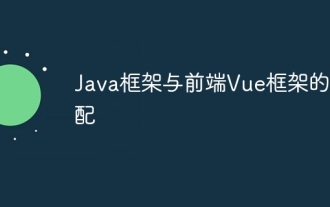 Adaptation of Java framework and front-end Vue framework
Jun 01, 2024 pm 09:55 PM
Adaptation of Java framework and front-end Vue framework
Jun 01, 2024 pm 09:55 PM
The Java framework and Vue front-end adaptation implement communication through the middle layer (such as SpringBoot), and convert the back-end API into a JSON format that Vue can recognize. Adaptation methods include: using the Axios library to send requests to the backend and using the VueResource plug-in to send simplified API requests.
 What does async mean in vue
May 09, 2024 pm 07:03 PM
What does async mean in vue
May 09, 2024 pm 07:03 PM
Vue's async modifier is used to create asynchronous components or methods to achieve dynamic loading of components and execution of asynchronous operations to avoid blocking the main thread.
 The function of render function in vue
May 09, 2024 pm 07:06 PM
The function of render function in vue
May 09, 2024 pm 07:06 PM
The render function in Vue.js is responsible for converting component data into virtual DOM, which can improve performance, enable templating, and support cross-platform. Specific functions include: 1. Generating virtual DOM; 2. Improving performance; 3. Implementing templates; 4. Supporting cross-platform.
 What is the function of setup in vue
May 09, 2024 pm 06:45 PM
What is the function of setup in vue
May 09, 2024 pm 06:45 PM
The function of the setup function in Vue is to initialize component state and logic, including defining responsive data, methods and life cycle hooks. Replaces data(), methods(), computed(), and watch() options in the options API. Provide better performance through responsive handling. Supports Composition API for sharing and reusing logic. Improves testability because logic is separated from template code.






