 Java
Java
 javaTutorial
javaTutorial
 How to use Java to develop the heart rate monitoring function of IoT hardware
How to use Java to develop the heart rate monitoring function of IoT hardware
How to use Java to develop the heart rate monitoring function of IoT hardware
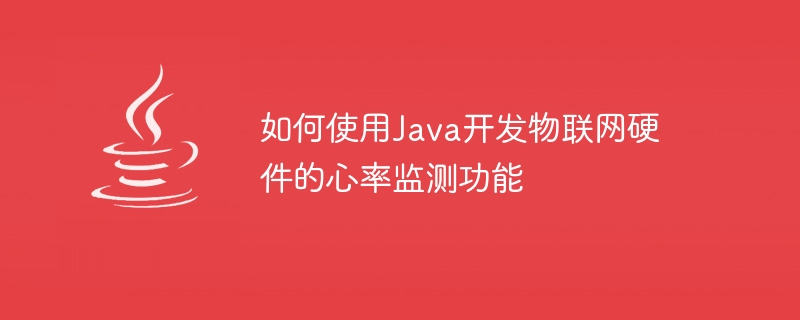
How to use Java to develop the heart rate monitoring function of IoT hardware
With the rapid development of IoT technology, more and more hardware devices can be connected to the Internet, and Implement various functions. Among them, the heart rate monitoring function is a common function in Internet of Things applications, which can help people monitor heart rate in real time and provide reference data for health management. In this article, we will introduce how to use Java to develop the heart rate monitoring function of IoT hardware and provide specific code examples.
1. Hardware device preparation
First, you need to prepare a hardware device that can measure heart rate and transmit the heart rate data to the server through the network. Common hardware devices include heart rate sensors, Bluetooth modules, etc. These devices usually provide corresponding APIs or development packages for communicating with the hardware.
2. Establish a connection with a hardware device
In Java, you can use various methods to establish a connection with a hardware device, such as through Bluetooth, WiFi or serial port. The specific implementation method is related to the communication method of the hardware device. The following is a sample code for establishing a connection with a heart rate sensor through Bluetooth:
1 2 3 4 5 6 7 8 9 10 11 12 13 14 15 16 17 18 19 20 21 22 23 24 25 26 27 28 29 30 31 32 33 34 35 36 37 38 39 40 41 42 |
|
3. Reading heart rate data
After establishing a connection with the hardware device, the heart rate data can be read through the corresponding API or development kit . The following is a sample code for reading heart rate sensor data:
1 2 3 4 5 6 7 8 9 10 11 12 13 14 15 16 17 18 19 20 21 22 23 24 25 26 27 |
|
4. Transmitting data to the server
After reading the heart rate data, the data can be transmitted to the server through the network to for subsequent processing and analysis. The following is a sample code for sending heart rate data to the server through HTTP protocol:
1 2 3 4 5 6 7 8 9 10 11 12 13 14 15 16 17 18 19 20 21 22 23 24 25 26 27 28 29 30 31 32 33 |
|
With the above code example, we can use Java to develop the heart rate monitoring function of IoT hardware. Of course, the specific implementation method still needs to be adjusted and optimized according to the specific hardware equipment and requirements. Hope this article is helpful to you.
The above is the detailed content of How to use Java to develop the heart rate monitoring function of IoT hardware. For more information, please follow other related articles on the PHP Chinese website!

Hot AI Tools

Undresser.AI Undress
AI-powered app for creating realistic nude photos

AI Clothes Remover
Online AI tool for removing clothes from photos.

Undress AI Tool
Undress images for free

Clothoff.io
AI clothes remover

Video Face Swap
Swap faces in any video effortlessly with our completely free AI face swap tool!

Hot Article

Hot Tools

Notepad++7.3.1
Easy-to-use and free code editor

SublimeText3 Chinese version
Chinese version, very easy to use

Zend Studio 13.0.1
Powerful PHP integrated development environment

Dreamweaver CS6
Visual web development tools

SublimeText3 Mac version
God-level code editing software (SublimeText3)

Hot Topics
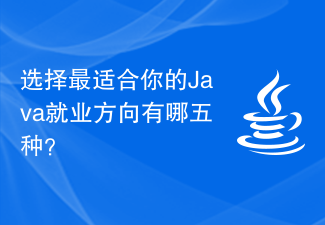 What are the five options for choosing the Java career path that best suits you?
Jan 30, 2024 am 10:35 AM
What are the five options for choosing the Java career path that best suits you?
Jan 30, 2024 am 10:35 AM
There are five employment directions in the Java industry, which one is suitable for you? Java, as a programming language widely used in the field of software development, has always been popular. Due to its strong cross-platform nature and rich development framework, Java developers have a wide range of employment opportunities in various industries. In the Java industry, there are five main employment directions, including JavaWeb development, mobile application development, big data development, embedded development and cloud computing development. Each direction has its characteristics and advantages. The five directions will be discussed below.
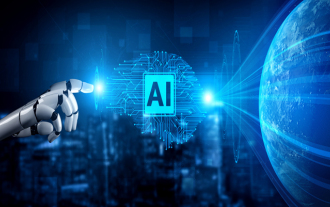 Is robotic IoT the future of manufacturing?
Mar 01, 2024 pm 06:10 PM
Is robotic IoT the future of manufacturing?
Mar 01, 2024 pm 06:10 PM
Robotic IoT is an emerging development that promises to bring together two valuable technologies: industrial robots and IoT sensors. Will the Internet of Robotic Things become mainstream in manufacturing? What is the Internet of Robotic Things? The Internet of Robotic Things (IoRT) is a form of network that connects robots to the Internet. These robots use IoT sensors to collect data and interpret their surroundings. They are often combined with various technologies such as artificial intelligence and cloud computing to speed up data processing and optimize resource utilization. The development of IoRT enables robots to sense and respond to environmental changes more intelligently, bringing more efficient solutions to various industries. By integrating with IoT technology, IoRT can not only realize autonomous operation and self-learning, but also
 What are the roles of artificial intelligence and machine learning in the Internet of Things?
Jan 30, 2024 pm 11:21 PM
What are the roles of artificial intelligence and machine learning in the Internet of Things?
Jan 30, 2024 pm 11:21 PM
The integration of artificial intelligence (AI) and machine learning (ML) into Internet of Things (IoT) systems marks an important progress in the development of intelligent technology. This convergence is called AIoT (artificial intelligence for the Internet of Things), and it not only enhances the capabilities of the system, but also changes the way IoT systems operate, learn and adapt in the environment. Let’s explore this integration and what it means. The Role of Artificial Intelligence and Machine Learning in IoT Enhanced Data Processing and Analytics Advanced Data Interpretation: IoT devices generate massive amounts of data. Artificial intelligence and machine learning can cleverly cull this data, extract valuable insights, and identify patterns that are invisible to a human perspective or traditional data processing methods. Predictive analytics uses artificial intelligence and machine learning to predict future trends based on historical data
 Christie: dual drive of technology + innovation brings unlimited possibilities
Apr 23, 2024 am 08:10 AM
Christie: dual drive of technology + innovation brings unlimited possibilities
Apr 23, 2024 am 08:10 AM
As a technology company driven by innovation, Christie is able to provide comprehensive solutions, rich industry experience and a complete service network in intelligent audio-visual technology. At this year's InfoCommChina, Christie brought RGB pure laser projectors, 1DLP laser projectors, LED video walls, and content management and processing solutions. At the event site, a large-scale customized outer spherical dome specially designed for astronomical displays became the focus of the scene. Christie named it "Sphere Deep Space", and the Christie M4K25RGB pure laser projector gave it "green vitality" . Mr. Sheng Xiaoqiang, senior technical service manager of the Commercial Business Department in China, said: It is not difficult to realize an outer spherical dome projection, but it can be made smaller and the color
 The current state of manufacturing in 2024: full digitalization
Feb 28, 2024 pm 06:10 PM
The current state of manufacturing in 2024: full digitalization
Feb 28, 2024 pm 06:10 PM
Across the world, manufacturing in particular seems to have gradually overcome the difficulties during the pandemic and the supply chain disruptions of a few years ago. However, manufacturers are expected to face new challenges by 2024, many of which can be solved through wider application of digital technologies. Recent industry research has focused on the challenges manufacturers face this year and how they plan to respond. A study from the State of Manufacturing Report found that in 2023, the manufacturing industry is facing economic uncertainty and workforce challenges, and there is an urgent need to adopt new technologies to solve these problems. Deloitte made a similar point in its 2024 Manufacturing Outlook, noting that manufacturing companies will face economic uncertainty, supply chain disruptions and challenges in recruiting skilled labor. no matter what the situation
 How IoT sensors and AI are revolutionizing smart buildings
Apr 12, 2024 am 09:10 AM
How IoT sensors and AI are revolutionizing smart buildings
Apr 12, 2024 am 09:10 AM
With the continuous development of smart technology, smart buildings have become a powerful force in today's construction industry. In the rise of smart buildings, Internet of Things (IoT) sensors and artificial intelligence (AI) have played a crucial role. Their combination is not just a simple technical application, but also a complete subversion of traditional building concepts, bringing us a more intelligent, efficient and comfortable building environment. Over the past few years, and especially in the wake of the COVID-19 pandemic, the challenges facing building management have increased and evolved as expectations for facilities managers have changed and viability needs have expanded. The shift to more integrated and flexible work environments within offices is also changing the way commercial buildings are used, requiring real-time visibility into building usage, occupant trends
 Application of data modeling in the Internet of Things
Jan 13, 2024 pm 12:51 PM
Application of data modeling in the Internet of Things
Jan 13, 2024 pm 12:51 PM
With the further development of big data and artificial intelligence, the Internet of Things is increasingly developing in the direction of AIOT. The Internet of Things infrastructure will become a new generation of information infrastructure, forming a trinity of "Internet of Things", "Digital Internet" and "Intelligent Internet" architecture. The collection, storage, analysis, mining and intelligent application of IoT infrastructure data are very important. To this end, we need to systematically model IoT data and establish a complete and standard IoT data modeling system to provide basic guarantees. In this way, we can better analyze, mine and apply IoT data and further promote the development of IoT. The object model aims to standardize and semantically describe, identify and manage objects, and promote the intelligence and efficiency of the Internet of Things. IoT ontology modeling: Purpose: To solve the problem of "what is an object?"
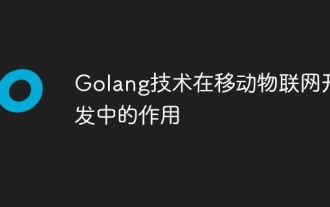 The role of Golang technology in mobile IoT development
May 09, 2024 pm 03:51 PM
The role of Golang technology in mobile IoT development
May 09, 2024 pm 03:51 PM
With its high concurrency, efficiency and cross-platform nature, Go language has become an ideal choice for mobile Internet of Things (IoT) application development. Go's concurrency model achieves a high degree of concurrency through goroutines (lightweight coroutines), which is suitable for handling a large number of IoT devices connected at the same time. Go's low resource consumption helps run applications efficiently on mobile devices with limited computing and storage. Additionally, Go’s cross-platform support enables IoT applications to be easily deployed on a variety of mobile devices. The practical case demonstrates using Go to build a BLE temperature sensor application, communicating with the sensor through BLE and processing incoming data to read and display temperature readings.





