How to develop a user registration function based on MongoDB
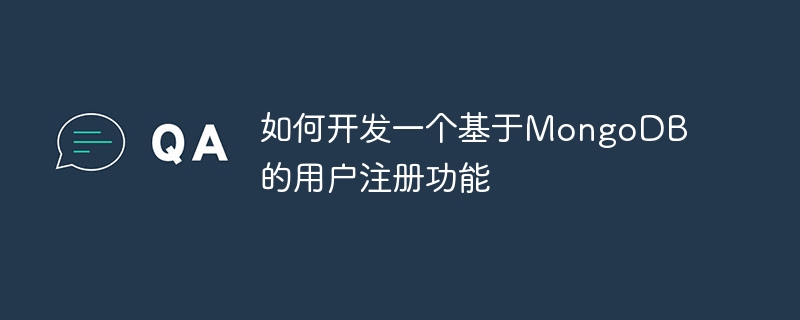
How to develop a user registration function based on MongoDB
In modern Internet applications, the user registration function is a very common and necessary function. This article will introduce how to use MongoDB database to implement a simple user registration function and provide specific code examples.
1. Overview
The user registration function involves the collection, storage, verification and processing of user information. In this article, we will use Node.js as the back-end development language, Express as the back-end framework, and MongoDB as the database to complete the user registration function.
2. Preparation
- Installing Node.js and MongoDB
Before you start, make sure that Node.js and MongoDB are installed on your computer. You can download and install them from the official website. - Create project folder
Create a folder on your computer as our project folder. Open a command line window, go into the folder and initialize a new Node.js project.
1 2 3 |
|
- Install the required dependency packages
Run the following commands in the command line window to install the Express framework and MongoDB driver.
1 |
|
3. Database design and connection
- Design user model
Create a folder namedmodelsin the project folder , and create a file nameduser.jsin it. Open theuser.jsfile and enter the following code.
1 2 3 4 5 6 7 8 9 10 11 12 13 14 15 16 17 18 19 20 |
|
- Connect to the database
Create a file nameddb.jsin the project folder for connecting to the MongoDB database. Open thedb.jsfile and enter the following code.
1 2 3 4 5 6 7 8 9 10 |
|
- Introduce database connection in the main file
Create a file namedapp.jsin the project folder as our main file. Open theapp.jsfile and enter the following code.
1 2 3 4 5 6 7 8 |
|
4. Implementation of user registration function
- Create user route
Create a folder namedroutesin the project folder , and create a file namedusers.jsin it. Open theusers.jsfile and enter the following code.
1 2 3 4 5 6 7 8 9 10 11 12 13 14 15 16 17 |
|
- Use user routing in the main file
Introduce user routing in theapp.jsfile and connect it with/usersPath association. Open theapp.jsfile and add the following code to the end of the file.
1 2 3 |
|
5. Test
- Start the application
Run the following command in the command line window to start our application.
1 |
|
- Use Postman for testing
Open Postman, send a POST request tohttp://localhost:3000/users/register, and put it in the request body Contains the following JSON data.
1 2 3 4 5 |
|
- View the results
If everything is OK, you should receive a response with status code 201 and see{"message": " in the response body User registered successfully"}.
6. Summary
This article introduces how to use MongoDB database to implement a simple user registration function. We used Node.js as the back-end development language and Express as the back-end framework, and provided specific code examples. I hope this article is helpful and can lead you to start developing your own user registration function.
The above is the detailed content of How to develop a user registration function based on MongoDB. For more information, please follow other related articles on the PHP Chinese website!

Hot AI Tools

Undresser.AI Undress
AI-powered app for creating realistic nude photos

AI Clothes Remover
Online AI tool for removing clothes from photos.

Undress AI Tool
Undress images for free

Clothoff.io
AI clothes remover

Video Face Swap
Swap faces in any video effortlessly with our completely free AI face swap tool!

Hot Article

Hot Tools

Notepad++7.3.1
Easy-to-use and free code editor

SublimeText3 Chinese version
Chinese version, very easy to use

Zend Studio 13.0.1
Powerful PHP integrated development environment

Dreamweaver CS6
Visual web development tools

SublimeText3 Mac version
God-level code editing software (SublimeText3)

Hot Topics
 How to configure MongoDB automatic expansion on Debian
Apr 02, 2025 am 07:36 AM
How to configure MongoDB automatic expansion on Debian
Apr 02, 2025 am 07:36 AM
This article introduces how to configure MongoDB on Debian system to achieve automatic expansion. The main steps include setting up the MongoDB replica set and disk space monitoring. 1. MongoDB installation First, make sure that MongoDB is installed on the Debian system. Install using the following command: sudoaptupdatesudoaptinstall-ymongodb-org 2. Configuring MongoDB replica set MongoDB replica set ensures high availability and data redundancy, which is the basis for achieving automatic capacity expansion. Start MongoDB service: sudosystemctlstartmongodsudosys
 How to ensure high availability of MongoDB on Debian
Apr 02, 2025 am 07:21 AM
How to ensure high availability of MongoDB on Debian
Apr 02, 2025 am 07:21 AM
This article describes how to build a highly available MongoDB database on a Debian system. We will explore multiple ways to ensure data security and services continue to operate. Key strategy: ReplicaSet: ReplicaSet: Use replicasets to achieve data redundancy and automatic failover. When a master node fails, the replica set will automatically elect a new master node to ensure the continuous availability of the service. Data backup and recovery: Regularly use the mongodump command to backup the database and formulate effective recovery strategies to deal with the risk of data loss. Monitoring and Alarms: Deploy monitoring tools (such as Prometheus, Grafana) to monitor the running status of MongoDB in real time, and
 Navicat's method to view MongoDB database password
Apr 08, 2025 pm 09:39 PM
Navicat's method to view MongoDB database password
Apr 08, 2025 pm 09:39 PM
It is impossible to view MongoDB password directly through Navicat because it is stored as hash values. How to retrieve lost passwords: 1. Reset passwords; 2. Check configuration files (may contain hash values); 3. Check codes (may hardcode passwords).
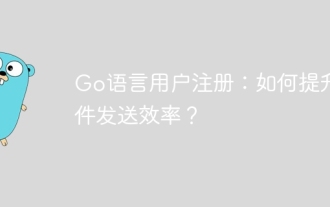 Go language user registration: How to improve email sending efficiency?
Apr 02, 2025 am 09:06 AM
Go language user registration: How to improve email sending efficiency?
Apr 02, 2025 am 09:06 AM
Optimization of the efficiency of email sending in the Go language registration function. In the process of learning Go language backend development, when implementing the user registration function, it is often necessary to send a urge...
 MongoDB and relational database: a comprehensive comparison
Apr 08, 2025 pm 06:30 PM
MongoDB and relational database: a comprehensive comparison
Apr 08, 2025 pm 06:30 PM
MongoDB and relational database: In-depth comparison This article will explore in-depth the differences between NoSQL database MongoDB and traditional relational databases (such as MySQL and SQLServer). Relational databases use table structures of rows and columns to organize data, while MongoDB uses flexible document-oriented models to better suit the needs of modern applications. Mainly differentiates data structures: Relational databases use predefined schema tables to store data, and relationships between tables are established through primary keys and foreign keys; MongoDB uses JSON-like BSON documents to store them in a collection, and each document structure can be independently changed to achieve pattern-free design. Architectural design: Relational databases need to pre-defined fixed schema; MongoDB supports
 What is the CentOS MongoDB backup strategy?
Apr 14, 2025 pm 04:51 PM
What is the CentOS MongoDB backup strategy?
Apr 14, 2025 pm 04:51 PM
Detailed explanation of MongoDB efficient backup strategy under CentOS system This article will introduce in detail the various strategies for implementing MongoDB backup on CentOS system to ensure data security and business continuity. We will cover manual backups, timed backups, automated script backups, and backup methods in Docker container environments, and provide best practices for backup file management. Manual backup: Use the mongodump command to perform manual full backup, for example: mongodump-hlocalhost:27017-u username-p password-d database name-o/backup directory This command will export the data and metadata of the specified database to the specified backup directory.
 How to encrypt data in Debian MongoDB
Apr 12, 2025 pm 08:03 PM
How to encrypt data in Debian MongoDB
Apr 12, 2025 pm 08:03 PM
Encrypting MongoDB database on a Debian system requires following the following steps: Step 1: Install MongoDB First, make sure your Debian system has MongoDB installed. If not, please refer to the official MongoDB document for installation: https://docs.mongodb.com/manual/tutorial/install-mongodb-on-debian/Step 2: Generate the encryption key file Create a file containing the encryption key and set the correct permissions: ddif=/dev/urandomof=/etc/mongodb-keyfilebs=512
 How to sort mongodb index
Apr 12, 2025 am 08:45 AM
How to sort mongodb index
Apr 12, 2025 am 08:45 AM
Sorting index is a type of MongoDB index that allows sorting documents in a collection by specific fields. Creating a sort index allows you to quickly sort query results without additional sorting operations. Advantages include quick sorting, override queries, and on-demand sorting. The syntax is db.collection.createIndex({ field: <sort order> }), where <sort order> is 1 (ascending order) or -1 (descending order). You can also create multi-field sorting indexes that sort multiple fields.






