 Backend Development
Backend Development
 PHP Tutorial
PHP Tutorial
 The secret to creating miracles: Revealing the key techniques for developing AI painting applications with PHP and Midjourney
The secret to creating miracles: Revealing the key techniques for developing AI painting applications with PHP and Midjourney
The secret to creating miracles: Revealing the key techniques for developing AI painting applications with PHP and Midjourney
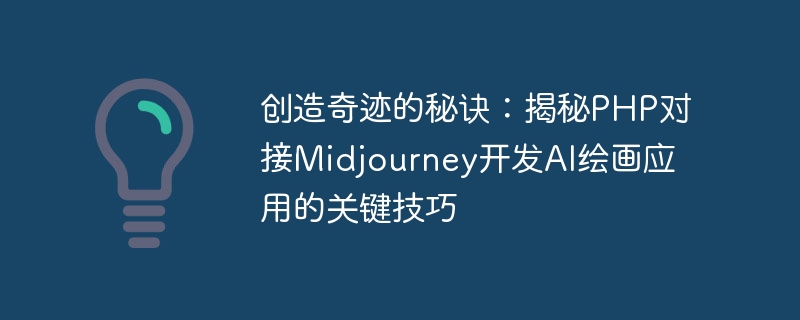
The secret to creating miracles: Revealing the key techniques for developing AI painting applications using PHP and Midjourney
Introduction:
In today's technological development, artificial intelligence (AI) ) has become a hot topic in many industries. Among them, AI painting applications have attracted much attention. It can not only create works comparable to human artists, but also help the development of innovative design, advertising and other fields. This article will reveal how to use PHP to connect to the Midjourney platform to develop an amazing AI painting application, and share the key techniques.
- Understand the Midjourney platform:
Midjourney (Chinese-English translation) is a company focused on the research and development of artificial intelligence. Its painting engine has extremely high painting capabilities and can imitate a variety of Painting style to generate stunning works of art. We need to first understand the interface documentation and development tools provided by Midjourney in order to better carry out subsequent development. - Build a PHP development environment:
In order to develop PHP, we need to build a PHP development environment locally. You can use tools such as XAMPP or WAMP, which provide an Apache server and a MySQL database. After installation, we need to import the PHP SDK provided by Midjourney into the project directory and configure the relevant parameters according to the sample code in the document. - Connecting to the Midjourney platform:
It is very simple to connect to the Midjourney platform in PHP. We can use the interface provided by the SDK to connect. For example, you can create a Midjourney instance through the following code:
<?php require_once 'midjourney/sdk/artist.php'; $midjourney = new MidjourneyArtist(); ?>
- Set the painting style:
After the connection is successful, we can set the painting style according to our needs. The Midjourney platform offers a variety of painting styles to choose from, such as impressionism, oil painting, and more. We can set the painting style in the code in the following way:
<?php
$midjourney->setStyle('impressionist'); // 设置绘画风格为印象派
?>- Load the image and draw it:
Next, we need to load a picture to be drawn and call Midjourney drawing method to draw. The following is the sample code:
<?php
$imageData = file_get_contents('path/to/your/image.jpg'); // 加载图片数据
$midjourney->loadImage($imageData); // 载入图片
$result = $midjourney->draw(); // 进行绘画
header('Content-Type: image/jpeg'); // 设置返回内容为图片
echo $result; // 输出绘制结果
?>- Processing the painting results:
After the painting is completed, we can further process the painting results. For example, you can save drawing results, make subsequent edits, etc. The following is a sample code to save the drawing results:
<?php
file_put_contents('path/to/save/result.jpg', $result); // 保存绘制结果
echo '绘制完成,并成功保存结果。';
?>- Error handling and logging:
During the development process, we need to pay attention to error handling and logging. Midjourney's SDK provides detailed error codes and error information, and we can optimize and debug based on specific errors. At the same time, we can also set up logging in the code to facilitate viewing debugging information later.
Summary:
This article helps readers understand how to set up a development environment, connect to the Midjourney platform, set the painting style, load images and draw by revealing the key skills of developing AI painting applications with PHP. Handle painting results, as well as error handling and logging. At the same time, this article also gives specific code examples to help readers better understand the entire development process. I hope this article can provide readers with some reference and inspiration in developing AI painting applications.
The above is the detailed content of The secret to creating miracles: Revealing the key techniques for developing AI painting applications with PHP and Midjourney. For more information, please follow other related articles on the PHP Chinese website!

Hot AI Tools

Undresser.AI Undress
AI-powered app for creating realistic nude photos

AI Clothes Remover
Online AI tool for removing clothes from photos.

Undress AI Tool
Undress images for free

Clothoff.io
AI clothes remover

AI Hentai Generator
Generate AI Hentai for free.

Hot Article

Hot Tools

Notepad++7.3.1
Easy-to-use and free code editor

SublimeText3 Chinese version
Chinese version, very easy to use

Zend Studio 13.0.1
Powerful PHP integrated development environment

Dreamweaver CS6
Visual web development tools

SublimeText3 Mac version
God-level code editing software (SublimeText3)

Hot Topics
 1386
1386
 52
52
 Starting from scratch: PHP connects with Midjourney to develop various stunning AI paintings
Sep 19, 2023 am 10:01 AM
Starting from scratch: PHP connects with Midjourney to develop various stunning AI paintings
Sep 19, 2023 am 10:01 AM
Starting from scratch: PHP connects with Midjourney to develop various stunning AI paintings. Specific code examples are needed. In recent years, with the rapid development of Artificial Intelligence (AI), more and more people have begun to explore the use of AI in Applications in various fields. In the field of art, AI paintings are gradually receiving widespread attention and appreciation. This article will introduce how to use PHP language to connect to Midjourney, a powerful and innovative AI painting platform.
 Getting Started Guide: How to use PHP to connect to Midjourney and develop a unique AI painting application
Sep 19, 2023 pm 03:01 PM
Getting Started Guide: How to use PHP to connect to Midjourney and develop a unique AI painting application
Sep 19, 2023 pm 03:01 PM
Getting Started Guide: How to use PHP to connect with Midjourney to develop a unique AI painting application. Introduction: Artificial intelligence (AI) is developing rapidly, bringing revolutionary changes to various industries. The field of painting has also benefited from the development of artificial intelligence. Through intelligent algorithms and deep learning, AI can generate unique works of art, bringing new possibilities to painting. Midjourney is a leading AI art company, and their painting engine can help us develop unique AI painting applications through docking. This article
 Golden period of innovation: How to use PHP to connect to Midjourney and easily show the charm of AI painting
Sep 19, 2023 pm 02:22 PM
Golden period of innovation: How to use PHP to connect to Midjourney and easily show the charm of AI painting
Sep 19, 2023 pm 02:22 PM
Golden period of innovation: How to use PHP to connect with Midjourney and easily show the charm of AI painting. In recent years, artificial intelligence technology has developed rapidly, bringing many innovations and changes to various industries. In the field of art, people can easily create stunning works of art through AI painting technology. This article will introduce how to use PHP to connect to the Midjourney platform, show the charm of AI painting, and provide specific code examples. 1. Understand the Midjourney platform. Midjourney is a platform that provides A
 Creative distant planet: master PHP and connect with Midjourney to develop novel AI painting skills
Sep 20, 2023 pm 02:57 PM
Creative distant planet: master PHP and connect with Midjourney to develop novel AI painting skills
Sep 20, 2023 pm 02:57 PM
Creative Distant Planet: Master PHP and connect with Midjourney to develop novel AI painting techniques. Introduction With the advancement of science and technology, the application scope of artificial intelligence (Artificial Intelligence, referred to as AI) is becoming more and more extensive. In the field of art, AI has begun to explore painting techniques, bringing new ways of creation to artists. This article will introduce how to use PHP to connect to Midjourney, a powerful AI platform, to develop novel AI painting techniques, and attach some tools.
 The power of creating art: PHP connects with Midjourney to make AI painting infinite possibilities
Sep 19, 2023 pm 12:06 PM
The power of creating art: PHP connects with Midjourney to make AI painting infinite possibilities
Sep 19, 2023 pm 12:06 PM
The power of creating art: PHP connects with Midjourney to make AI painting infinite possibilities. Artificial intelligence (AI) has shown amazing potential in various fields, among which artistic creation is a compelling field. Traditionally, the creation of works of art is usually done by human artists, but nowadays, AI-assisted art creation is gradually on the rise. As a widely used programming language, PHP can be connected with AI platforms like Midjourney, bringing us unlimited possibilities. Midjour
 Upgrading Art: A Guide to Using PHP to Connect Midjourney to Develop AI Painting Applications
Sep 19, 2023 pm 02:37 PM
Upgrading Art: A Guide to Using PHP to Connect Midjourney to Develop AI Painting Applications
Sep 19, 2023 pm 02:37 PM
Upgrading Art: An enjoyable guide to developing AI painting applications using PHP and Midjourney Introduction: The continuous development of artificial intelligence (AI) technology has begun to change our lifestyle and creative methods. Among them, AI painting application has become a new way to make art creation more interesting and innovative. This article will introduce how to use PHP to connect with Midjourney to develop an AI painting application, and provide detailed code examples to help readers get started quickly. MidjourneyIntroductionMidjourne
 Getting Started with Zero Basics: A Simple Tutorial on Using PHP to Connect Midjourney to Develop AI Painting Applications
Sep 19, 2023 am 09:28 AM
Getting Started with Zero Basics: A Simple Tutorial on Using PHP to Connect Midjourney to Develop AI Painting Applications
Sep 19, 2023 am 09:28 AM
Getting Started with Zero Basics: A simple tutorial on using PHP to connect Midjourney to develop AI painting applications. Introduction: With the development of artificial intelligence technology, more and more innovative applications have been developed. And AI painting application is one of them. Midjourney is a platform that provides AI painting services, which can generate unique art paintings based on text or pictures input by users. This article will introduce you to how to use PHP to write code and connect it to Midjourney to develop a simple AI painting application. Preparation
 A new perspective on the world of painting: Master the skills of connecting PHP to Midjourney and create a new era of AI painting
Sep 19, 2023 am 08:57 AM
A new perspective on the world of painting: Master the skills of connecting PHP to Midjourney and create a new era of AI painting
Sep 19, 2023 am 08:57 AM
A new perspective on the world of painting: Master the skills of connecting PHP to Midjourney and create a new era of AI painting. Specific code examples are required. With the rapid development of artificial intelligence technology, AI painting has gradually become a highlight in the field of artistic creation. With the help of advanced technologies such as machine learning and deep neural networks, AI can simulate the creative style of painters and generate exquisite works of art. Midjourney is a company that focuses on AI painting and provides a set of powerful painting APIs that enable developers to easily implement A



