How to write a target recognition algorithm using C#
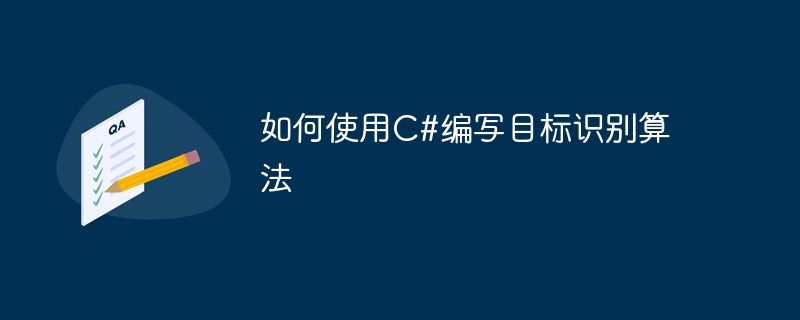
How to use C# to write a target recognition algorithm
Introduction:
With the rapid development of artificial intelligence, target recognition has become one of the popular fields. Target recognition algorithms have a wide range of applications, such as security, driverless driving, face recognition and other fields. This article will introduce how to use C# to write a target recognition algorithm and provide specific code examples.
1. Background knowledge
1.1 Definition of target recognition
Target recognition refers to the automatic detection and recognition of target objects of interest or specific objects from images or videos. It is one of the important tasks of computer vision, mainly involving image processing, pattern recognition, machine learning and other technologies.
1.2 C# Language and Image Processing
As a multi-paradigm programming language, C# can be used to develop various applications. Through the image processing library of C# language, we can easily manipulate image data and develop target recognition algorithms.
2. Steps to implement target recognition algorithm
2.1 Image preprocessing
Before starting target recognition, we need to preprocess the image to improve the accuracy of recognition. Common image preprocessing operations include grayscale, noise reduction, edge detection, etc. The following is a sample code for image grayscale using C#:
public Bitmap ConvertToGrayScale(Bitmap image)
{
Bitmap grayImage = new Bitmap(image.Width, image.Height);
for (int y = 0; y < image.Height; y++)
{
for (int x = 0; x < image.Width; x++)
{
Color color = image.GetPixel(x, y);
int grayValue = (int)(color.R * 0.299 + color.G * 0.587 + color.B * 0.114);
grayImage.SetPixel(x, y, Color.FromArgb(color.A, grayValue, grayValue, grayValue));
}
}
return grayImage;
}2.2 Feature extraction
Feature extraction is the core step in the target recognition algorithm. By finding feature points or feature descriptors in the image, Distinguish the target from the background. Common feature extraction algorithms include SIFT, SURF, ORB, etc. The following is an example code for feature extraction using the SURF algorithm in the Emgu CV library:
public VectorOfKeyPoint ExtractSURFFeatures(Bitmap image)
{
Image<Bgr, byte> img = new Image<Bgr, byte>(image);
SURFDetector surf = new SURFDetector(500, false);
VectorOfKeyPoint keyPoints = new VectorOfKeyPoint();
Matrix<float> descriptors = surf.DetectAndCompute(img, null, keyPoints);
return keyPoints;
}2.3 Target matching
Target matching refers to comparing the target to be identified with the target in the feature library to find Find the most similar target. Common target matching algorithms include FLANN, KNN, etc. The following is a sample code for target matching using the FLANN algorithm in the Emgu CV library:
public VectorOfVectorOfDMatch MatchFeatures(VectorOfKeyPoint queryKeyPoints, Matrix<float> queryDescriptors, VectorOfKeyPoint trainKeyPoints, Matrix<float> trainDescriptors)
{
FlannBasedMatcher matcher = new FlannBasedMatcher();
VectorOfVectorOfDMatch matches = new VectorOfVectorOfDMatch();
matcher.Add(queryDescriptors);
matcher.KnnMatch(trainDescriptors, matches, 2);
return matches;
}2.4 Target recognition
According to the feature points obtained by matching, we can identify the target by judging the number and location of the matching points Identify. The following is a sample code for target recognition implemented using C#:
public bool RecognizeTarget(VectorOfVectorOfDMatch matches, int matchThreshold)
{
int goodMatches = 0;
for (int i = 0; i < matches.Size; i++)
{
if (matches[i].Size >= 2 && matches[i][0].Distance < matchThreshold * matches[i][1].Distance)
{
goodMatches++;
}
}
if (goodMatches >= matchThreshold)
return true;
else
return false;
} 3. Summary
The development of target recognition algorithms is inseparable from image processing, feature extraction, target matching and other steps. Using C# language, we can easily implement target recognition algorithms with the help of image processing libraries and computer vision libraries. This article provides sample code for image grayscale, SURF feature extraction, FLANN target matching and target recognition through C# language. I hope it will be helpful to readers.
The above is the detailed content of How to write a target recognition algorithm using C#. For more information, please follow other related articles on the PHP Chinese website!

Hot AI Tools

Undresser.AI Undress
AI-powered app for creating realistic nude photos

AI Clothes Remover
Online AI tool for removing clothes from photos.

Undress AI Tool
Undress images for free

Clothoff.io
AI clothes remover

AI Hentai Generator
Generate AI Hentai for free.

Hot Article

Hot Tools

Notepad++7.3.1
Easy-to-use and free code editor

SublimeText3 Chinese version
Chinese version, very easy to use

Zend Studio 13.0.1
Powerful PHP integrated development environment

Dreamweaver CS6
Visual web development tools

SublimeText3 Mac version
God-level code editing software (SublimeText3)

Hot Topics
 1378
1378
 52
52
 Active Directory with C#
Sep 03, 2024 pm 03:33 PM
Active Directory with C#
Sep 03, 2024 pm 03:33 PM
Guide to Active Directory with C#. Here we discuss the introduction and how Active Directory works in C# along with the syntax and example.
 Random Number Generator in C#
Sep 03, 2024 pm 03:34 PM
Random Number Generator in C#
Sep 03, 2024 pm 03:34 PM
Guide to Random Number Generator in C#. Here we discuss how Random Number Generator work, concept of pseudo-random and secure numbers.
 C# Serialization
Sep 03, 2024 pm 03:30 PM
C# Serialization
Sep 03, 2024 pm 03:30 PM
Guide to C# Serialization. Here we discuss the introduction, steps of C# serialization object, working, and example respectively.
 C# Data Grid View
Sep 03, 2024 pm 03:32 PM
C# Data Grid View
Sep 03, 2024 pm 03:32 PM
Guide to C# Data Grid View. Here we discuss the examples of how a data grid view can be loaded and exported from the SQL database or an excel file.
 Patterns in C#
Sep 03, 2024 pm 03:33 PM
Patterns in C#
Sep 03, 2024 pm 03:33 PM
Guide to Patterns in C#. Here we discuss the introduction and top 3 types of Patterns in C# along with its examples and code implementation.
 Prime Numbers in C#
Sep 03, 2024 pm 03:35 PM
Prime Numbers in C#
Sep 03, 2024 pm 03:35 PM
Guide to Prime Numbers in C#. Here we discuss the introduction and examples of prime numbers in c# along with code implementation.
 Factorial in C#
Sep 03, 2024 pm 03:34 PM
Factorial in C#
Sep 03, 2024 pm 03:34 PM
Guide to Factorial in C#. Here we discuss the introduction to factorial in c# along with different examples and code implementation.
 The difference between multithreading and asynchronous c#
Apr 03, 2025 pm 02:57 PM
The difference between multithreading and asynchronous c#
Apr 03, 2025 pm 02:57 PM
The difference between multithreading and asynchronous is that multithreading executes multiple threads at the same time, while asynchronously performs operations without blocking the current thread. Multithreading is used for compute-intensive tasks, while asynchronously is used for user interaction. The advantage of multi-threading is to improve computing performance, while the advantage of asynchronous is to not block UI threads. Choosing multithreading or asynchronous depends on the nature of the task: Computation-intensive tasks use multithreading, tasks that interact with external resources and need to keep UI responsiveness use asynchronous.




