How to use MongoDB to implement graph database functions for data

How to use MongoDB to implement graph database functions for data
In recent years, with the continuous growth of data volume and the increasing importance of complex relationships, the application of graph databases has become increasingly widespread. Traditional relational databases have limited performance when faced with complex graph data structures and a large number of relational queries, while graph databases can better solve these problems. This article will introduce how to use MongoDB to implement the graph database function of data and provide specific code examples.
Basic concepts of graph database
Graph database is a database that stores data in a graph structure. Data is organized in the form of nodes and edges. Nodes represent entities and edges represent relationships between entities. Graph databases are often used to solve complex relationship query problems, such as social network analysis, path planning, etc.
MongoDB is a non-relational database. Compared with traditional relational databases, it has the advantages of strong scalability and high flexibility. In MongoDB, we can use nested documents and arrays to store graph data.
Sample Data Structure
Suppose we want to implement a simple social network system that contains user and friend relationships. Each user has a unique identification (id), user name (name) and friend list (friends). Sample data is as follows:
{
"_id": "1",
"name": "Alice",
"friends": ["2", "3"]
}
{
"_id": "2",
"name": "Bob",
"friends": ["1", "3"]
}
{
"_id": "3",
"name": "Charlie",
"friends": ["1", "2"]
}
Build graph database
We can use MongoDB collections to store data. Each document represents a node, and the _id field of the node is used as a unique identifier. In order to represent the relationship between nodes, we add an array field friends to each document to store the node id of the friend.
The sample code to create a collection and insert data is as follows:
// Create a collection
db.createCollection("users")
// Insert sample data
db.users.insert([
{
"_id": "1", "name": "Alice", "friends": ["2", "3"]
},
{
"_id": "2", "name": "Bob", "friends": ["1", "3"]
},
{
"_id": "3", "name": "Charlie", "friends": ["1", "2"]
}
] )
Social relationship query example
Let’s implement some common social relationship query functions.
- Query the user’s friend list
db.users.findOne({"_id": "1"}, {"friends": 1})
Running the above query will return the friend list with user ID 1.
- Query common friends
db.users.aggregate([
{"$match": {"_id": "1"}},
{"$lookup": {
"from": "users", "localField": "friends", "foreignField": "_id", "as": "commonFriends"
}}
])
The above aggregation query will return user documents that have common friends with user ID 1.
- Query a user’s second-level friends
db.users.aggregate([
{"$match": {"_id": "1 "}},
{"$lookup": {
"from": "users", "localField": "friends", "foreignField": "_id", "as": "firstLevelFriends"
}},
{"$unwind": "$firstLevelFriends"},
{"$lookup": {
"from": "users", "localField": "firstLevelFriends.friends", "foreignField": "_id", "as": "secondLevelFriends"
}}
])
Running the above aggregation query will return the friends of the friend with user id 1.
Conclusion
This article introduces how to use MongoDB to implement the graph database function of data, and provides specific sample code. MongoDB's flexibility and scalability make it the database of choice for many application scenarios. In practical applications, appropriate data models and query methods need to be selected according to specific needs. I hope this article can be helpful to readers.
The above is the detailed content of How to use MongoDB to implement graph database functions for data. For more information, please follow other related articles on the PHP Chinese website!

Hot AI Tools

Undresser.AI Undress
AI-powered app for creating realistic nude photos

AI Clothes Remover
Online AI tool for removing clothes from photos.

Undress AI Tool
Undress images for free

Clothoff.io
AI clothes remover

AI Hentai Generator
Generate AI Hentai for free.

Hot Article

Hot Tools

Notepad++7.3.1
Easy-to-use and free code editor

SublimeText3 Chinese version
Chinese version, very easy to use

Zend Studio 13.0.1
Powerful PHP integrated development environment

Dreamweaver CS6
Visual web development tools

SublimeText3 Mac version
God-level code editing software (SublimeText3)

Hot Topics
 1378
1378
 52
52
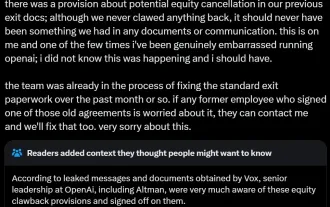 AI startups collectively switched jobs to OpenAI, and the security team regrouped after Ilya left!
Jun 08, 2024 pm 01:00 PM
AI startups collectively switched jobs to OpenAI, and the security team regrouped after Ilya left!
Jun 08, 2024 pm 01:00 PM
Last week, amid the internal wave of resignations and external criticism, OpenAI was plagued by internal and external troubles: - The infringement of the widow sister sparked global heated discussions - Employees signing "overlord clauses" were exposed one after another - Netizens listed Ultraman's "seven deadly sins" Rumors refuting: According to leaked information and documents obtained by Vox, OpenAI’s senior leadership, including Altman, was well aware of these equity recovery provisions and signed off on them. In addition, there is a serious and urgent issue facing OpenAI - AI safety. The recent departures of five security-related employees, including two of its most prominent employees, and the dissolution of the "Super Alignment" team have once again put OpenAI's security issues in the spotlight. Fortune magazine reported that OpenA
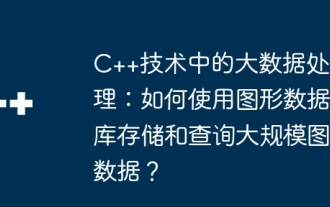 Big data processing in C++ technology: How to use graph databases to store and query large-scale graph data?
Jun 03, 2024 pm 12:47 PM
Big data processing in C++ technology: How to use graph databases to store and query large-scale graph data?
Jun 03, 2024 pm 12:47 PM
C++ technology can handle large-scale graph data by leveraging graph databases. Specific steps include: creating a TinkerGraph instance, adding vertices and edges, formulating a query, obtaining the result value, and converting the result into a list.
 70B model generates 1,000 tokens in seconds, code rewriting surpasses GPT-4o, from the Cursor team, a code artifact invested by OpenAI
Jun 13, 2024 pm 03:47 PM
70B model generates 1,000 tokens in seconds, code rewriting surpasses GPT-4o, from the Cursor team, a code artifact invested by OpenAI
Jun 13, 2024 pm 03:47 PM
70B model, 1000 tokens can be generated in seconds, which translates into nearly 4000 characters! The researchers fine-tuned Llama3 and introduced an acceleration algorithm. Compared with the native version, the speed is 13 times faster! Not only is it fast, its performance on code rewriting tasks even surpasses GPT-4o. This achievement comes from anysphere, the team behind the popular AI programming artifact Cursor, and OpenAI also participated in the investment. You must know that on Groq, a well-known fast inference acceleration framework, the inference speed of 70BLlama3 is only more than 300 tokens per second. With the speed of Cursor, it can be said that it achieves near-instant complete code file editing. Some people call it a good guy, if you put Curs
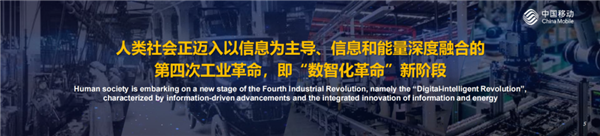 China Mobile: Humanity is entering the fourth industrial revolution and officially announced 'three plans”
Jun 27, 2024 am 10:29 AM
China Mobile: Humanity is entering the fourth industrial revolution and officially announced 'three plans”
Jun 27, 2024 am 10:29 AM
According to news on June 26, at the opening ceremony of the 2024 World Mobile Communications Conference Shanghai (MWC Shanghai), China Mobile Chairman Yang Jie delivered a speech. He said that currently, human society is entering the fourth industrial revolution, which is dominated by information and deeply integrated with information and energy, that is, the "digital intelligence revolution", and the formation of new productive forces is accelerating. Yang Jie believes that from the "mechanization revolution" driven by steam engines, to the "electrification revolution" driven by electricity, internal combustion engines, etc., to the "information revolution" driven by computers and the Internet, each round of industrial revolution is based on "information and "Energy" is the main line, bringing productivity development
 An American professor used his 2-year-old daughter to train an AI model to appear in Science! Human cubs use head-mounted cameras to train new AI
Jun 03, 2024 am 10:08 AM
An American professor used his 2-year-old daughter to train an AI model to appear in Science! Human cubs use head-mounted cameras to train new AI
Jun 03, 2024 am 10:08 AM
Unbelievably, in order to train an AI model, a professor from the State University of New York strapped a GoPro-like camera to his daughter’s head! Although it sounds incredible, this professor's behavior is actually well-founded. To train the complex neural network behind LLM, massive data is required. Is our current LLM training process necessarily the simplest and most efficient way? Certainly not! Scientists have discovered that in human toddlers, the brain absorbs water like a sponge, quickly forming a coherent worldview. Although LLM performs amazingly at times, over time, human children become smarter and more creative than the model! The secret of children mastering language. How to train LLM in a better way? When scientists are puzzled by the solution,
 What is the use of net4.0
May 10, 2024 am 01:09 AM
What is the use of net4.0
May 10, 2024 am 01:09 AM
.NET 4.0 is used to create a variety of applications and it provides application developers with rich features including: object-oriented programming, flexibility, powerful architecture, cloud computing integration, performance optimization, extensive libraries, security, Scalability, data access, and mobile development support.
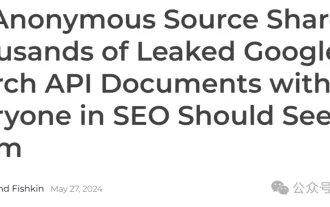 The inside story of Google's search algorithm was revealed, and 2,500 pages of documents were leaked with real names! Search Ranking Lies Exposed
Jun 11, 2024 am 09:14 AM
The inside story of Google's search algorithm was revealed, and 2,500 pages of documents were leaked with real names! Search Ranking Lies Exposed
Jun 11, 2024 am 09:14 AM
Recently, 2,500 pages of internal Google documents were leaked, revealing how search, "the Internet's most powerful arbiter," operates. SparkToro's co-founder and CEO is an anonymous person. He published a blog post on his personal website, claiming that "an anonymous person shared with me thousands of pages of leaked Google Search API documentation that everyone in SEO should read." Go to them! "For many years, RandFishkin has been the top spokesperson in the field of SEO (Search Engine Optimization, search engine optimization), and he proposed the concept of "website authority" (DomainRating). Since he is highly respected in this field, RandFishkin
 How to configure MongoDB automatic expansion on Debian
Apr 02, 2025 am 07:36 AM
How to configure MongoDB automatic expansion on Debian
Apr 02, 2025 am 07:36 AM
This article introduces how to configure MongoDB on Debian system to achieve automatic expansion. The main steps include setting up the MongoDB replica set and disk space monitoring. 1. MongoDB installation First, make sure that MongoDB is installed on the Debian system. Install using the following command: sudoaptupdatesudoaptinstall-ymongodb-org 2. Configuring MongoDB replica set MongoDB replica set ensures high availability and data redundancy, which is the basis for achieving automatic capacity expansion. Start MongoDB service: sudosystemctlstartmongodsudosys




