
The QQ password is correct but you cannot log in, which may be caused by network connection problems, account being frozen or stolen, password being modified or forgotten, account being blocked, system failure or software problems, etc. Detailed introduction: 1. Network connection problem, reconnect to the network or change the network environment; 2. The account has been frozen or stolen, appeal through the QQ official website or customer service contact information to restore the normal use of the account; 3. The password has been changed or If you forget, use the password retrieval function provided by the QQ official website to reset the password, etc.
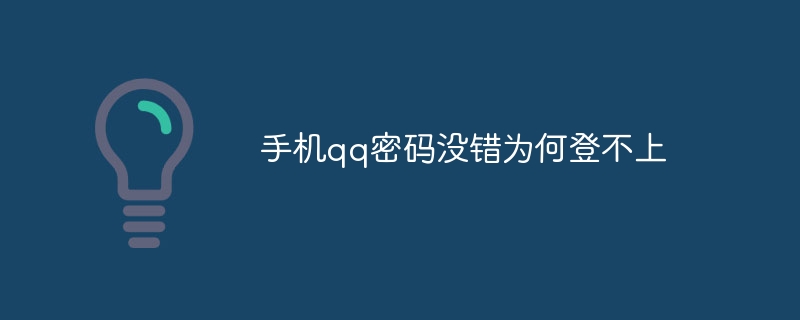
The operating system of this tutorial: ios16.6 system, QQ version 8.9.58, iphone14 mobile phone.
With the development of the Internet, people increasingly rely on various online platforms for communication and communication. As one of the most popular instant messaging tools in China, QQ is used by a large number of users to keep in touch with friends, family and colleagues. However, sometimes users may encounter such a problem: they cannot successfully log in even though they have entered the correct QQ password. So, why can’t I log in even though my QQ password is correct?
1. It may be due to network connection issues. When the network is unstable or the signal is poor, users may not be able to log in to QQ normally. At this time, you can try to reconnect to the network or change the network environment, such as using mobile data or connecting to other Wi-Fi networks, to see if the problem can be solved.
2. It may be due to the account being frozen or stolen. In order to protect the security of users' accounts, QQ will monitor some abnormal login behaviors and take corresponding security measures. If a user's account is frozen or stolen, they will not be able to log in even if they enter the correct password. At this time, users can try to appeal through the QQ official website or customer service contact information to restore the normal use of the account.
3. It may be because the password has been changed or the password has been forgotten. Sometimes, users may inadvertently change their QQ password, but forget the new password, resulting in being unable to log in. At this time, the user can try to reset the password through the password retrieval function provided by the QQ official website, or retrieve the password through the associated mobile phone number or email.
4. It may be due to the account being banned. If a user's QQ account violates QQ's usage regulations, such as publishing illegal information or engaging in malicious behavior, QQ may ban the account. While the account is banned, the user will not be able to log in to QQ. At this time, users can check the banning regulations on the QQ official website to understand the specific reasons for the ban, and perform unblocking operations as required.
5. It may be due to system failure or software problem. Sometimes, QQ's server may fail, or there may be a bug in the QQ version used by the user, causing the user to be unable to log in normally. At this time, the user can try to update the QQ software or wait for a while and try to log in again to see if the problem can be solved.
To sum up, if the QQ password is correct but you cannot log in, it may be due to network connection problems, account being frozen or stolen, password being modified or forgotten, account being blocked, system failure or software problems, etc. . If you encounter this situation, users can take corresponding solutions according to the specific situation to restore the normal use of QQ. At the same time, in order to avoid similar problems from happening, users should also strengthen their account security awareness, regularly change their passwords and protect their personal information to prevent their accounts from being stolen or used maliciously by others. .
The above is the detailed content of My mobile QQ password is correct, why can't I log in?. For more information, please follow other related articles on the PHP Chinese website!




