
The other party will not directly know if you cancel after liking on Weibo. Detailed introduction: 1. If the user cancels the like on a certain piece of content, the person who was liked cannot know who canceled the like; 2. The like will only affect the user's own "liked" list, and the person who was liked will not know who has canceled the like. The author will not know that the user has canceled the like for them, so the user can safely cancel the like without worrying that the other party will know.
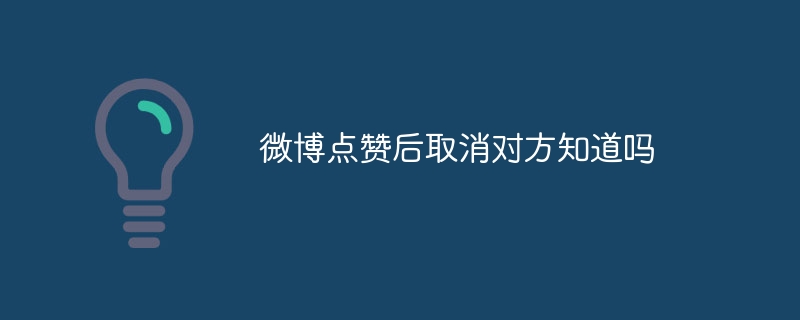
The operating system of this tutorial: ios16.6 system, Weibo version 13.8.1, iphone14 mobile phone.
With the popularity and development of social media, Weibo has become an important part of people’s lives. On Weibo, users can share their lives, opinions and feelings, and interact with other users. Among them, likes are a common way of interaction. Users can express their approval and support for others through likes. However, sometimes users may regret after liking and want to cancel the like. Will the other party know?
First of all, we need to understand the mechanism of Weibo likes. When a user likes a piece of content on Weibo, the system will automatically record the action and display it in the notification center of the person being liked. The person who was liked will receive a notification letting them know that someone has liked their content. This means that when the user cancels the like, the person who was liked may notice this change.
However, it should be noted that the people who are liked can only see that someone has liked their content in the like notification, but cannot directly know who has liked it. This means that even if a user unlikes a piece of content, the person who liked it has no way of knowing who unliked it. Therefore, from this perspective, the person who was liked will not know that the user has canceled the like on them.
In addition, Weibo also has a “like” function that allows users to view the content they have liked. When a user unlikes a piece of content, the content will be removed from the user's "Liked" list. However, this operation will only affect the user's own "liked" list, and the people who were liked will not know that the user has canceled their likes.
In general, the people who were liked cannot directly know that the user canceled the like for them. They can only see in the like notification that someone has liked their content, but they have no way of knowing who liked it. Even if the user cancels the like, the person who was liked will not notice this change. Therefore, users can safely cancel a like without worrying that the other person will know.
However, it is important to note that although the person being liked will not directly know that the user has canceled the like, they may notice the like if they have seen the like notification before canceling the like. Changes in the number of likes. In this case, the person who was liked may guess that the user canceled the like, but cannot determine who specifically canceled the like.
To sum up, the other party will not directly know if you cancel after liking on Weibo. The person being liked can only see in the like notification that someone has liked their content, but they have no way of knowing who liked it. Users can safely cancel a like without worrying that the other person will know. However, if the person who was liked had seen the like notification before canceling the like, they might guess that the user canceled the like, but would not be able to determine who did so. .
The above is the detailed content of Does the other party know if you cancel after liking on Weibo?. For more information, please follow other related articles on the PHP Chinese website!




