
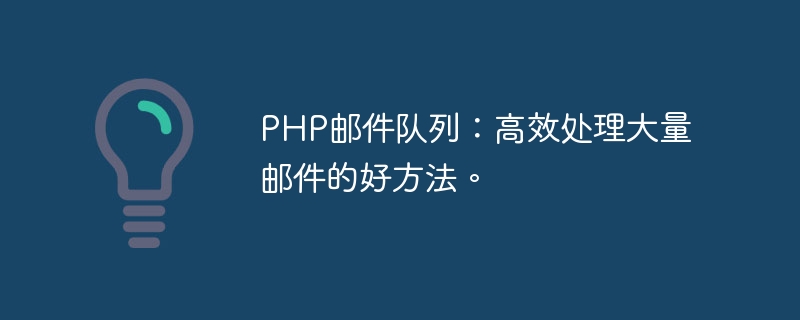
PHP Mail Queue: A good way to process large amounts of emails efficiently
In today's digital age, email has become an essential communication in people's daily life and work Way. For enterprises, sending and receiving emails is an essential business function. However, when it comes to processing large amounts of email or sending large batches of emails, traditional email sending methods can be inefficient and risky.
The traditional way of sending emails is to send them synchronously, that is, directly calling the email sending function in the web page request to send the email. In this way, each time you send an email, you need to wait for the email to be sent before sending the next email. When the number of emails is large, the page response speed will slow down and affect the user experience. Furthermore, if the mail server responds slowly or the mail fails to be delivered, the entire page may be delayed and interrupted.
To solve these problems, we can use mail queues to efficiently process large amounts of mail.
The mail queue temporarily stores the mails to be sent in the queue and sends the mails asynchronously through the queue. This method can significantly improve the efficiency of email processing. It not only solves the problem of slow page response speed, but also improves the success rate of email sending.
The following is a code example of a PHP-based mail queue:
// 邮件队列类
class EmailQueue {
private $queue;
public function __construct() {
// 初始化队列
$this->queue = [];
}
public function addEmail($to, $subject, $message) {
// 将待发送邮件加入队列
$this->queue[] = [
'to' => $to,
'subject' => $subject,
'message' => $message
];
}
public function processQueue() {
// 处理邮件队列
foreach ($this->queue as $email) {
$to = $email['to'];
$subject = $email['subject'];
$message = $email['message'];
// 使用邮件发送函数将邮件发送出去
$result = sendEmail($to, $subject, $message);
if ($result) {
// 发送成功
// 可以记录日志、更新邮件发送状态等操作
// ...
} else {
// 发送失败
// 可以记录日志、重试发送等操作
// ...
}
}
// 清空队列
$this->queue = [];
}
}
// 使用示例
$emailQueue = new EmailQueue();
$emailQueue->addEmail('example@example.com', '测试邮件', '这是一封测试邮件');
$emailQueue->addEmail('example2@example.com', '测试邮件2', '这是另一封测试邮件');
$emailQueue->processQueue();In the above sample code, an EmailQueue class is used to manage the mail queue. Add the email to be sent to the queue by calling the addEmail method, and call the processQueue method at the appropriate time to process the email in the queue. Among them, the sendEmail function is used to send emails. For specific implementation, you can use email sending libraries such as PHPMailer.
By using the mail queue, we can send a large number of emails in batches to avoid slow response or failure of the web page. At the same time, if some emails fail to be sent, we can handle it flexibly, such as recording logs and trying to resend them.
To sum up, mail queue is an efficient way to handle large amounts of mail. It can significantly improve the efficiency and success rate of email sending and ensure the continuity of user experience and business operations. If your application needs to handle large-scale email sending, you may consider using a mail queue to improve efficiency and stability.
The above is the detailed content of PHP Mail Queue: A great way to handle large amounts of mail efficiently.. For more information, please follow other related articles on the PHP Chinese website!