 Backend Development
Backend Development
 Python Tutorial
Python Tutorial
 Excel takes it to the next level: Seamless Python integration in latest update
Excel takes it to the next level: Seamless Python integration in latest update
Excel takes it to the next level: Seamless Python integration in latest update
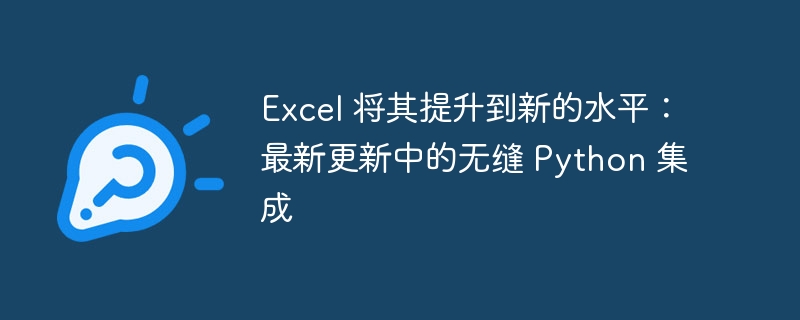
Getting Started with Python in Excel
- Built-in integration: No additional download required. Users can start coding directly by clicking the "Insert Python" button under the "Formulas" section.
- Powered by Anaconda: Microsoft partners with Anaconda to ensure users have access to premium libraries and unparalleled support.
Security and Collaboration
- Cloud Execution: Python scripts in Excel run on the Microsoft cloud, providing a seamless and secure experience.
- Enterprise-Grade Security: As part of the M365 connected experience, users can rest assured that their data and processes are hardened with best-in-class security measures.
- Share and co-author: Just like any other Excel file, Python-enhanced workbooks can be shared. Collaborators can easily refresh and interact with Python scripts.
Read more: Artificial Intelligence Game Changer: Every time you play, it’s a new adventure!
Beta testing and availability
- Current Phase: Currently, this feature is in public preview, available exclusively to members of the Microsoft 365 Insiders Beta channel. Excel for Windows version 16818.
-
Upcoming Features: Microsoft promises to enhance the user experience through:
- Syntax Highlighting
- Autocomplete
- Improved error feedback
- Comprehensive documentation
- Cost Impact: After preview, some features may require a license. Details will be provided closer to General Availability (GA).
In an unprecedented move, Microsoft Excel will now integrate the highly regarded Python programming language, heralding a new era of data analysis. With the release of public preview, the impact is huge: Power users can now embed Python code directly into Excel, bridging the gap between spreadsheet utility and programming capabilities.
Combining the best features of Excel and Python
Steffan Kinnestrand, General Manager of Modern Work at Microsoft, elaborated on the groundbreaking synergy: "Combining Python's powerful data visualization and analysis library with the typical capabilities of Excel paves the way for enhanced data exploration." Users can use Python's libraries drill down into your data, then seamlessly switch to Excel's formulas, pivot tables, and charts for further insights.
Availability and licensing details
- First Rollout: As of now, this feature is available to Microsoft 365 Insiders in the Beta channel. Its availability is currently limited to Windows users.
- Future Expansion: We are planning to expand this functionality to other platforms in subsequent phases.
- Subscription Details: While Python in Excel will be available under a Microsoft 365 subscription in public preview, it’s worth noting that after this preview period, some features may require a paid license.
Enhance data visualization capabilities
Excel is known for its data processing and visualization capabilities, and it will benefit greatly from Python's visualization library. Users can:
- Create complex formulas, pivot tables, and charts based on Python data.
- Combine powerful charting capabilities like Matplotlib and Seaborn to create visually compelling heat map visualizations, violin plots, and more.
Microsoft’s move to inject Python capabilities into Excel holds great promise. The combination of Excel's analytical capabilities and Python's versatile libraries can revolutionize the way professionals perform data analysis.
The merger of Python and Excel represents a transformative leap for data enthusiasts and professionals alike. As Excel continues to evolve to take advantage of the power of Python, users can expect a more dynamic, insightful, and comprehensive data analysis experience.
The above is the detailed content of Excel takes it to the next level: Seamless Python integration in latest update. For more information, please follow other related articles on the PHP Chinese website!

Hot AI Tools

Undresser.AI Undress
AI-powered app for creating realistic nude photos

AI Clothes Remover
Online AI tool for removing clothes from photos.

Undress AI Tool
Undress images for free

Clothoff.io
AI clothes remover

Video Face Swap
Swap faces in any video effortlessly with our completely free AI face swap tool!

Hot Article

Hot Tools

Notepad++7.3.1
Easy-to-use and free code editor

SublimeText3 Chinese version
Chinese version, very easy to use

Zend Studio 13.0.1
Powerful PHP integrated development environment

Dreamweaver CS6
Visual web development tools

SublimeText3 Mac version
God-level code editing software (SublimeText3)

Hot Topics
 1389
1389
 52
52
 How to solve the permissions problem encountered when viewing Python version in Linux terminal?
Apr 01, 2025 pm 05:09 PM
How to solve the permissions problem encountered when viewing Python version in Linux terminal?
Apr 01, 2025 pm 05:09 PM
Solution to permission issues when viewing Python version in Linux terminal When you try to view Python version in Linux terminal, enter python...
 How to teach computer novice programming basics in project and problem-driven methods within 10 hours?
Apr 02, 2025 am 07:18 AM
How to teach computer novice programming basics in project and problem-driven methods within 10 hours?
Apr 02, 2025 am 07:18 AM
How to teach computer novice programming basics within 10 hours? If you only have 10 hours to teach computer novice some programming knowledge, what would you choose to teach...
 How to efficiently copy the entire column of one DataFrame into another DataFrame with different structures in Python?
Apr 01, 2025 pm 11:15 PM
How to efficiently copy the entire column of one DataFrame into another DataFrame with different structures in Python?
Apr 01, 2025 pm 11:15 PM
When using Python's pandas library, how to copy whole columns between two DataFrames with different structures is a common problem. Suppose we have two Dats...
 How to avoid being detected by the browser when using Fiddler Everywhere for man-in-the-middle reading?
Apr 02, 2025 am 07:15 AM
How to avoid being detected by the browser when using Fiddler Everywhere for man-in-the-middle reading?
Apr 02, 2025 am 07:15 AM
How to avoid being detected when using FiddlerEverywhere for man-in-the-middle readings When you use FiddlerEverywhere...
 How does Uvicorn continuously listen for HTTP requests without serving_forever()?
Apr 01, 2025 pm 10:51 PM
How does Uvicorn continuously listen for HTTP requests without serving_forever()?
Apr 01, 2025 pm 10:51 PM
How does Uvicorn continuously listen for HTTP requests? Uvicorn is a lightweight web server based on ASGI. One of its core functions is to listen for HTTP requests and proceed...
 How to dynamically create an object through a string and call its methods in Python?
Apr 01, 2025 pm 11:18 PM
How to dynamically create an object through a string and call its methods in Python?
Apr 01, 2025 pm 11:18 PM
In Python, how to dynamically create an object through a string and call its methods? This is a common programming requirement, especially if it needs to be configured or run...
 How to solve permission issues when using python --version command in Linux terminal?
Apr 02, 2025 am 06:36 AM
How to solve permission issues when using python --version command in Linux terminal?
Apr 02, 2025 am 06:36 AM
Using python in Linux terminal...
 How to handle comma-separated list query parameters in FastAPI?
Apr 02, 2025 am 06:51 AM
How to handle comma-separated list query parameters in FastAPI?
Apr 02, 2025 am 06:51 AM
Fastapi ...



