
Although iCloud has a capacity of up to 2 TB to choose from, if every app backs up data to iCloud, no matter how much space it has, it will be full. What most users need to back up are actually photos, videos and communications. When software content is backed up, other software will have a lower priority. Now I will explain to you how to turn off the option of backing up individual software to iCloud.

First go to settings, username

and then enter iCloud

iCloud Backup
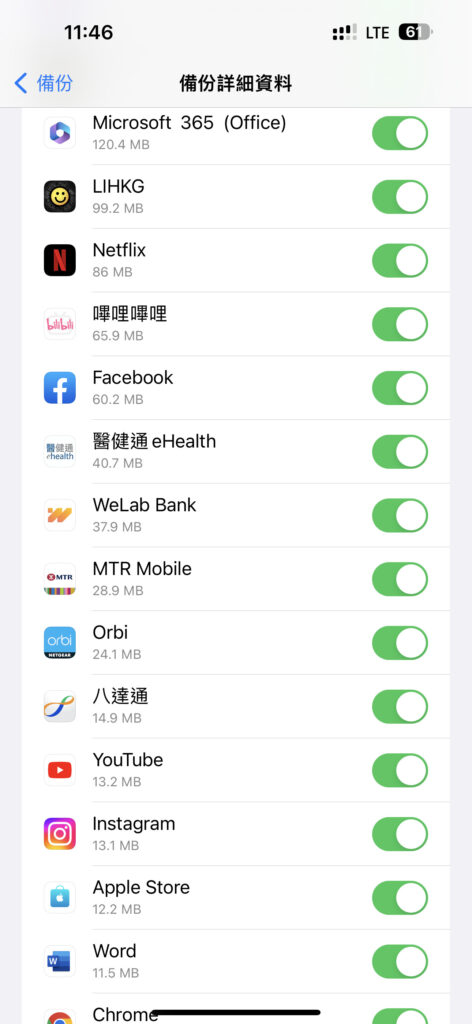
Backup of the device you are currently using
You will see the size of the data you are currently backing up, and the Apps being backed up , just close the Apps you don’t need.
The above is the detailed content of How to disable iCloud backup for specific apps?. For more information, please follow other related articles on the PHP Chinese website!




