Java development: How to use Spring Data Redis for cache management
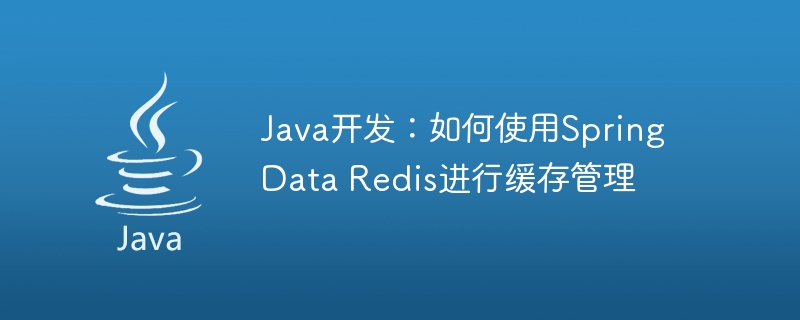
Java development: How to use Spring Data Redis for cache management
Introduction:
In modern web applications, caching is an important way to improve system performance and response speed one of the important means. Spring Data Redis provides a way to simplify cache management and can be seamlessly integrated with the Redis database, providing developers with a fast and reliable cache solution. This article will introduce how to use Spring Data Redis for cache management and provide detailed code examples.
- Add dependencies
Add the following dependencies in the project's pom.xml file:
<dependencies>
<!-- Spring Data Redis -->
<dependency>
<groupId>org.springframework.boot</groupId>
<artifactId>spring-boot-starter-data-redis</artifactId>
</dependency>
</dependencies>- Configure Redis connection information
In Spring Boot In the configuration file, configure the connection information of Redis, including host name, port, password, etc.:
spring.redis.host=127.0.0.1 spring.redis.port=6379 spring.redis.password=
- Create a cache management class
Create a cache management class provided by Spring Data Redis The annotation configures cache-related information. For example, we can create a class namedUserCacheManagerto manage the cache of user information:
@Component
@CacheConfig(cacheNames = "users")
public class UserCacheManager {
@Autowired
private UserRepository userRepository;
@Cacheable(key = "#userId")
public User getUserById(String userId) {
return userRepository.findById(userId).orElse(null);
}
@CachePut(key = "#user.id")
public User saveUser(User user) {
return userRepository.save(user);
}
@CacheEvict(key = "#userId")
public void deleteUser(String userId) {
userRepository.deleteById(userId);
}
}In the above example, the @CacheConfig annotation specifies The name of the cache is users, @Cacheable, @CachePut and @CacheEvict are used to obtain, save and delete user information respectively. And perform cache operations based on the specified key value.
- Use cache management class
Introduce theUserCacheManagerclass where the cache needs to be used, and call the corresponding method to achieve cache management. For example, in a scenario where user information needs to be obtained in a certain service class, you can call it like this:
@Service
public class UserService {
@Autowired
private UserCacheManager userCacheManager;
public User getUserById(String userId) {
return userCacheManager.getUserById(userId);
}
public User saveUser(User user) {
return userCacheManager.saveUser(user);
}
public void deleteUser(String userId) {
userCacheManager.deleteUser(userId);
}
}In the above example, we directly call UserCacheManager in the class Methods to obtain, save and delete user information, Spring Data Redis will automatically manage the cache.
Summary:
Using Spring Data Redis for cache management can greatly improve the performance and response speed of the system. In this article, we introduce how to use Spring Data Redis for cache management and provide detailed code examples. I hope this article can help Java developers better understand and apply Spring Data Redis, thereby improving application performance and user experience.
The above is the detailed content of Java development: How to use Spring Data Redis for cache management. For more information, please follow other related articles on the PHP Chinese website!

Hot AI Tools

Undresser.AI Undress
AI-powered app for creating realistic nude photos

AI Clothes Remover
Online AI tool for removing clothes from photos.

Undress AI Tool
Undress images for free

Clothoff.io
AI clothes remover

AI Hentai Generator
Generate AI Hentai for free.

Hot Article

Hot Tools

Notepad++7.3.1
Easy-to-use and free code editor

SublimeText3 Chinese version
Chinese version, very easy to use

Zend Studio 13.0.1
Powerful PHP integrated development environment

Dreamweaver CS6
Visual web development tools

SublimeText3 Mac version
God-level code editing software (SublimeText3)

Hot Topics
 Break or return from Java 8 stream forEach?
Feb 07, 2025 pm 12:09 PM
Break or return from Java 8 stream forEach?
Feb 07, 2025 pm 12:09 PM
Java 8 introduces the Stream API, providing a powerful and expressive way to process data collections. However, a common question when using Stream is: How to break or return from a forEach operation? Traditional loops allow for early interruption or return, but Stream's forEach method does not directly support this method. This article will explain the reasons and explore alternative methods for implementing premature termination in Stream processing systems. Further reading: Java Stream API improvements Understand Stream forEach The forEach method is a terminal operation that performs one operation on each element in the Stream. Its design intention is
 Java Made Simple: A Beginner's Guide to Programming Power
Oct 11, 2024 pm 06:30 PM
Java Made Simple: A Beginner's Guide to Programming Power
Oct 11, 2024 pm 06:30 PM
Java Made Simple: A Beginner's Guide to Programming Power Introduction Java is a powerful programming language used in everything from mobile applications to enterprise-level systems. For beginners, Java's syntax is simple and easy to understand, making it an ideal choice for learning programming. Basic Syntax Java uses a class-based object-oriented programming paradigm. Classes are templates that organize related data and behavior together. Here is a simple Java class example: publicclassPerson{privateStringname;privateintage;
 Create the Future: Java Programming for Absolute Beginners
Oct 13, 2024 pm 01:32 PM
Create the Future: Java Programming for Absolute Beginners
Oct 13, 2024 pm 01:32 PM
Java is a popular programming language that can be learned by both beginners and experienced developers. This tutorial starts with basic concepts and progresses through advanced topics. After installing the Java Development Kit, you can practice programming by creating a simple "Hello, World!" program. After you understand the code, use the command prompt to compile and run the program, and "Hello, World!" will be output on the console. Learning Java starts your programming journey, and as your mastery deepens, you can create more complex applications.
 Java Program to Find the Volume of Capsule
Feb 07, 2025 am 11:37 AM
Java Program to Find the Volume of Capsule
Feb 07, 2025 am 11:37 AM
Capsules are three-dimensional geometric figures, composed of a cylinder and a hemisphere at both ends. The volume of the capsule can be calculated by adding the volume of the cylinder and the volume of the hemisphere at both ends. This tutorial will discuss how to calculate the volume of a given capsule in Java using different methods. Capsule volume formula The formula for capsule volume is as follows: Capsule volume = Cylindrical volume Volume Two hemisphere volume in, r: The radius of the hemisphere. h: The height of the cylinder (excluding the hemisphere). Example 1 enter Radius = 5 units Height = 10 units Output Volume = 1570.8 cubic units explain Calculate volume using formula: Volume = π × r2 × h (4
 How to Run Your First Spring Boot Application in Spring Tool Suite?
Feb 07, 2025 pm 12:11 PM
How to Run Your First Spring Boot Application in Spring Tool Suite?
Feb 07, 2025 pm 12:11 PM
Spring Boot simplifies the creation of robust, scalable, and production-ready Java applications, revolutionizing Java development. Its "convention over configuration" approach, inherent to the Spring ecosystem, minimizes manual setup, allo
 Java Program to insert an element at the Bottom of a Stack
Feb 07, 2025 am 11:59 AM
Java Program to insert an element at the Bottom of a Stack
Feb 07, 2025 am 11:59 AM
A stack is a data structure that follows the LIFO (Last In, First Out) principle. In other words, The last element we add to a stack is the first one to be removed. When we add (or push) elements to a stack, they are placed on top; i.e. above all the
 Which country is the Nexo exchange from? Where is it? A comprehensive introduction to the Nexo exchange
Mar 05, 2025 pm 05:09 PM
Which country is the Nexo exchange from? Where is it? A comprehensive introduction to the Nexo exchange
Mar 05, 2025 pm 05:09 PM
Nexo Exchange: Swiss cryptocurrency lending platform In-depth analysis Nexo is a platform that provides cryptocurrency lending services, supporting the mortgage and lending of more than 40 crypto assets, fiat currencies and stablecoins. It dominates the European and American markets and is committed to improving the efficiency, security and compliance of the platform. Many investors want to know where the Nexo exchange is registered, and the answer is: Switzerland. Nexo was founded in 2018 by Swiss fintech company Credissimo. Nexo Exchange Geographical Location and Regulation: Nexo is headquartered in Zug, Switzerland, a well-known cryptocurrency-friendly region. The platform actively cooperates with the supervision of various governments and has been in the US Financial Crime Law Enforcement Network (FinCEN) and Canadian Finance
 How to Run Your First Spring Boot Application in IntelliJ?
Feb 07, 2025 am 11:40 AM
How to Run Your First Spring Boot Application in IntelliJ?
Feb 07, 2025 am 11:40 AM
IntelliJ IDEA simplifies Spring Boot development, making it a favorite among Java developers. Its convention-over-configuration approach minimizes boilerplate code, allowing developers to focus on business logic. This tutorial demonstrates two metho






