
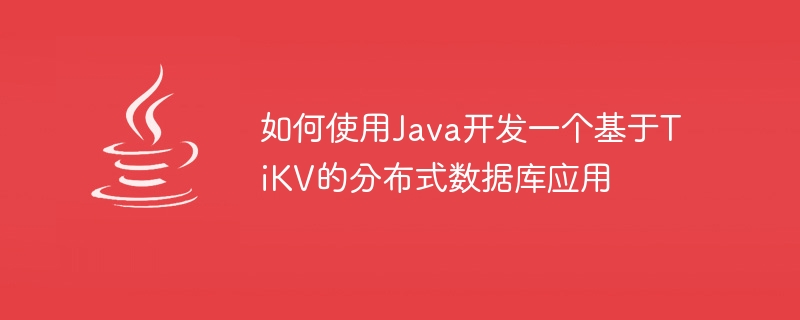
How to use Java to develop a TiKV-based distributed database application
1. Introduction
Distributed database is an important part of modern big data applications. It can help us deal with the problem of massive data storage and access. TiKV is a distributed KV storage engine based on the design ideas of Google's Spanner and Bigtable, providing distributed storage services with strong consistency and high availability. This article will introduce how to use Java language to develop a distributed database application based on TiKV, and give specific code examples.
2. Preparation work
Before starting development, we need to do some preparation work:
3. Add dependencies
Before we start writing code, we need to add TiKV’s Java client dependency to our project. In the Maven project, you can add the following dependencies in the pom. You can use the following code to create a TiKV client connection instance:
<dependency>
<groupId>org.tikv</groupId>
<artifactId>client</artifactId>
<version>4.0.0</version>
</dependency> Among them, pd_endpoint is the address of the PD (Placement Driver), which is used to coordinate the configuration and metadata of the TiKV cluster.
Through TiKV’s Java client, we can realize data reading and writing operations. The following is a simple sample code:
TiConfiguration conf = TiConfiguration.createDefault("pd_endpoint:2379");
TikvClient client = TikvClient.create(conf);In the above example, we use the put method to write data to TiKV and the get method to read the data.
TiKV provides transaction support to ensure data consistency and atomicity. The following is a sample code for a transaction operation:
// 写入数据
client.put(ByteString.copyFromUtf8("key1"), ByteString.copyFromUtf8("value1"));
client.put(ByteString.copyFromUtf8("key2"), ByteString.copyFromUtf8("value2"));
// 读取数据
ByteString value1 = client.get(ByteString.copyFromUtf8("key1"));
ByteString value2 = client.get(ByteString.copyFromUtf8("key2"));
System.out.println("value1: " + value1.toStringUtf8());
System.out.println("value2: " + value2.toStringUtf8());In the above example, we first open a transaction, and then write data in the transaction. Finally, submit the transaction through the commit method and read the data using the get method.
Through the introduction of this article, we have learned how to use Java language to develop a distributed database application based on TiKV. We added dependencies, connected to the TiKV cluster, and gave specific code examples for data reading and writing and transaction operations. Through these examples, we can better understand the methods and techniques of developing TiKV-based distributed database applications in Java, and can implement more complex business logic based on this.
Please note that the above example is only a simple introductory example, and more exception handling and error handling need to be considered in actual development.
https://tikv.org/
The above is the detailed content of How to use Java to develop a distributed database application based on TiKV. For more information, please follow other related articles on the PHP Chinese website!




