Java development: How to detect and resolve memory leaks
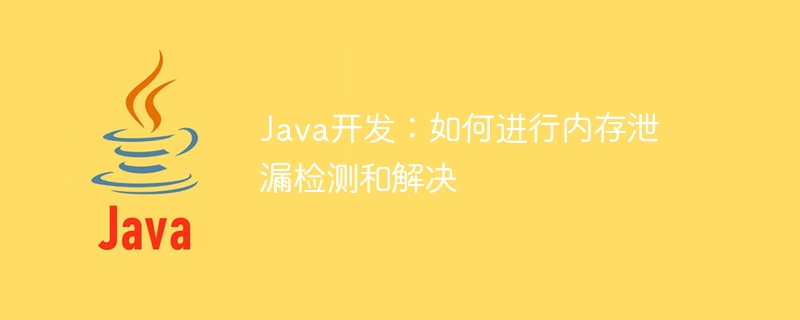
Java development: How to detect and solve memory leaks
Introduction:
In the Java development process, memory leaks are a common problem. It can cause the program to run slower or even cause the program to crash. This article explains how to detect and resolve memory leaks. We'll demonstrate each step with concrete code examples.
1. What is a memory leak?
In Java, a memory leak means that an object that is no longer needed still occupies memory and cannot be garbage collected. These objects are usually caused by incorrectly retaining references to them, causing the garbage collector to be unable to automatically clean them up. In long-running programs, memory leaks will cause memory usage to continue to increase, eventually leading to memory overflow.
2. How to detect memory leaks?
1. Use tools to detect memory leaks
Java provides some tools to help us detect memory leaks, the most commonly used ones are Java VisualVM and Eclipse Memory Analyzer.
Java VisualVM is a free performance analysis tool that can monitor and analyze the performance of Java applications. It can easily detect memory leaks and provide rich information and analysis tools to help us locate and solve problems.
Eclipse Memory Analyzer (MAT for short) is a powerful Java heap memory analysis tool that can help us analyze and optimize memory usage. It can detect memory leaks by importing heap dump files, analyzing memory snapshots, and more.
2. Write test code to detect memory leaks
In addition to using tools, we can also write our own test code to simulate and detect memory leaks. The following is a simple example:
import java.util.ArrayList;
import java.util.List;
public class MemoryLeakTest {
private static final List<Object> list = new ArrayList<>();
public static void main(String[] args) {
while (true) {
Object obj = new Object();
list.add(obj);
}
}
}In the above code, we create a static List object and add objects to the List in an infinite loop. Since the objects are not removed from the List, they will be referenced forever, causing a memory leak.
3. How to solve the memory leak?
1. Explicitly release resources
When we use some resource-occupying classes such as IO streams, database connections, etc., we must remember to explicitly close or release the resources after use. For example:
public void readFile() {
FileInputStream fis = null;
try {
fis = new FileInputStream("test.txt");
// 读取文件操作
} catch (IOException e) {
e.printStackTrace();
} finally {
if (fis != null) {
try {
fis.close();
} catch (IOException e) {
e.printStackTrace();
}
}
}
}2. Avoid unnecessary object references
When writing code, you should try to avoid retaining unnecessary references. For example, after using an object, assign it to null so that the garbage collector can reclaim it. Also, you should avoid retaining references to objects outside of scope.
3. Use weak references and soft references
In some scenarios, we can use weak references and soft references to solve the memory leak problem. Weak reference and soft reference respectively represent a weak reference and soft reference to the object. When objects are referenced only by weak or soft references, the garbage collector will try to reclaim these objects if there is insufficient memory. For example:
import java.lang.ref.SoftReference;
public class SoftReferenceDemo {
public static void main(String[] args) {
SoftReference<Object> softReference = new SoftReference<>(new Object());
// 使用softReference引用对象
Object obj = softReference.get();
// ...
// 使用完之后,不再使用obj引用对象
obj = null;
}
}By using soft references, even if there is insufficient memory, the garbage collector still has a chance to reclaim the object referenced by the softReference.
Conclusion:
In Java development, memory leaks are a common problem. In order to avoid memory leaks, we can use tools for memory leak detection and write test code to simulate and detect memory leaks. When a memory leak is found, we can solve the problem by explicitly releasing resources, avoiding unnecessary object references, and using weak references and soft references. Through these methods, we can improve the performance and stability of the program and increase development efficiency.
Reference:
- Oracle official documentation: Java VisualVM
- Eclipse Memory Analyzer (MAT) official website: https://www.eclipse.org/mat /
- "Java Programming Thoughts" (4th Edition), written by Bruce Eckel, Electronic Industry Press
- "In-depth Understanding of Java Virtual Machine: JVM Advanced Features and Best Practices" (3rd Edition Edition), written by Zhou Zhiming, Machinery Industry Press
The above is the detailed content of Java development: How to detect and resolve memory leaks. For more information, please follow other related articles on the PHP Chinese website!

Hot AI Tools

Undresser.AI Undress
AI-powered app for creating realistic nude photos

AI Clothes Remover
Online AI tool for removing clothes from photos.

Undress AI Tool
Undress images for free

Clothoff.io
AI clothes remover

AI Hentai Generator
Generate AI Hentai for free.

Hot Article

Hot Tools

Notepad++7.3.1
Easy-to-use and free code editor

SublimeText3 Chinese version
Chinese version, very easy to use

Zend Studio 13.0.1
Powerful PHP integrated development environment

Dreamweaver CS6
Visual web development tools

SublimeText3 Mac version
God-level code editing software (SublimeText3)

Hot Topics
 1386
1386
 52
52
 Solution to the problem that Win11 system cannot install Chinese language pack
Mar 09, 2024 am 09:48 AM
Solution to the problem that Win11 system cannot install Chinese language pack
Mar 09, 2024 am 09:48 AM
Solution to the problem that Win11 system cannot install Chinese language pack With the launch of Windows 11 system, many users began to upgrade their operating system to experience new functions and interfaces. However, some users found that they were unable to install the Chinese language pack after upgrading, which troubled their experience. In this article, we will discuss the reasons why Win11 system cannot install the Chinese language pack and provide some solutions to help users solve this problem. Cause Analysis First, let us analyze the inability of Win11 system to
 Five tips to teach you how to solve the problem of Black Shark phone not turning on!
Mar 24, 2024 pm 12:27 PM
Five tips to teach you how to solve the problem of Black Shark phone not turning on!
Mar 24, 2024 pm 12:27 PM
As smartphone technology continues to develop, mobile phones play an increasingly important role in our daily lives. As a flagship phone focusing on gaming performance, the Black Shark phone is highly favored by players. However, sometimes we also face the situation that the Black Shark phone cannot be turned on. At this time, we need to take some measures to solve this problem. Next, let us share five tips to teach you how to solve the problem of Black Shark phone not turning on: Step 1: Check the battery power. First, make sure your Black Shark phone has enough power. It may be because the phone battery is exhausted
 The driver cannot be loaded on this device. How to solve it? (Personally tested and valid)
Mar 14, 2024 pm 09:00 PM
The driver cannot be loaded on this device. How to solve it? (Personally tested and valid)
Mar 14, 2024 pm 09:00 PM
Everyone knows that if the computer cannot load the driver, the device may not work properly or interact with the computer correctly. So how do we solve the problem when a prompt box pops up on the computer that the driver cannot be loaded on this device? The editor below will teach you two ways to easily solve the problem. Unable to load the driver on this device Solution 1. Search for "Kernel Isolation" in the Start menu. 2. Turn off Memory Integrity, and it will prompt "Memory Integrity has been turned off. Your device may be vulnerable." Click behind to ignore it, and it will not affect the use. 3. The problem can be solved after restarting the machine.
 How to solve the problem of automatically saving pictures when publishing on Xiaohongshu? Where is the automatically saved image when posting?
Mar 22, 2024 am 08:06 AM
How to solve the problem of automatically saving pictures when publishing on Xiaohongshu? Where is the automatically saved image when posting?
Mar 22, 2024 am 08:06 AM
With the continuous development of social media, Xiaohongshu has become a platform for more and more young people to share their lives and discover beautiful things. Many users are troubled by auto-save issues when posting images. So, how to solve this problem? 1. How to solve the problem of automatically saving pictures when publishing on Xiaohongshu? 1. Clear the cache First, we can try to clear the cache data of Xiaohongshu. The steps are as follows: (1) Open Xiaohongshu and click the "My" button in the lower right corner; (2) On the personal center page, find "Settings" and click it; (3) Scroll down and find the "Clear Cache" option. Click OK. After clearing the cache, re-enter Xiaohongshu and try to post pictures to see if the automatic saving problem is solved. 2. Update the Xiaohongshu version to ensure that your Xiaohongshu
 Interpreting Oracle error 3114: causes and solutions
Mar 08, 2024 pm 03:42 PM
Interpreting Oracle error 3114: causes and solutions
Mar 08, 2024 pm 03:42 PM
Title: Analysis of Oracle Error 3114: Causes and Solutions When using Oracle database, you often encounter various error codes, among which error 3114 is a relatively common one. This error generally involves database link problems, which may cause exceptions when accessing the database. This article will interpret Oracle error 3114, discuss its causes, and give specific methods to solve the error and related code examples. 1. Definition of error 3114 Oracle error 3114 pass
 MIT's latest masterpiece: using GPT-3.5 to solve the problem of time series anomaly detection
Jun 08, 2024 pm 06:09 PM
MIT's latest masterpiece: using GPT-3.5 to solve the problem of time series anomaly detection
Jun 08, 2024 pm 06:09 PM
Today I would like to introduce to you an article published by MIT last week, using GPT-3.5-turbo to solve the problem of time series anomaly detection, and initially verifying the effectiveness of LLM in time series anomaly detection. There is no finetune in the whole process, and GPT-3.5-turbo is used directly for anomaly detection. The core of this article is how to convert time series into input that can be recognized by GPT-3.5-turbo, and how to design prompts or pipelines to let LLM solve the anomaly detection task. Let me introduce this work to you in detail. Image paper title: Largelanguagemodelscanbezero-shotanomalydete
 How to solve the problem of garbled characters when importing Chinese data into Oracle?
Mar 10, 2024 am 09:54 AM
How to solve the problem of garbled characters when importing Chinese data into Oracle?
Mar 10, 2024 am 09:54 AM
Title: Methods and code examples to solve the problem of garbled characters when importing Chinese data into Oracle. When importing Chinese data into Oracle database, garbled characters often appear. This may be due to incorrect database character set settings or encoding conversion problems during the import process. . In order to solve this problem, we can take some methods to ensure that the imported Chinese data can be displayed correctly. The following are some solutions and specific code examples: 1. Check the database character set settings In the Oracle database, the character set settings are
 How to solve the problem of low sound on Apple mobile phones
Mar 08, 2024 pm 01:40 PM
How to solve the problem of low sound on Apple mobile phones
Mar 08, 2024 pm 01:40 PM
The problem of low sound on Apple phones may be caused by many reasons. Users can try to solve the problem by adjusting the volume settings, checking the silent mode, clearing the speakers and earpieces, restarting the phone, checking the headphone jack, etc. How to solve the problem of low sound on Apple mobile phone 1. Adjust the volume setting First, make sure the volume setting of your mobile phone is correct. You can increase the volume by pressing the volume button (usually located on the side of the phone). In addition, you can also adjust the volume in "Sounds & Haptics" or "Sounds & Haptic Feedback" in settings. 2. Check the silent mode to make sure your phone is not in silent mode. You can look for the mute switch next to the volume buttons on the side. If the mute switch is on, the sound will be turned off. 3. Clean the speakers and earpieces. Sometimes the speakers and earpieces may be covered with dust.




