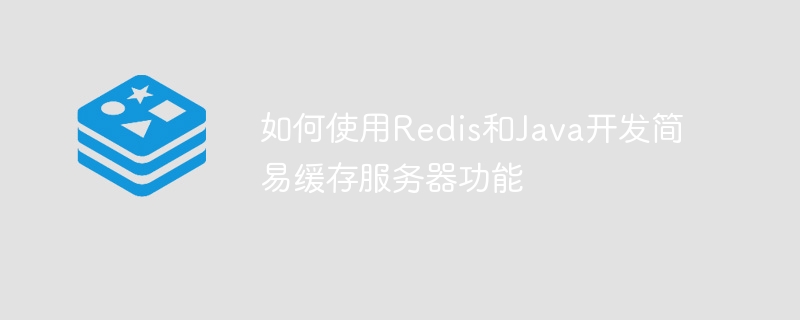
How to use Redis and Java to develop a simple cache server function
As a high-performance caching and storage solution, Redis has been widely used in Java development. This article will introduce how to use Redis and Java to develop a simple cache server function, and provide specific code examples.
Maven dependency:
<dependency>
<groupId>redis.clients</groupId>
<artifactId>jedis</artifactId>
<version>3.6.0</version>
</dependency>Gradle dependency:
implementation 'redis.clients:jedis:3.6.0'
import redis.clients.jedis.Jedis;
public class CacheServer {
private final Jedis jedis;
public CacheServer() {
jedis = new Jedis("localhost", 6379);
}
public void set(String key, String value) {
jedis.set(key, value);
}
public String get(String key) {
return jedis.get(key);
}
public void delete(String key) {
jedis.del(key);
}
}In the above code, we use the set# of the Jedis library The ##, get and del methods implement the cache setting, retrieval and deletion functions respectively.
object. Here is a simple example: public class Main {
public static void main(String[] args) {
CacheServer cacheServer = new CacheServer();
// 设置缓存
cacheServer.set("name", "Alice");
// 获取缓存
String name = cacheServer.get("name");
System.out.println(name);
// 删除缓存
cacheServer.delete("name");
// 再次获取缓存
name = cacheServer.get("name");
System.out.println(name);
}
}set method, and then use the get The method obtains this cache and prints it to the console. Then, we delete the cache through the delete method and try to get it again. At this time, we will get null.
This article introduces how to use Redis and Java to develop a simple cache server function. By using the Jedis library, we can easily operate Redis in Java projects. The code example provided above can be used as a starting reference, and you can further customize and optimize it according to actual needs.
The above is the detailed content of How to develop a simple cache server function using Redis and Java. For more information, please follow other related articles on the PHP Chinese website!
