
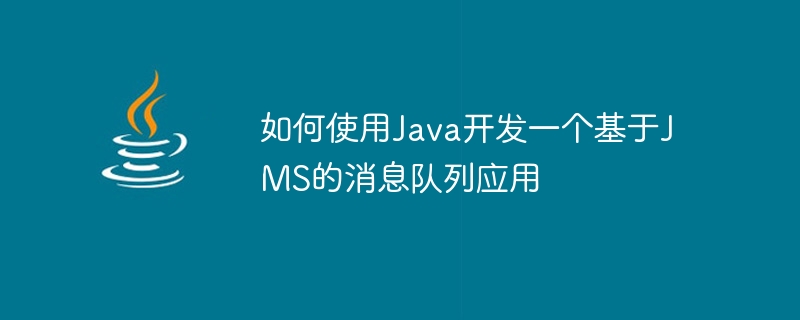
How to use Java to develop a JMS-based message queue application
Introduction:
With the popularity of Internet applications and the rapid development of big data, message queues have become provides an important solution for asynchronous communication and decoupling between applications. Java Message Service (JMS) is a message-oriented middleware that is widely used in the Java language. This article will introduce how to use Java to develop a JMS-based message queue application and give specific code examples.
1. The basic concepts and working principles of JMS
JMS is a unified API specification for message middleware on the Java platform. It provides a set of standard interfaces and classes that can help developers easily implement asynchronous communication. and message publish-subscribe model.
The working principle of JMS can be briefly summarized as the following steps:
2. Build a message queue
Before starting development, we need to build a message queue. Here we take ActiveMQ as an example. The steps are as follows:
3. Implement the message producer
The following is a simple code example of the message producer:
import javax.jms.*;
import org.apache.activemq.ActiveMQConnectionFactory;
public class MessageProducer {
public static void main(String[] args) throws JMSException {
// 创建连接工厂
ConnectionFactory connectionFactory = new ActiveMQConnectionFactory("tcp://localhost:61616");
// 创建连接
Connection connection = connectionFactory.createConnection();
// 开启连接
connection.start();
// 创建会话
Session session = connection.createSession(false, Session.AUTO_ACKNOWLEDGE);
// 创建消息队列
Destination destination = session.createQueue("myQueue");
// 创建消息生产者
MessageProducer producer = session.createProducer(destination);
// 创建文本消息
TextMessage message = session.createTextMessage("Hello, JMS!");
// 发送消息
producer.send(message);
// 关闭连接
connection.close();
}
}4. Implement the message consumer
The following is a simple code example Code example of message consumer:
import javax.jms.*;
import org.apache.activemq.ActiveMQConnectionFactory;
public class MessageConsumer {
public static void main(String[] args) throws JMSException {
// 创建连接工厂
ConnectionFactory connectionFactory = new ActiveMQConnectionFactory("tcp://localhost:61616");
// 创建连接
Connection connection = connectionFactory.createConnection();
// 开启连接
connection.start();
// 创建会话
Session session = connection.createSession(false, Session.AUTO_ACKNOWLEDGE);
// 创建消息队列
Destination destination = session.createQueue("myQueue");
// 创建消息消费者
MessageConsumer consumer = session.createConsumer(destination);
// 接收消息
consumer.setMessageListener(new MessageListener() {
public void onMessage(Message message) {
TextMessage textMessage = (TextMessage) message;
try {
System.out.println("Received message: " + textMessage.getText());
} catch (JMSException e) {
e.printStackTrace();
}
}
});
// 等待消息到达
try {
Thread.sleep(5000);
} catch (InterruptedException e) {
e.printStackTrace();
}
// 关闭连接
connection.close();
}
}5. Test application
6. Summary
This article introduces how to use Java to develop a JMS-based message queue application, including building and configuring the message queue, implementing message producers and consumers, and giving details code example. By using JMS, we can easily implement asynchronous communication and decoupling between applications, improving the scalability and reliability of the system.
Extended reading:
The above is the detailed content of How to develop a JMS-based message queue application using Java. For more information, please follow other related articles on the PHP Chinese website!
