How to use MongoDB to implement automated testing of data
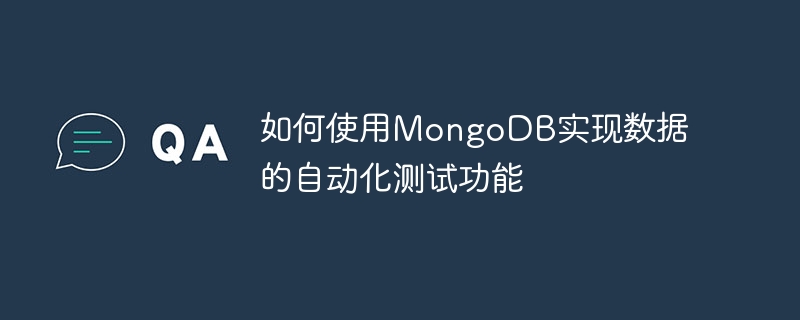
How to use MongoDB to implement automated testing of data
Abstract: With the continuous development of software development, automated testing has become a very important task. For projects that use MongoDB as the backend database, how to implement automated data testing is particularly important. This article will introduce how to use MongoDB to implement automated testing of data, including writing test code examples.
Keywords: MongoDB, automated testing, data testing, code examples
Introduction:
In the software development process, testing is a very important link. For the back-end database, the correctness and consistency of the data are crucial. Therefore, how to conduct effective data testing is an issue that cannot be ignored. For projects that use MongoDB as the backend database, how to implement automated testing of data is an issue that needs to be focused on.
In this article, we will introduce how to use Python to write test code and perform automated testing operations on data by connecting to the MongoDB database.
Step 1: Install MongoDB and Python
To start automated testing of MongoDB, you first need to install the MongoDB server locally and install the Python environment.
Step 2: Connect to the database
First, we need to connect to the database through Python's pymongo library. The specific code is as follows:
from pymongo import MongoClient
# 连接到MongoDB服务器
client = MongoClient('localhost', 27017)
# 选择数据库
db = client['test_database']
# 选择集合
collection = db['test_collection']Through the above code, we can connect to the local MongoDB server and select the corresponding database and collection.
Step 3: Write test code
After connecting to the database, we can start writing test code. Below is an example to test the functionality of inserting data. The specific code is as follows:
# 插入数据
def insert_data(documents):
collection.insert_many(documents)
# 测试插入功能
def test_insert():
data = [
{"name": "Alice", "age": 25},
{"name": "Bob", "age": 27},
{"name": "Charlie", "age": 30}
]
insert_data(data)
result = collection.count_documents({})
assert result == 3In the above code, we first define a function insert_data() to insert data, and then write a function test_insert() to test the insertion function. In the test_insert() function, we define a data list that contains three documents to be inserted into the database.
Then, we use the insert_data() function to insert the documents in the data list into the database. Finally, we use collection.count_documents({}) to count the number of documents in the database, and use the assert statement to verify that the number is as expected.
Step 4: Run the test
After completing the writing of the test code, we can execute the test by running the Python script. The specific code is as follows:
if __name__ == '__main__':
test_insert()In the above code, __name__ == '__main__' means that the current file is executed directly instead of being imported by other files. We run the test by calling the test_insert() function.
Summary:
Using MongoDB to implement automated data testing can help developers discover data problems at an early stage and improve software quality. Through the introduction of this article, we have learned how to write test code through Python and connect to the MongoDB database to implement automated testing of data. Of course, in actual projects, we can also write more test codes to test different functions and scenarios.
I hope this article will be helpful to use MongoDB to realize the automated testing function of data. Readers can make corresponding modifications and extensions according to their actual situation.
The above is the detailed content of How to use MongoDB to implement automated testing of data. For more information, please follow other related articles on the PHP Chinese website!

Hot AI Tools

Undresser.AI Undress
AI-powered app for creating realistic nude photos

AI Clothes Remover
Online AI tool for removing clothes from photos.

Undress AI Tool
Undress images for free

Clothoff.io
AI clothes remover

AI Hentai Generator
Generate AI Hentai for free.

Hot Article

Hot Tools

Notepad++7.3.1
Easy-to-use and free code editor

SublimeText3 Chinese version
Chinese version, very easy to use

Zend Studio 13.0.1
Powerful PHP integrated development environment

Dreamweaver CS6
Visual web development tools

SublimeText3 Mac version
God-level code editing software (SublimeText3)

Hot Topics
 1378
1378
 52
52
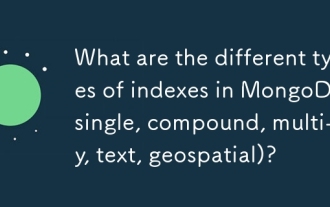 What are the different types of indexes in MongoDB (single, compound, multi-key, text, geospatial)?
Mar 17, 2025 pm 06:17 PM
What are the different types of indexes in MongoDB (single, compound, multi-key, text, geospatial)?
Mar 17, 2025 pm 06:17 PM
The article discusses various MongoDB index types (single, compound, multi-key, text, geospatial) and their impact on query performance. It also covers considerations for choosing the right index based on data structure and query needs.
 How do I create users and roles in MongoDB?
Mar 17, 2025 pm 06:27 PM
How do I create users and roles in MongoDB?
Mar 17, 2025 pm 06:27 PM
The article discusses creating users and roles in MongoDB, managing permissions, ensuring security, and automating these processes. It emphasizes best practices like least privilege and role-based access control.
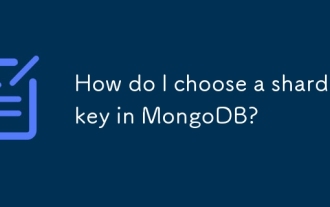 How do I choose a shard key in MongoDB?
Mar 17, 2025 pm 06:24 PM
How do I choose a shard key in MongoDB?
Mar 17, 2025 pm 06:24 PM
The article discusses selecting a shard key in MongoDB, emphasizing its impact on performance and scalability. Key considerations include high cardinality, query patterns, and avoiding monotonic growth.
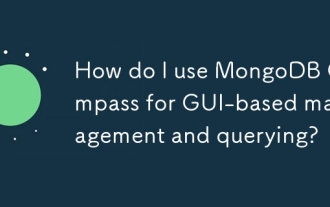 How do I use MongoDB Compass for GUI-based management and querying?
Mar 17, 2025 pm 06:30 PM
How do I use MongoDB Compass for GUI-based management and querying?
Mar 17, 2025 pm 06:30 PM
MongoDB Compass is a GUI tool for managing and querying MongoDB databases. It offers features for data exploration, complex query execution, and data visualization.
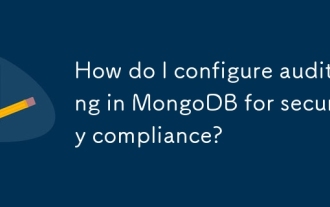 How do I configure auditing in MongoDB for security compliance?
Mar 17, 2025 pm 06:29 PM
How do I configure auditing in MongoDB for security compliance?
Mar 17, 2025 pm 06:29 PM
The article discusses configuring MongoDB auditing for security compliance, detailing steps to enable auditing, set up audit filters, and ensure logs meet regulatory standards. Main issue: proper configuration and analysis of audit logs for security
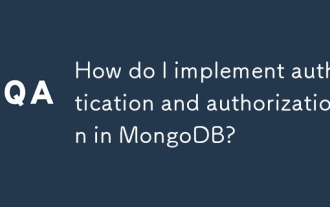 How do I implement authentication and authorization in MongoDB?
Mar 17, 2025 pm 06:25 PM
How do I implement authentication and authorization in MongoDB?
Mar 17, 2025 pm 06:25 PM
The article guides on implementing and securing MongoDB with authentication and authorization, discussing best practices, role-based access control, and troubleshooting common issues.
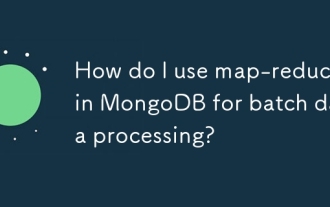 How do I use map-reduce in MongoDB for batch data processing?
Mar 17, 2025 pm 06:20 PM
How do I use map-reduce in MongoDB for batch data processing?
Mar 17, 2025 pm 06:20 PM
The article explains how to use map-reduce in MongoDB for batch data processing, its performance benefits for large datasets, optimization strategies, and clarifies its suitability for batch rather than real-time operations.
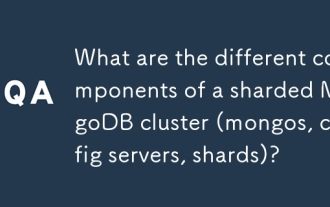 What are the different components of a sharded MongoDB cluster (mongos, config servers, shards)?
Mar 17, 2025 pm 06:23 PM
What are the different components of a sharded MongoDB cluster (mongos, config servers, shards)?
Mar 17, 2025 pm 06:23 PM
The article discusses components of a sharded MongoDB cluster: mongos, config servers, and shards. It focuses on how these components enable efficient data management and scalability.




