 Backend Development
Backend Development
 PHP Tutorial
PHP Tutorial
 Matters needing attention in transaction processing in PHP flash kill system
Matters needing attention in transaction processing in PHP flash kill system
Matters needing attention in transaction processing in PHP flash kill system
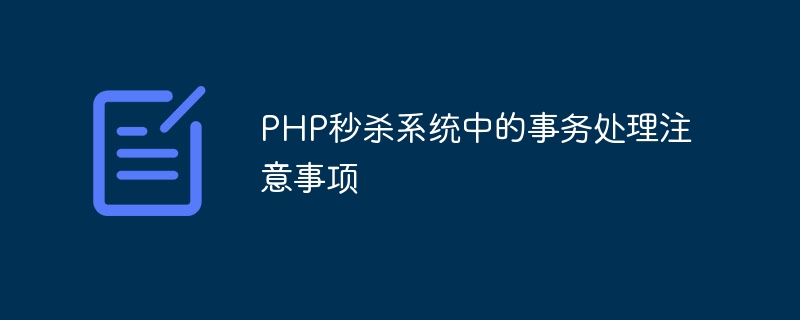
Transaction processing considerations in the PHP flash sale system
With the rapid development of e-commerce, flash sales have become a very popular shopping method, and major e-commerce companies The platform has launched various flash sale activities. For the platform, flash sales can bring higher sales and user stickiness, but it also comes with a series of challenges, one of which is how to handle competition for orders placed under high concurrency.
In the PHP flash sale system, transaction processing is a very critical link. Transaction processing can ensure the consistency and integrity of data and avoid problems such as repeated purchases and oversolds. This article will introduce transaction processing considerations in the PHP flash sale system and provide specific code examples.
- Database Design and Optimization
In the flash sale system, the database is an important part of carrying order and product information. In order to improve the concurrency capability of the system, the database needs to be designed and optimized accordingly. Here are some suggestions:
- Use InnoDB engine: InnoDB engine supports transaction processing and can ensure data consistency.
- Use indexes: Proper use of indexes can improve query efficiency and try to avoid full table scans.
- Avoid excessive normalization: Appropriate redundant data can reduce associated queries and improve performance.
- Use sub-databases and tables: Splitting data into multiple databases and tables can improve concurrency capabilities.
- Optimistic locking and pessimistic locking
In the flash sale system, common concurrency control methods include optimistic locking and pessimistic locking. Optimistic locking determines whether data conflicts by comparing version numbers or timestamps, while pessimistic locking directly locks to control concurrency.
Optimistic locking is suitable for situations where there is more reading and less writing. It can be achieved by using the optimistic locking mechanism of the database (such as version number) or a custom optimistic locking algorithm. The following is a Redis-based optimistic lock sample code:
<?php
$redis = new Redis();
$redis->connect('127.0.0.1', 6379);
$productId = 123; // 商品ID
$userId = 456; // 用户ID
$quantity = 1; // 购买数量
if ($redis->setnx("lock:{$productId}", $userId)) {
// 获取锁成功,执行秒杀逻辑
$stock = $redis->get("stock:{$productId}");
if ($stock >= $quantity) {
$redis->decrby("stock:{$productId}", $quantity);
$redis->rpush("order:{$userId}", $productId);
}
$redis->del("lock:{$productId}");
}Pessimistic lock is suitable for situations where there are many writes and few reads, and can be implemented using the lock mechanism provided by the database (such as row locks and table locks). The following is a pessimistic lock sample code based on MySQL:
<?php
$mysqli = new mysqli('localhost', 'username', 'password', 'database');
$mysqli->autocommit(false); // 关闭自动提交事务
$productId = 123; // 商品ID
$userId = 456; // 用户ID
$quantity = 1; // 购买数量
$mysqli->query("SELECT * FROM `product` WHERE `id` = {$productId} FOR UPDATE");
$stock = $mysqli->query("SELECT `stock` FROM `product` WHERE `id` = {$productId}")->fetch_assoc()['stock'];
if ($stock >= $quantity) {
$mysqli->query("UPDATE `product` SET `stock` = `stock` - {$quantity} WHERE `id` = {$productId}");
$mysqli->query("INSERT INTO `order` (`user_id`, `product_id`) VALUES ({$userId}, {$productId})");
}
$mysqli->commit();
$mysqli->close();- Preventing oversold and repeated purchases
In the flash sale system, oversold and repeated purchases are common problems. In order to avoid these problems, you can consider the following points:
- Non-inventory deduction operations must also be locked: Before obtaining inventory, you need to lock it first to prevent multiple users from deducting money at the same time. Reduce inventory.
- Unique constraints and idempotence processing: Avoid duplicate purchases by setting unique constraints in the database. At the same time, unique constraint errors need to be handled to ensure idempotence.
- Limit purchase frequency and quantity: Prevent overselling and repeated purchases by limiting the user's purchase frequency and quantity.
According to the specific business scenario, you can choose a suitable method to solve the problem of oversold and repeated purchases.
To sum up, transaction processing in the PHP flash sale system is a key link to ensure data consistency and integrity. Properly designing and optimizing the database, choosing appropriate concurrency control methods, and taking corresponding measures to prevent overselling and repeated purchases can improve the concurrency and stability of the system.
(Note: The above code examples are only demonstration examples, actual use needs to be appropriately modified and optimized according to specific business needs.)
The above is the detailed content of Matters needing attention in transaction processing in PHP flash kill system. For more information, please follow other related articles on the PHP Chinese website!

Hot AI Tools

Undresser.AI Undress
AI-powered app for creating realistic nude photos

AI Clothes Remover
Online AI tool for removing clothes from photos.

Undress AI Tool
Undress images for free

Clothoff.io
AI clothes remover

AI Hentai Generator
Generate AI Hentai for free.

Hot Article

Hot Tools

Notepad++7.3.1
Easy-to-use and free code editor

SublimeText3 Chinese version
Chinese version, very easy to use

Zend Studio 13.0.1
Powerful PHP integrated development environment

Dreamweaver CS6
Visual web development tools

SublimeText3 Mac version
God-level code editing software (SublimeText3)

Hot Topics
 1359
1359
 52
52
 The operation process of WIN10 service host occupying too much CPU
Mar 27, 2024 pm 02:41 PM
The operation process of WIN10 service host occupying too much CPU
Mar 27, 2024 pm 02:41 PM
1. First, we right-click the blank space of the taskbar and select the [Task Manager] option, or right-click the start logo, and then select the [Task Manager] option. 2. In the opened Task Manager interface, we click the [Services] tab on the far right. 3. In the opened [Service] tab, click the [Open Service] option below. 4. In the [Services] window that opens, right-click the [InternetConnectionSharing(ICS)] service, and then select the [Properties] option. 5. In the properties window that opens, change [Open with] to [Disabled], click [Apply] and then click [OK]. 6. Click the start logo, then click the shutdown button, select [Restart], and complete the computer restart.
 A quick guide to CSV file manipulation
Dec 26, 2023 pm 02:23 PM
A quick guide to CSV file manipulation
Dec 26, 2023 pm 02:23 PM
Quickly learn how to open and process CSV format files. With the continuous development of data analysis and processing, CSV format has become one of the widely used file formats. A CSV file is a simple and easy-to-read text file with different data fields separated by commas. Whether in academic research, business analysis or data processing, we often encounter situations where we need to open and process CSV files. The following guide will show you how to quickly learn to open and process CSV format files. Step 1: Understand the CSV file format First,
 Learn how to handle special characters and convert single quotes in PHP
Mar 27, 2024 pm 12:39 PM
Learn how to handle special characters and convert single quotes in PHP
Mar 27, 2024 pm 12:39 PM
In the process of PHP development, dealing with special characters is a common problem, especially in string processing, special characters are often escaped. Among them, converting special characters into single quotes is a relatively common requirement, because in PHP, single quotes are a common way to wrap strings. In this article, we will explain how to handle special character conversion single quotes in PHP and provide specific code examples. In PHP, special characters include but are not limited to single quotes ('), double quotes ("), backslash (), etc. In strings
 Detailed explanation of the role of .ibd files in MySQL and related precautions
Mar 15, 2024 am 08:00 AM
Detailed explanation of the role of .ibd files in MySQL and related precautions
Mar 15, 2024 am 08:00 AM
Detailed explanation of the role of .ibd files in MySQL and related precautions MySQL is a popular relational database management system, and the data in the database is stored in different files. Among them, the .ibd file is a data file in the InnoDB storage engine, used to store data and indexes in tables. This article will provide a detailed analysis of the role of the .ibd file in MySQL and provide relevant code examples to help readers better understand. 1. The role of .ibd files: storing data: .ibd files are InnoDB storage
 How to handle XML and JSON data formats in C# development
Oct 09, 2023 pm 06:15 PM
How to handle XML and JSON data formats in C# development
Oct 09, 2023 pm 06:15 PM
How to handle XML and JSON data formats in C# development requires specific code examples. In modern software development, XML and JSON are two widely used data formats. XML (Extensible Markup Language) is a markup language used to store and transmit data, while JSON (JavaScript Object Notation) is a lightweight data exchange format. In C# development, we often need to process and operate XML and JSON data. This article will focus on how to use C# to process these two data formats, and attach
 MySQL transaction processing: the difference between automatic submission and manual submission
Mar 16, 2024 am 11:33 AM
MySQL transaction processing: the difference between automatic submission and manual submission
Mar 16, 2024 am 11:33 AM
MySQL transaction processing: the difference between automatic submission and manual submission. In the MySQL database, a transaction is a set of SQL statements. Either all executions are successful or all executions fail, ensuring the consistency and integrity of the data. In MySQL, transactions can be divided into automatic submission and manual submission. The difference lies in the timing of transaction submission and the scope of control over the transaction. The following will introduce the difference between automatic submission and manual submission in detail, and give specific code examples to illustrate. 1. Automatically submit in MySQL, if it is not displayed
 Exception handling and error logging skills in C#
Oct 08, 2023 am 11:51 AM
Exception handling and error logging skills in C#
Oct 08, 2023 am 11:51 AM
Exception handling and error logging skills in C# Introduction: In the software development process, exception handling and error logging are very important links. For C# developers, mastering exception handling skills and error logging methods can help us better track and debug code, and improve the stability and maintainability of the program. This article will introduce commonly used exception handling techniques in C# and provide specific code examples to help readers better understand and apply exception handling and error logging. 1. Basic concepts of exception handling Exceptions refer to the
 How to solve the problem after the upgrade from win7 to win10 fails?
Dec 26, 2023 pm 07:49 PM
How to solve the problem after the upgrade from win7 to win10 fails?
Dec 26, 2023 pm 07:49 PM
If the operating system we use is win7, some friends may fail to upgrade from win7 to win10 when upgrading. The editor thinks we can try upgrading again to see if it can solve the problem. Let’s take a look at what the editor did for details~ What to do if win7 fails to upgrade to win10. Method 1: 1. It is recommended to download a driver first to evaluate whether your computer can be upgraded to Win10. 2. Then use the driver test after upgrading. Check if there are any driver abnormalities, and then fix them with one click. Method 2: 1. Delete all files under C:\Windows\SoftwareDistribution\Download. 2.win+R run "wuauclt.e



