Java development: How to handle file operations with large amounts of data
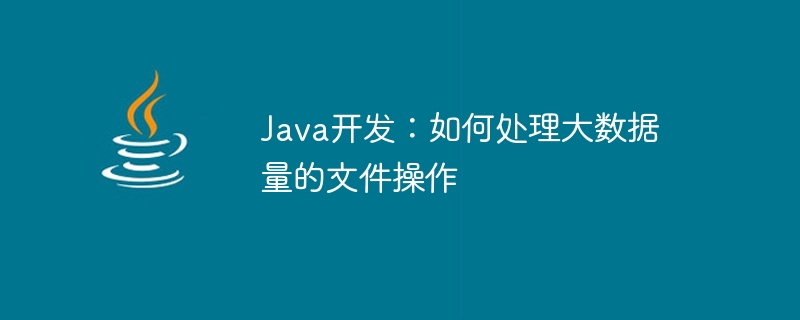
Java Development: How to handle file operations with large amounts of data
Introduction:
In daily development work, we often encounter the need to process big data amount of file operations. These files may contain massive amounts of data, and traditional processing methods may not be able to meet demand in terms of efficiency and performance. Therefore, this article will introduce how to use Java to handle file operations with large amounts of data and provide specific code examples.
1. Use buffer streams to improve reading and writing efficiency
When processing file operations with large amounts of data, using buffer streams can effectively improve reading and writing efficiency. In Java, we can use BufferedReader and BufferedWriter to achieve this.
-
Example: Use BufferedReader to read a large file line by line
try (BufferedReader reader = new BufferedReader(new FileReader("大文件.txt"))) { String line; while ((line = reader.readLine()) != null) { // 处理每一行数据 } } catch (IOException e) { e.printStackTrace(); }Copy after login Example: Use BufferedWriter to write a large file line by line
try (BufferedWriter writer = new BufferedWriter(new FileWriter("大文件.txt"))) { String line; for (int i = 0; i < 1000000; i++) { line = "写入的数据行 " + i; writer.write(line); writer.newLine(); } } catch (IOException e) { e.printStackTrace(); }Copy after login
2. Use random access files to read and write at specified locations
If you need to randomly read and write large files and only focus on a certain part of the data in the file, you can use random access files to improve efficiency. . In Java, we can use RandomAccessFile to achieve this.
Example: Random access file reads data at the specified location
try (RandomAccessFile raf = new RandomAccessFile("大文件.txt", "r")) { long position = 1024; // 指定要读取的起始位置 raf.seek(position); // 移动文件指针到指定位置 byte[] buffer = new byte[1024]; // 缓冲区大小 int bytesRead = raf.read(buffer); // 读取数据到缓冲区 // 处理读取到的数据 } catch (IOException e) { e.printStackTrace(); }Copy after loginExample: Random access file writes data at the specified location
try (RandomAccessFile raf = new RandomAccessFile("大文件.txt", "rw")) { long position = 1024; // 指定要写入的起始位置 raf.seek(position); // 移动文件指针到指定位置 byte[] data = "写入的数据".getBytes(); // 待写入的数据 raf.write(data); // 写入数据 } catch (IOException e) { e.printStackTrace(); }Copy after login
3. Use multi-threading to process large files
If you need to perform complex processing on large files, you can consider using multi-threading to increase the processing speed. We can split a large file into small chunks and then use multiple threads to process these chunks simultaneously.
Example: Multi-threaded processing of large files
class FileProcessor implements Runnable { private String filename; private long startPosition; private long endPosition; public FileProcessor(String filename, long startPosition, long endPosition) { this.filename = filename; this.startPosition = startPosition; this.endPosition = endPosition; } @Override public void run() { // 在指定位置读取并处理文件数据 } } public class Main { public static void main(String[] args) { String filename = "大文件.txt"; long fileSize = 1024 * 1024 * 1024; // 假设文件大小为1GB int numOfThreads = 4; // 假设使用4个线程 // 计算每个线程处理的数据块大小 long blockSize = fileSize / numOfThreads; // 创建并启动多个线程 for (int i = 0; i < numOfThreads; i++) { long startPosition = i * blockSize; long endPosition = (i == numOfThreads - 1) ? fileSize : (startPosition + blockSize); Thread thread = new Thread(new FileProcessor(filename, startPosition, endPosition)); thread.start(); } } }Copy after login
Conclusion:
In Java development, file operations for processing large amounts of data are A common task. This article explains how to use buffered streams, random file access, and multithreading to improve the efficiency of file operations. By rationally selecting appropriate processing methods, the performance and response speed of the program can be improved to better meet the needs of file operations with large amounts of data.
(Note: The above code is just an example. Please modify and optimize it according to the specific needs and actual situation when using it.)
The above is the detailed content of Java development: How to handle file operations with large amounts of data. For more information, please follow other related articles on the PHP Chinese website!

Hot AI Tools

Undresser.AI Undress
AI-powered app for creating realistic nude photos

AI Clothes Remover
Online AI tool for removing clothes from photos.

Undress AI Tool
Undress images for free

Clothoff.io
AI clothes remover

Video Face Swap
Swap faces in any video effortlessly with our completely free AI face swap tool!

Hot Article

Hot Tools

Notepad++7.3.1
Easy-to-use and free code editor

SublimeText3 Chinese version
Chinese version, very easy to use

Zend Studio 13.0.1
Powerful PHP integrated development environment

Dreamweaver CS6
Visual web development tools

SublimeText3 Mac version
God-level code editing software (SublimeText3)

Hot Topics
 1387
1387
 52
52
 How to elegantly obtain entity class variable names to build database query conditions?
Apr 19, 2025 pm 11:42 PM
How to elegantly obtain entity class variable names to build database query conditions?
Apr 19, 2025 pm 11:42 PM
When using MyBatis-Plus or other ORM frameworks for database operations, it is often necessary to construct query conditions based on the attribute name of the entity class. If you manually every time...
 How to simplify field mapping issues in system docking using MapStruct?
Apr 19, 2025 pm 06:21 PM
How to simplify field mapping issues in system docking using MapStruct?
Apr 19, 2025 pm 06:21 PM
Field mapping processing in system docking often encounters a difficult problem when performing system docking: how to effectively map the interface fields of system A...
 What is the difference between memory leaks in Java programs on ARM and x86 architecture CPUs?
Apr 19, 2025 pm 11:18 PM
What is the difference between memory leaks in Java programs on ARM and x86 architecture CPUs?
Apr 19, 2025 pm 11:18 PM
Analysis of memory leak phenomenon of Java programs on different architecture CPUs. This article will discuss a case where a Java program exhibits different memory behaviors on ARM and x86 architecture CPUs...
 How does IntelliJ IDEA identify the port number of a Spring Boot project without outputting a log?
Apr 19, 2025 pm 11:45 PM
How does IntelliJ IDEA identify the port number of a Spring Boot project without outputting a log?
Apr 19, 2025 pm 11:45 PM
Start Spring using IntelliJIDEAUltimate version...
 In Java remote debugging, how to correctly obtain constant values on remote servers?
Apr 19, 2025 pm 01:54 PM
In Java remote debugging, how to correctly obtain constant values on remote servers?
Apr 19, 2025 pm 01:54 PM
Questions and Answers about constant acquisition in Java Remote Debugging When using Java for remote debugging, many developers may encounter some difficult phenomena. It...
 Is the company's security software causing the application to fail to run? How to troubleshoot and solve it?
Apr 19, 2025 pm 04:51 PM
Is the company's security software causing the application to fail to run? How to troubleshoot and solve it?
Apr 19, 2025 pm 04:51 PM
Troubleshooting and solutions to the company's security software that causes some applications to not function properly. Many companies will deploy security software in order to ensure internal network security. ...
 How to correctly divide business logic and non-business logic in hierarchical architecture in back-end development?
Apr 19, 2025 pm 07:15 PM
How to correctly divide business logic and non-business logic in hierarchical architecture in back-end development?
Apr 19, 2025 pm 07:15 PM
Discussing the hierarchical architecture problem in back-end development. In back-end development, common hierarchical architectures include controller, service and dao...
 How to convert names to numbers to implement sorting within groups?
Apr 19, 2025 pm 01:57 PM
How to convert names to numbers to implement sorting within groups?
Apr 19, 2025 pm 01:57 PM
How to convert names to numbers to implement sorting within groups? When sorting users in groups, it is often necessary to convert the user's name into numbers so that it can be different...




