How to use Redis and VB.NET to implement real-time log collection function
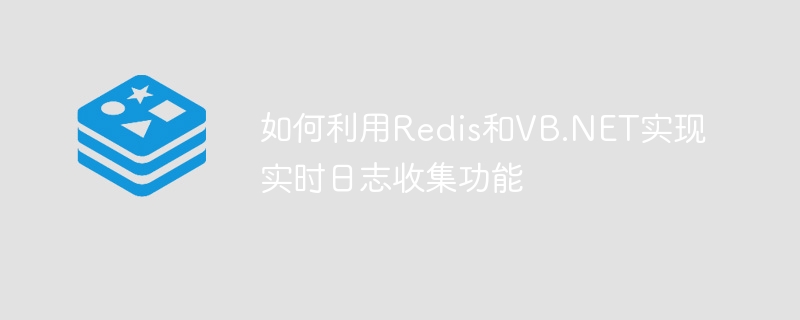
How to use Redis and VB.NET to implement real-time log collection function
Introduction:
In modern software development and operation and maintenance, logs are not as important as It goes without saying. Through the collection and analysis of logs, we can understand the operation of the system and detect problems and failures, thereby helping us to discover and solve potential risks in a timely manner. This article will introduce how to use Redis and VB.NET to implement real-time log collection function, and provide specific code examples.
- Introduction to Redis
Redis is an open source in-memory data storage system, usually used as cache, message queue and data storage. It supports a variety of data structures, such as strings, hash tables, lists, sets and ordered sets, etc., and is suitable for data storage and access in high concurrency scenarios. - VB.NET connects to Redis
In VB.NET, we can use the StackExchange.Redis library to connect and operate Redis. First, we need to install the StackExchange.Redis library, create a new VB.NET project in Visual Studio, and then use NuGet to install the StackExchange.Redis library.
The following sample code demonstrates how to connect to Redis in VB.NET:
Imports StackExchange.Redis
Public Class RedisHelper
Private Shared redis As ConnectionMultiplexer
Public Shared Function GetConnection() As IDatabase
If redis Is Nothing Then
redis = ConnectionMultiplexer.Connect("localhost")
End If
Return redis.GetDatabase()
End Function
End Class
Public Class Program
Public Shared Sub Main(args As String())
Dim db As IDatabase = RedisHelper.GetConnection()
' 在Redis中写入日志
db.StringSet("log:1", "2022-01-01 00:00:00 - User 1 logged in")
' 从Redis中读取日志
Dim log As String = db.StringGet("log:1")
Console.WriteLine(log)
End Sub
End Class- Real-time log collection function
Now we can connect to Redis and read write operation. Next, we will implement the real-time log collection function.
First of all, we can simulate the generation of logs through timers. The following example code demonstrates writing a log to Redis every 1 second:
Imports StackExchange.Redis
Imports System.Threading
Public Class RedisHelper
' 省略前面的代码
Public Shared Sub WriteLog(log As String)
Dim db As IDatabase = GetConnection()
' 生成唯一的时间戳作为日志的键
Dim timestamp As String = DateTime.Now.ToString("yyyyMMddHHmmssfff")
' 将日志写入Redis
db.StringSet("log:" + timestamp, log)
End Sub
End Class
Public Class Program
Public Shared Sub Main(args As String())
Dim timer As New Timer(AddressOf WriteLogCallback, Nothing, TimeSpan.Zero, TimeSpan.FromSeconds(1))
Console.WriteLine("Press any key to exit...")
Console.ReadKey()
timer.Dispose()
End Sub
Public Shared Sub WriteLogCallback(state As Object)
RedisHelper.WriteLog(DateTime.Now.ToString() + " - User 1 logged in")
End Sub
End Class In the above code, we use the System.Threading.Timer class to execute regularly WriteLogCallback Method, simulate to generate a log every 1 second, the log format is the current time and fixed message. Then, the log is written to Redis, using the generated timestamp as the key.
- Real-time log reading function
In addition to writing logs, we also need to be able to read and display logs in real time. The following sample code demonstrates how to read the latest 10 logs from Redis:
Imports StackExchange.Redis
Public Class RedisHelper
' 省略前面的代码
Public Shared Function ReadLogs() As IEnumerable(Of String)
Dim db As IDatabase = GetConnection()
' 获取Redis中所有的日志键
Dim logKeys As IEnumerable(Of RedisKey) = db.KeyScan()
' 根据时间戳降序排序日志键
Dim sortedLogKeys As List(Of RedisKey) = logKeys.OrderByDescending(Function(key) key).ToList()
' 获取最新的10条日志
Dim logs As List(Of String) = New List(Of String)()
For Each logKey In sortedLogKeys.Take(10)
Dim log As String = db.StringGet(logKey)
logs.Add(log)
Next
Return logs
End Function
End Class
Public Class Program
Public Shared Sub Main(args As String())
While True
Dim logs As IEnumerable(Of String) = RedisHelper.ReadLogs()
Console.WriteLine("Latest 10 logs:")
For Each log In logs
Console.WriteLine(log)
Next
Thread.Sleep(1000)
End While
End Sub
End ClassIn the above code, we first use the db.KeyScan() method to obtain the All log keys. Then, we use LINQ to sort the keys in descending order and use the Take(10) method to get the latest 10 logs. Finally, we traverse these keys, obtain the log content one by one through the db.StringGet() method, add it to the List, and return.
Summary:
Through the introduction of this article, we have learned how to use Redis and VB.NET to implement real-time log collection function. We first connect to Redis and perform basic read and write operations, then generate logs through timer simulation and write them to Redis. Finally, we implemented the function of reading the latest logs in real time and displaying them. I hope this article can provide reference and help for readers to apply Redis and VB.NET to implement real-time log collection functions in actual development.
Note: The code examples in this article are for demonstration and teaching purposes only. Error handling and performance optimization are not performed. Please make appropriate optimizations and improvements according to the actual situation during actual development.
The above is the detailed content of How to use Redis and VB.NET to implement real-time log collection function. For more information, please follow other related articles on the PHP Chinese website!

Hot AI Tools

Undresser.AI Undress
AI-powered app for creating realistic nude photos

AI Clothes Remover
Online AI tool for removing clothes from photos.

Undress AI Tool
Undress images for free

Clothoff.io
AI clothes remover

Video Face Swap
Swap faces in any video effortlessly with our completely free AI face swap tool!

Hot Article

Hot Tools

Notepad++7.3.1
Easy-to-use and free code editor

SublimeText3 Chinese version
Chinese version, very easy to use

Zend Studio 13.0.1
Powerful PHP integrated development environment

Dreamweaver CS6
Visual web development tools

SublimeText3 Mac version
God-level code editing software (SublimeText3)

Hot Topics
 1386
1386
 52
52
 How to build the redis cluster mode
Apr 10, 2025 pm 10:15 PM
How to build the redis cluster mode
Apr 10, 2025 pm 10:15 PM
Redis cluster mode deploys Redis instances to multiple servers through sharding, improving scalability and availability. The construction steps are as follows: Create odd Redis instances with different ports; Create 3 sentinel instances, monitor Redis instances and failover; configure sentinel configuration files, add monitoring Redis instance information and failover settings; configure Redis instance configuration files, enable cluster mode and specify the cluster information file path; create nodes.conf file, containing information of each Redis instance; start the cluster, execute the create command to create a cluster and specify the number of replicas; log in to the cluster to execute the CLUSTER INFO command to verify the cluster status; make
 How to clear redis data
Apr 10, 2025 pm 10:06 PM
How to clear redis data
Apr 10, 2025 pm 10:06 PM
How to clear Redis data: Use the FLUSHALL command to clear all key values. Use the FLUSHDB command to clear the key value of the currently selected database. Use SELECT to switch databases, and then use FLUSHDB to clear multiple databases. Use the DEL command to delete a specific key. Use the redis-cli tool to clear the data.
 How to read redis queue
Apr 10, 2025 pm 10:12 PM
How to read redis queue
Apr 10, 2025 pm 10:12 PM
To read a queue from Redis, you need to get the queue name, read the elements using the LPOP command, and process the empty queue. The specific steps are as follows: Get the queue name: name it with the prefix of "queue:" such as "queue:my-queue". Use the LPOP command: Eject the element from the head of the queue and return its value, such as LPOP queue:my-queue. Processing empty queues: If the queue is empty, LPOP returns nil, and you can check whether the queue exists before reading the element.
 How to use the redis command
Apr 10, 2025 pm 08:45 PM
How to use the redis command
Apr 10, 2025 pm 08:45 PM
Using the Redis directive requires the following steps: Open the Redis client. Enter the command (verb key value). Provides the required parameters (varies from instruction to instruction). Press Enter to execute the command. Redis returns a response indicating the result of the operation (usually OK or -ERR).
 How to use redis lock
Apr 10, 2025 pm 08:39 PM
How to use redis lock
Apr 10, 2025 pm 08:39 PM
Using Redis to lock operations requires obtaining the lock through the SETNX command, and then using the EXPIRE command to set the expiration time. The specific steps are: (1) Use the SETNX command to try to set a key-value pair; (2) Use the EXPIRE command to set the expiration time for the lock; (3) Use the DEL command to delete the lock when the lock is no longer needed.
 How to read the source code of redis
Apr 10, 2025 pm 08:27 PM
How to read the source code of redis
Apr 10, 2025 pm 08:27 PM
The best way to understand Redis source code is to go step by step: get familiar with the basics of Redis. Select a specific module or function as the starting point. Start with the entry point of the module or function and view the code line by line. View the code through the function call chain. Be familiar with the underlying data structures used by Redis. Identify the algorithm used by Redis.
 How to clear data with redis
Apr 10, 2025 pm 08:03 PM
How to clear data with redis
Apr 10, 2025 pm 08:03 PM
The following two methods can be used to clear data in Redis: FLUSHALL command: Delete all keys and values in the database. CONFIG RESETSTAT command: Reset all states of the database (including keys, values, and other statistics).
 How to start the server with redis
Apr 10, 2025 pm 08:12 PM
How to start the server with redis
Apr 10, 2025 pm 08:12 PM
The steps to start a Redis server include: Install Redis according to the operating system. Start the Redis service via redis-server (Linux/macOS) or redis-server.exe (Windows). Use the redis-cli ping (Linux/macOS) or redis-cli.exe ping (Windows) command to check the service status. Use a Redis client, such as redis-cli, Python, or Node.js, to access the server.




