
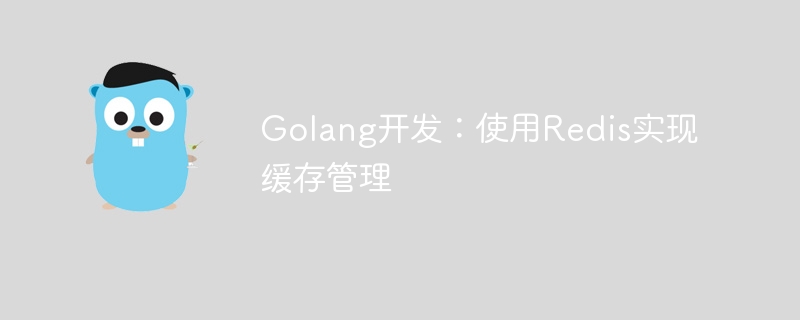
Golang development: Using Redis to implement cache management requires specific code examples
Introduction:
In modern Web development, the use of cache can greatly Improve the performance and user experience of your website or app. As a high-performance in-memory database, Redis is widely used in cache management. This article will introduce how to use Golang and Redis to implement cache management, with specific code examples.
1. What is cache management?
Cache management refers to storing frequently accessed data in fast-access memory to increase the speed of data reading. In web development, database query results, calculation results, or other reused data are usually stored in cache to reduce the number of accesses to the database or other external resources, thereby improving application performance.
2. Why choose Redis?
Redis is an open source high-performance in-memory database with the following characteristics:
3. How to use Redis to implement cache management?
The following is an example to illustrate how to use Golang and Redis to implement cache management.
Suppose we have an e-commerce website where users can search for related products based on product keywords. In order to improve search performance, we can store search results in Redis and set an appropriate expiration time. When the user performs the same search, the cache is first searched from Redis. If the cache exists, the results are returned directly. Otherwise, the results are queried from the database and stored in the Redis cache.
First, we need to install the Golang client library of Redis, which can be installed using the following command:
go get github.com/go-redis/redis/v8
Then, create a file named redis_cache.go and write The following code:
package main
import (
"encoding/json"
"fmt"
"github.com/go-redis/redis/v8"
"time"
)
type Product struct {
ID int
Name string
Price float64
}
func main() {
// 创建Redis客户端
client := redis.NewClient(&redis.Options{
Addr: "localhost:6379",
})
// Ping测试连接
pong, err := client.Ping().Result()
if err != nil {
fmt.Println("连接Redis失败:", err)
return
}
fmt.Println("连接Redis成功:", pong)
// 搜索关键字
keyword := "手机"
// 在Redis中查找缓存
result, err := client.Get(keyword).Result()
if err == redis.Nil {
fmt.Println("缓存不存在")
// 从数据库中查询数据
products := searchFromDB(keyword)
// 将查询结果存入Redis,并设置过期时间
data, _ := json.Marshal(products)
client.Set(keyword, data, 10*time.Minute)
// 输出查询结果
fmt.Println("从数据库中查询:", products)
} else if err != nil {
fmt.Println("获取缓存失败:", err)
} else {
fmt.Println("从缓存中读取:", result)
// 解析缓存数据
var products []Product
json.Unmarshal([]byte(result), &products)
// 输出查询结果
fmt.Println("从缓存中读取:", products)
}
}
func searchFromDB(keyword string) []Product {
// 模拟从数据库中查询数据的过程
products := []Product{
{1, "iPhone 12", 5999.0},
{2, "华为Mate 40", 4999.0},
{3, "小米10", 3499.0},
}
return products
}The main logic of the above code is as follows:
Next, we compile and run the code:
go build redis_cache.go
./redis_cache
# 输出结果:
# 连接Redis成功: PONG
# 缓存不存在
# 从数据库中查询: [{1 iPhone 12 5999} {2 华为Mate 40 4999} {3 小米10 3499}]You can see that when we search for the keyword "mobile phone" for the first time, the cache does not exist, query the data from the database, and The results are stored in the Redis cache. Search the same keyword again and read the data directly from the Redis cache.
4. Summary
Through the above examples, we have successfully implemented cache management using Golang and Redis. In actual development, we can choose an appropriate cache strategy based on specific business needs, and reasonably manage the cache expiration time and update strategy to improve system performance and user experience.
By learning how to use Golang and Redis to implement cache management, I believe readers will have a deeper understanding of how to apply caching technology in web development. I hope this article will be helpful for readers to learn and apply cache management.
Reference link:
The above is the detailed content of Golang development: using Redis to implement cache management. For more information, please follow other related articles on the PHP Chinese website!
 Commonly used database software
Commonly used database software
 What are the in-memory databases?
What are the in-memory databases?
 How to define variables in golang
How to define variables in golang
 What are the data conversion methods in golang?
What are the data conversion methods in golang?
 What are the commonly used libraries in golang?
What are the commonly used libraries in golang?
 What is the difference between golang and python
What is the difference between golang and python
 Which one has faster reading speed, mongodb or redis?
Which one has faster reading speed, mongodb or redis?
 How to use redis as a cache server
How to use redis as a cache server




