
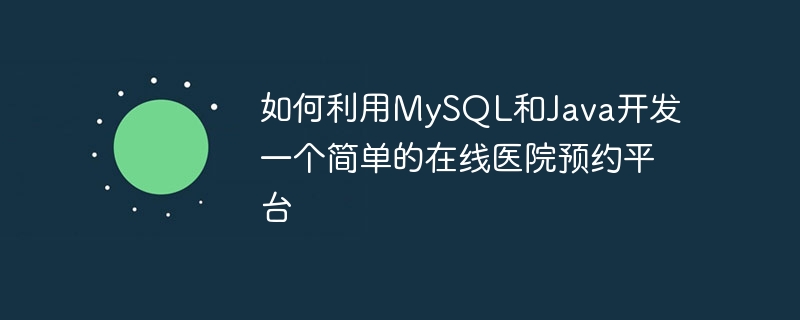
How to use MySQL and Java to develop a simple online hospital appointment platform
With the development of society and the improvement of medical standards, people's demand for medical resources is also increasing big. In order to meet people's medical needs, it is necessary to develop a simple online hospital appointment platform. This article will describe how to achieve this goal using MySQL and Java, and provide specific code examples.
First, you need to design the structure of the database to store information such as hospitals, departments, doctors, and appointments. A simple database design is as follows:
1.1 Hospital table (hospital)
fields: id, name, address, phone
1.2 Department table (department)
fields: id, hospital_id, name
1.3 Doctor table (doctor)
fields: id, department_id, name, title, introduction
1.4 Appointment table (appointment)
fields: id, doctor_id, patient_name, patient_phone, appointment_date
In Java, we can use JDBC to connect to the MySQL database. The following is a simple database connection code example:
import java.sql.Connection;
import java.sql.DriverManager;
import java.sql.SQLException;
public class DatabaseUtil {
private static final String URL = "jdbc:mysql://localhost:3306/hospital";
private static final String USERNAME = "root";
private static final String PASSWORD = "password";
public static Connection getConnection() throws SQLException {
return DriverManager.getConnection(URL, USERNAME, PASSWORD);
}
}import java.sql.Connection;
import java.sql.PreparedStatement;
import java.sql.ResultSet;
import java.sql.SQLException;
public class HospitalDao {
public List<Hospital> getAllHospitals() {
List<Hospital> hospitals = new ArrayList<>();
String sql = "SELECT * FROM hospital";
try (Connection connection = DatabaseUtil.getConnection();
PreparedStatement statement = connection.prepareStatement(sql);
ResultSet resultSet = statement.executeQuery()) {
while (resultSet.next()) {
Hospital hospital = new Hospital();
hospital.setId(resultSet.getInt("id"));
hospital.setName(resultSet.getString("name"));
hospital.setAddress(resultSet.getString("address"));
hospital.setPhone(resultSet.getString("phone"));
hospitals.add(hospital);
}
} catch (SQLException e) {
e.printStackTrace();
}
return hospitals;
}
public List<Department> getDepartmentsByHospitalId(int hospitalId) {
List<Department> departments = new ArrayList<>();
String sql = "SELECT * FROM department WHERE hospital_id = ?";
try (Connection connection = DatabaseUtil.getConnection();
PreparedStatement statement = connection.prepareStatement(sql)) {
statement.setInt(1, hospitalId);
try (ResultSet resultSet = statement.executeQuery()) {
while (resultSet.next()) {
Department department = new Department();
department.setId(resultSet.getInt("id"));
department.setHospitalId(hospitalId);
department.setName(resultSet.getString("name"));
departments.add(department);
}
}
} catch (SQLException e) {
e.printStackTrace();
}
return departments;
}
}import java.sql.Connection;
import java.sql.PreparedStatement;
import java.sql.ResultSet;
import java.sql.SQLException;
public class DoctorDao {
public List<Doctor> getDoctorsByDepartmentId(int departmentId) {
List<Doctor> doctors = new ArrayList<>();
String sql = "SELECT * FROM doctor WHERE department_id = ?";
try (Connection connection = DatabaseUtil.getConnection();
PreparedStatement statement = connection.prepareStatement(sql)) {
statement.setInt(1, departmentId);
try (ResultSet resultSet = statement.executeQuery()) {
while (resultSet.next()) {
Doctor doctor = new Doctor();
doctor.setId(resultSet.getInt("id"));
doctor.setDepartmentId(departmentId);
doctor.setName(resultSet.getString("name"));
doctor.setTitle(resultSet.getString("title"));
doctor.setIntroduction(resultSet.getString("introduction"));
doctors.add(doctor);
}
}
} catch (SQLException e) {
e.printStackTrace();
}
return doctors;
}
}import java.sql.Connection;
import java.sql.PreparedStatement;
import java.sql.SQLException;
import java.util.Date;
public class AppointmentDao {
public void createAppointment(int doctorId, String patientName, String patientPhone, Date appointmentDate) {
String sql = "INSERT INTO appointment (doctor_id, patient_name, patient_phone, appointment_date) " +
"VALUES (?, ?, ?, ?)";
try (Connection connection = DatabaseUtil.getConnection();
PreparedStatement statement = connection.prepareStatement(sql)) {
statement.setInt(1, doctorId);
statement.setString(2, patientName);
statement.setString(3, patientPhone);
statement.setDate(4, new java.sql.Date(appointmentDate.getTime()));
statement.executeUpdate();
} catch (SQLException e) {
e.printStackTrace();
}
}
}The above code example demonstrates how to use MySQL and Java to develop a simple online hospital appointment platform. Through database design and corresponding Java code, we can query and create information such as hospitals, departments, doctors, and appointments. Of course, this is just a simple example, and more functions and optimizations need to be considered in actual development. I hope this article can bring some inspiration to readers, and actual development requires detailed design and implementation based on specific needs.
The above is the detailed content of How to develop a simple online hospital appointment platform using MySQL and Java. For more information, please follow other related articles on the PHP Chinese website!
 Why is my phone not turned off but when someone calls me it prompts me to turn it off?
Why is my phone not turned off but when someone calls me it prompts me to turn it off?
 mysql create database
mysql create database
 How to solve too many logins
How to solve too many logins
 How to use dc.rectangle
How to use dc.rectangle
 Turn off win10 automatic updates
Turn off win10 automatic updates
 Binary representation of negative numbers
Binary representation of negative numbers
 iPhone 4 jailbreak
iPhone 4 jailbreak
 Build your own git server
Build your own git server
 What are the advantages of SpringBoot framework?
What are the advantages of SpringBoot framework?




