
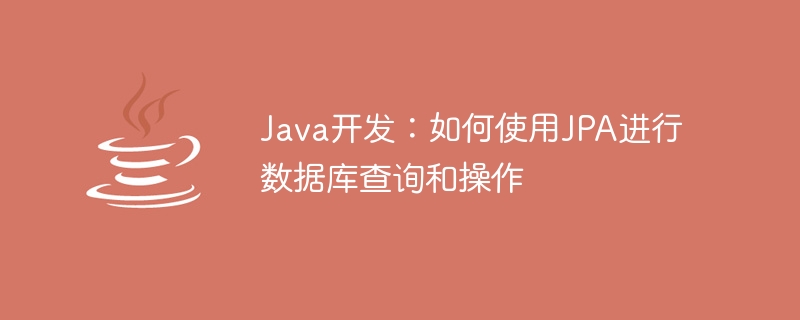
Java Development: Using JPA for database queries and operations
Overview:
In Java development, JPA (Java Persistence API) is a method used for operations and standard specifications for managing databases. It provides an object-oriented way to perform database operations such as addition, deletion, modification, and query, and abstracts database operations from specific SQL statements, making it easier for developers to perform database operations. In this article, we will introduce how to use JPA for database queries and operations, and provide specific code examples.
@Entity
@Table(name = "user")
public class User {
@Id
@GeneratedValue(strategy = GenerationType.IDENTITY)
private Long id;
private String name;
private String email;
// 省略getter和setter
}spring.datasource.url=jdbc:mysql://localhost:3306/test spring.datasource.username=root spring.datasource.password=root spring.datasource.driver-class-name=com.mysql.jdbc.Driver spring.jpa.database-platform=org.hibernate.dialect.MySQL5Dialect spring.jpa.hibernate.ddl-auto=update
@Repository
public interface UserRepository extends JpaRepository<User, Long> {
User findByName(String name);
List<User> findByEmailContaining(String email);
}@Autowired
private UserRepository userRepository;
// 查询所有用户
List<User> userList = userRepository.findAll();
// 根据ID查询用户
User user = userRepository.findById(1L).orElse(null);
// 根据名称查询用户
User user = userRepository.findByName("张三");
// 根据邮箱中包含的关键字查询用户
List<User> userList = userRepository.findByEmailContaining("gmail");
// 新增用户
User newUser = new User();
newUser.setName("李四");
newUser.setEmail("lisi@gmail.com");
userRepository.save(newUser);
// 更新用户
User user = userRepository.findById(1L).orElse(null);
if (user != null) {
user.setEmail("newemail@gmail.com");
userRepository.save(user);
}
// 删除用户
userRepository.deleteById(1L);Summary:
This article introduces how to use JPA for database queries and operations, and provides specific code examples. Through JPA, developers can abstract database operations from specific SQL statements, making it easier to add, delete, modify, and query the database. I hope this article can help everyone better understand and use JPA for database operations in Java development.
The above is the detailed content of Java development: How to use JPA for database queries and operations. For more information, please follow other related articles on the PHP Chinese website!




