How to implement real-time logging of data in MongoDB

How to implement real-time logging function of data in MongoDB
Introduction:
In modern applications, real-time logging function is more than just a A means of tracking and monitoring, it is also an important analysis and troubleshooting tool. MongoDB is a high-performance, scalable document database that can not only store large amounts of data, but also achieve real-time logging. This article will introduce how to implement the real-time logging function of data in MongoDB and give specific code examples.
Background:
In many applications, key operations and events need to be recorded for review and analysis. For example, user login, creation and modification of orders, system errors, etc. The real-time logging feature in MongoDB can help us capture these events in real-time and store them in the database.
Implementation steps:
The following will gradually introduce how to implement the real-time logging function of data in MongoDB.
Step 1: Create database and collection
First, we need to create a database and collection to store log data. Execute the following command in the MongoDB shell:
use logging
db.createCollection("logs")Step 2: Create an index
In order to improve query efficiency, we can create an index for the date field. Execute the following command in the MongoDB shell:
db.logs.createIndex({ "timestamp": 1 })This will create an ascending index for the "timestamp" field. We can choose to create indexes for other fields according to actual needs.
Step 3: Write code
Create a Node.js file and use the mongoose library to connect to the MongoDB database. Add the following code to the file:
const mongoose = require('mongoose');
mongoose.connect('mongodb://localhost/logging', { useNewUrlParser: true, useUnifiedTopology: true })
.then(() => console.log('Connected to MongoDB'))
.catch(err => console.error('Failed to connect to MongoDB', err));
const logSchema = new mongoose.Schema({
timestamp: { type: Date, default: Date.now },
message: String
});
const Log = mongoose.model('Log', logSchema);
function logMessage(message) {
const log = new Log({ message });
log.save()
.then(() => console.log('Log saved'))
.catch(err => console.error('Failed to save log', err));
}
logMessage('User logged in');The above code uses the mongoose library to connect to the MongoDB database, and defines a log model (Log) and a logMessage method to save log data.
Step 4: Test code
Run the Node.js file in the terminal, you will see the output of "Connected to MongoDB" and "Log saved", indicating that the connection is successful and a log is successfully saved.
Step 5: Query log data
Now we can query the stored log data using the following command:
db.logs.find()
This will return all stored log data.
Conclusion:
This article introduces how to implement the real-time logging function of data in MongoDB. We completed the implementation by creating databases and collections, creating indexes, writing code, and querying log data. MongoDB provides convenient tools and libraries to implement efficient and reliable real-time logging functions, which can help us better monitor and analyze the running status of applications.
Notes:
In actual applications, we may need to consider data size and storage space limitations. You can set the expiration time of log data or clean up old log data regularly to avoid excessive storage space consumption.
Reference materials:
- MongoDB official documentation: https://docs.mongodb.com/
- Mongoose official documentation: https://mongoosejs.com/ docs/
The above is the detailed content of How to implement real-time logging of data in MongoDB. For more information, please follow other related articles on the PHP Chinese website!

Hot AI Tools

Undresser.AI Undress
AI-powered app for creating realistic nude photos

AI Clothes Remover
Online AI tool for removing clothes from photos.

Undress AI Tool
Undress images for free

Clothoff.io
AI clothes remover

AI Hentai Generator
Generate AI Hentai for free.

Hot Article

Hot Tools

Notepad++7.3.1
Easy-to-use and free code editor

SublimeText3 Chinese version
Chinese version, very easy to use

Zend Studio 13.0.1
Powerful PHP integrated development environment

Dreamweaver CS6
Visual web development tools

SublimeText3 Mac version
God-level code editing software (SublimeText3)

Hot Topics
 1378
1378
 52
52
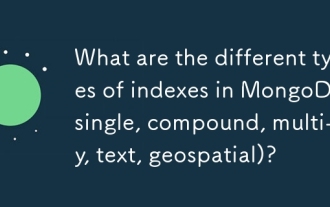 What are the different types of indexes in MongoDB (single, compound, multi-key, text, geospatial)?
Mar 17, 2025 pm 06:17 PM
What are the different types of indexes in MongoDB (single, compound, multi-key, text, geospatial)?
Mar 17, 2025 pm 06:17 PM
The article discusses various MongoDB index types (single, compound, multi-key, text, geospatial) and their impact on query performance. It also covers considerations for choosing the right index based on data structure and query needs.
 How do I create users and roles in MongoDB?
Mar 17, 2025 pm 06:27 PM
How do I create users and roles in MongoDB?
Mar 17, 2025 pm 06:27 PM
The article discusses creating users and roles in MongoDB, managing permissions, ensuring security, and automating these processes. It emphasizes best practices like least privilege and role-based access control.
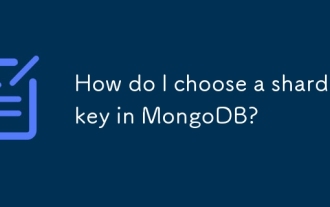 How do I choose a shard key in MongoDB?
Mar 17, 2025 pm 06:24 PM
How do I choose a shard key in MongoDB?
Mar 17, 2025 pm 06:24 PM
The article discusses selecting a shard key in MongoDB, emphasizing its impact on performance and scalability. Key considerations include high cardinality, query patterns, and avoiding monotonic growth.
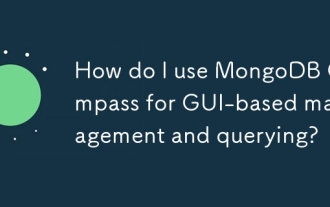 How do I use MongoDB Compass for GUI-based management and querying?
Mar 17, 2025 pm 06:30 PM
How do I use MongoDB Compass for GUI-based management and querying?
Mar 17, 2025 pm 06:30 PM
MongoDB Compass is a GUI tool for managing and querying MongoDB databases. It offers features for data exploration, complex query execution, and data visualization.
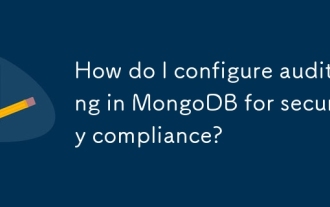 How do I configure auditing in MongoDB for security compliance?
Mar 17, 2025 pm 06:29 PM
How do I configure auditing in MongoDB for security compliance?
Mar 17, 2025 pm 06:29 PM
The article discusses configuring MongoDB auditing for security compliance, detailing steps to enable auditing, set up audit filters, and ensure logs meet regulatory standards. Main issue: proper configuration and analysis of audit logs for security
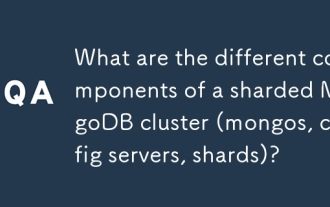 What are the different components of a sharded MongoDB cluster (mongos, config servers, shards)?
Mar 17, 2025 pm 06:23 PM
What are the different components of a sharded MongoDB cluster (mongos, config servers, shards)?
Mar 17, 2025 pm 06:23 PM
The article discusses components of a sharded MongoDB cluster: mongos, config servers, and shards. It focuses on how these components enable efficient data management and scalability.
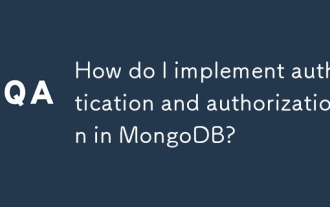 How do I implement authentication and authorization in MongoDB?
Mar 17, 2025 pm 06:25 PM
How do I implement authentication and authorization in MongoDB?
Mar 17, 2025 pm 06:25 PM
The article guides on implementing and securing MongoDB with authentication and authorization, discussing best practices, role-based access control, and troubleshooting common issues.
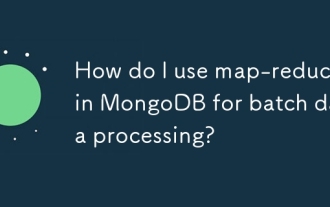 How do I use map-reduce in MongoDB for batch data processing?
Mar 17, 2025 pm 06:20 PM
How do I use map-reduce in MongoDB for batch data processing?
Mar 17, 2025 pm 06:20 PM
The article explains how to use map-reduce in MongoDB for batch data processing, its performance benefits for large datasets, optimization strategies, and clarifies its suitability for batch rather than real-time operations.




