PHP development: How to implement WeChat payment function
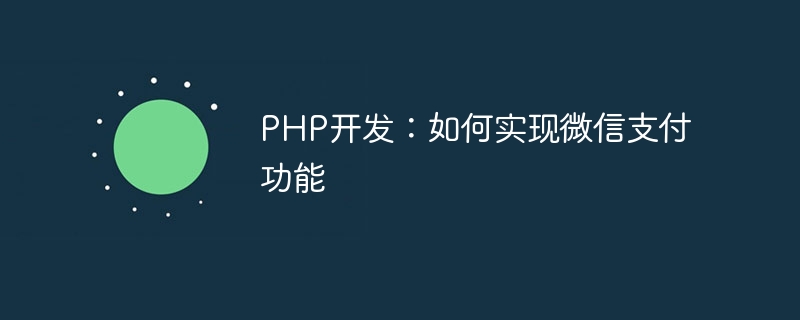
PHP development: How to implement the WeChat payment function requires specific code examples
In the process of popularization and development of mobile payment, WeChat payment has become a trusted method for the majority of users One of the payment tools. As a PHP developer, mastering and implementing the WeChat payment function is very important for commercial websites or e-commerce applications. This article will introduce how to use PHP language to implement WeChat payment function and provide specific code examples.
- Preparation work
Before we start, we need to prepare the following necessary conditions:
- A valid WeChat developer account , and enabled the WeChat payment function
- PHP operating environment, it is recommended to use PHP7 and above version
- Installed and configured the cURL extension
- Downloaded and imported the WeChat payment SDK ( Development tool kit)
- Set basic payment information
Before developing the payment function, we first need to set some basic information, including:
- Merchant number (mch_id): The unique identification of the merchant on the WeChat payment platform
- Application ID (appid): The application ID registered by the developer on the WeChat open platform
- API key (key): Key used to sign and verify payment messages
- Certificate path:Certificate path used to verify the payment results returned by the WeChat payment server
In the code, you can Define this information in the form of constants or configuration files to facilitate subsequent calls and management.
define('MCH_ID', '商户号');
define('APPID', '应用ID');
define('KEY', 'API密钥');
define('CERT_PATH', '证书路径');- Generate payment order
After the user clicks the payment button, we need to generate a payment order and submit it to the WeChat payment server for processing. The following is a simple example code for generating a payment order:
function createOrder($body, $out_trade_no, $total_fee, $notify_url) {
$params = array(
'appid' => APPID,
'mch_id' => MCH_ID,
'nonce_str' => uniqid(),
'body' => $body,
'out_trade_no' => $out_trade_no,
'total_fee' => $total_fee,
'spbill_create_ip' => $_SERVER['REMOTE_ADDR'],
'notify_url' => $notify_url,
'trade_type' => 'APP'
);
$params['sign'] = generateSign($params);
$xml = arrayToXml($params);
$response = sendRequest('https://api.mch.weixin.qq.com/pay/unifiedorder', $xml);
$result = xmlToArray($response);
return $result;
}
function generateSign($params) {
ksort($params);
$string = '';
foreach ($params as $key => $value) {
if ($key != 'sign' && $value != '') {
$string .= "{$key}={$value}&";
}
}
$string .= "key=" . KEY;
return strtoupper(md5($string));
}
function arrayToXml($array) {
$xml = "<xml>";
foreach ($array as $key => $value) {
$xml .= "<{$key}><![CDATA[{$value}]]></{$key}>";
}
$xml .= "</xml>";
return $xml;
}
function sendRequest($url, $data) {
$ch = curl_init();
curl_setopt($ch, CURLOPT_URL, $url);
curl_setopt($ch, CURLOPT_POST, true);
curl_setopt($ch, CURLOPT_POSTFIELDS, $data);
curl_setopt($ch, CURLOPT_RETURNTRANSFER, true);
curl_setopt($ch, CURLOPT_SSL_VERIFYPEER, false);
curl_setopt($ch, CURLOPT_SSL_VERIFYHOST, false);
curl_setopt($ch, CURLOPT_SSLCERTTYPE, 'PEM');
curl_setopt($ch, CURLOPT_SSLCERT, CERT_PATH);
curl_setopt($ch, CURLOPT_SSLKEYTYPE, 'PEM');
curl_setopt($ch, CURLOPT_SSLKEY, CERT_PATH);
curl_setopt($ch, CURLOPT_FOLLOWLOCATION, true);
$response = curl_exec($ch);
curl_close($ch);
return $response;
}In the above code, the createOrder function is used to generate a payment order and call the WeChat payment interface (https://api.mch.weixin.qq.com /pay/unifiedorder) to create a prepayment transaction order. The generateSign function is used to generate a signature, the arrayToXml function is used to convert the parameter array into XML format, and the sendRequest function is used to send an HTTP request.
- Processing payment results
The WeChat payment server will send the payment results to our pre-set callback URL through POST. We need to parse it in the code of the callback URL. Pay the results and take appropriate actions as needed. The following is a simple sample code for payment result processing:
$xml = file_get_contents("php://input");
$data = xmlToArray($xml);
if (isset($data['result_code']) && $data['result_code'] == 'SUCCESS') {
// 支付成功,更新订单状态等操作
// ...
$response = array(
'return_code' => 'SUCCESS',
'return_msg' => 'OK'
);
} else {
// 支付失败,记录错误日志等操作
// ...
$response = array(
'return_code' => 'FAIL',
'return_msg' => 'ERROR'
);
}
$responseXml = arrayToXml($response);
echo $responseXml;In the above code, we obtain the payment result XML from POST through the file_get_contents function and convert it into an associative array. If the result_code in the payment result is SUCCESS, it means the payment was successful and we can perform corresponding order status updates and other operations; otherwise, it means the payment failed and we can record error logs and other operations.
The above is a simple example of using PHP to implement the WeChat payment function. Through these codes, the basic WeChat payment function can be realized. Of course, actual projects may involve more functional and security considerations, which require further development and debugging based on specific needs. I hope this article will help you understand and implement the WeChat payment function.
The above is the detailed content of PHP development: How to implement WeChat payment function. For more information, please follow other related articles on the PHP Chinese website!

Hot AI Tools

Undresser.AI Undress
AI-powered app for creating realistic nude photos

AI Clothes Remover
Online AI tool for removing clothes from photos.

Undress AI Tool
Undress images for free

Clothoff.io
AI clothes remover

AI Hentai Generator
Generate AI Hentai for free.

Hot Article

Hot Tools

Notepad++7.3.1
Easy-to-use and free code editor

SublimeText3 Chinese version
Chinese version, very easy to use

Zend Studio 13.0.1
Powerful PHP integrated development environment

Dreamweaver CS6
Visual web development tools

SublimeText3 Mac version
God-level code editing software (SublimeText3)

Hot Topics
 1377
1377
 52
52
 How to set up WeChat payment for Meituan Takeout How to set up WeChat payment
Mar 12, 2024 pm 10:34 PM
How to set up WeChat payment for Meituan Takeout How to set up WeChat payment
Mar 12, 2024 pm 10:34 PM
There are many food and snack shops provided in the Meituan takeout app, and all mobile phone users log in through their accounts. Add your personal delivery address and contact number to enjoy the most convenient takeout service. Open the homepage of the software, enter product keywords, and search online to find the corresponding product results. Just swipe up or down to purchase and place an order. The platform will also recommend dozens of nearby restaurants with high reviews based on the delivery address provided by the user. The store can also set up different payment methods. You can place an order with one click to complete the order. The rider can arrange the delivery immediately and the delivery speed is very fast. There are also takeout red envelopes of different amounts for use. Now the editor is online in detail for Meituan takeout users. We show you how to set up WeChat payment. 1. After selecting the product, submit the order and click Now
 Can Xianyu pay with WeChat? How to change to WeChat payment method?
Mar 12, 2024 pm 12:19 PM
Can Xianyu pay with WeChat? How to change to WeChat payment method?
Mar 12, 2024 pm 12:19 PM
When everyone has nothing to do, they will choose to browse the Xianyu platform. Everyone can find that there are a large number of products on this platform, which can allow everyone to see various second-hand products. Although these products are second-hand products, there is absolutely no problem with the quality of these products, so everyone can buy them with confidence. The prices are very affordable, and they still allow everyone to face-to-face with these products. It is entirely possible for sellers to communicate and conduct some price bargaining operations. As long as everyone negotiates properly, then you can choose to conduct transactions, and when everyone pays here, they want to make WeChat payment, but it seems that the platform It's not allowed. Please follow the editor to find out what the specific situation is. Xianyu
 How to implement dual WeChat login on Huawei mobile phones?
Mar 24, 2024 am 11:27 AM
How to implement dual WeChat login on Huawei mobile phones?
Mar 24, 2024 am 11:27 AM
How to implement dual WeChat login on Huawei mobile phones? With the rise of social media, WeChat has become one of the indispensable communication tools in people's daily lives. However, many people may encounter a problem: logging into multiple WeChat accounts at the same time on the same mobile phone. For Huawei mobile phone users, it is not difficult to achieve dual WeChat login. This article will introduce how to achieve dual WeChat login on Huawei mobile phones. First of all, the EMUI system that comes with Huawei mobile phones provides a very convenient function - dual application opening. Through the application dual opening function, users can simultaneously
 How to pay with WeChat on Alibaba_How to pay with WeChat on Alibaba 1688
Mar 20, 2024 pm 05:51 PM
How to pay with WeChat on Alibaba_How to pay with WeChat on Alibaba 1688
Mar 20, 2024 pm 05:51 PM
Alibaba 1688 is a purchasing and wholesale website, and the items there are much cheaper than Taobao. So how does Alibaba use WeChat payment? The editor has compiled some relevant content to share with you. Friends in need can come and take a look. How does Alibaba use WeChat payment? Answer: WeChat payment cannot be used for the time being; 1. On the page where we purchase goods, we click [Change payment method] 2. Then in the pop-up page, we can only go to [Alipay, staged payment] , cashier] can be selected;
 Sharing the steps to apply for a refund with WeChat Pay
Mar 25, 2024 pm 06:31 PM
Sharing the steps to apply for a refund with WeChat Pay
Mar 25, 2024 pm 06:31 PM
1. First, we need to open the WeChat APP on the mobile phone, and then click to log in to the WeChat account, so that we enter the WeChat homepage. 2. Click the [Me] button in the lower right corner of the WeChat homepage, then select the [Payment] option. We click to enter the payment page. 3. After entering the [Payment] page, click the [Wallet] option to enter, and click [Bill] in the upper right corner of the [Wallet] page.
 How to set up WeChat payment on Didi Chuxing How to set up WeChat payment
Mar 13, 2024 pm 01:22 PM
How to set up WeChat payment on Didi Chuxing How to set up WeChat payment
Mar 13, 2024 pm 01:22 PM
The Didi Chuxing app provides more convenience for everyone's daily travel. You can go wherever you want, and all Didi vehicles are on call. You no longer need to wait anxiously. Dozens of taxi red envelopes are available for free. Travel faster. Open the homepage of the software, enter the starting point and destination according to your personal itinerary, and freely choose from vehicles of different prices below. Place an order with one click and publish the itinerary. Didi drivers will receive the order in seconds and arrive at the designated location as quickly as possible. For the location, just check your mobile phone number before getting on the bus. Of course, there are many ways to pay for the fare, including WeChat and Alipay, but everyone usually uses WeChat. It is easy to set up payment with one click. Now the editor is online carefully paying for Didi one by one. Travel users bring how to set up WeChat payment. 1. We are on the mobile phone
 PHP Programming Guide: Methods to Implement Fibonacci Sequence
Mar 20, 2024 pm 04:54 PM
PHP Programming Guide: Methods to Implement Fibonacci Sequence
Mar 20, 2024 pm 04:54 PM
The programming language PHP is a powerful tool for web development, capable of supporting a variety of different programming logics and algorithms. Among them, implementing the Fibonacci sequence is a common and classic programming problem. In this article, we will introduce how to use the PHP programming language to implement the Fibonacci sequence, and attach specific code examples. The Fibonacci sequence is a mathematical sequence defined as follows: the first and second elements of the sequence are 1, and starting from the third element, the value of each element is equal to the sum of the previous two elements. The first few elements of the sequence
 How to implement the WeChat clone function on Huawei mobile phones
Mar 24, 2024 pm 06:03 PM
How to implement the WeChat clone function on Huawei mobile phones
Mar 24, 2024 pm 06:03 PM
How to implement the WeChat clone function on Huawei mobile phones With the popularity of social software and people's increasing emphasis on privacy and security, the WeChat clone function has gradually become the focus of people's attention. The WeChat clone function can help users log in to multiple WeChat accounts on the same mobile phone at the same time, making it easier to manage and use. It is not difficult to implement the WeChat clone function on Huawei mobile phones. You only need to follow the following steps. Step 1: Make sure that the mobile phone system version and WeChat version meet the requirements. First, make sure that your Huawei mobile phone system version has been updated to the latest version, as well as the WeChat App.




