How to write custom triggers in MySQL using Python
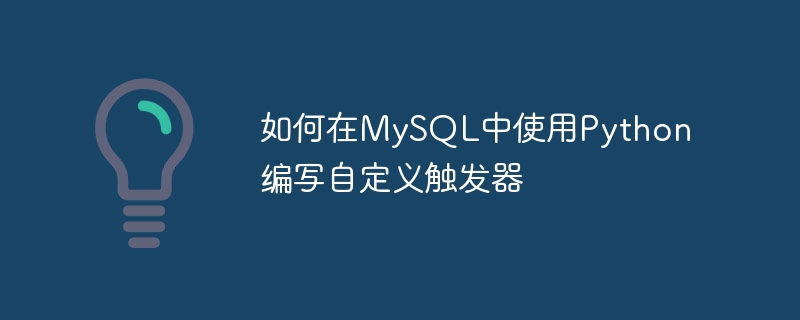
How to write custom triggers in MySQL using Python
Triggers are a powerful feature in MySQL, which can be defined on tables in the database Some actions performed automatically. Python is a concise and powerful programming language that can easily interact with MySQL. This article will introduce how to write custom triggers using Python and provide specific code examples.
First, we need to install and import the PyMySQL library, which is one of the tools for Python to interact with the MySQL database. You can install the PyMySQL library with the following command:
pip install pymysql
Next, we will enter the MySQL database and create a test table for demonstration:
CREATE TABLE test_table (
id INT PRIMARY KEY AUTO_INCREMENT,
name VARCHAR(50),
age INT
);Then, we write Python code to create A custom trigger. The trigger will be executed automatically every time data is inserted into the test_table table. The specific code is as follows:
import pymysql
def handle_trigger(context):
# 在此处编写你需要执行的操作,比如插入日志表或更新其他表等。
# 你可以使用context参数获取插入操作的相关信息。
pass
def create_trigger():
conn = pymysql.connect(
host="localhost",
user="root",
password="password",
database="your_database"
)
cursor = conn.cursor()
sql = """
CREATE TRIGGER test_trigger
AFTER INSERT ON test_table
FOR EACH ROW
BEGIN
SET @context = CONCAT(
'id:', NEW.id,
', name:', NEW.name,
', age:', NEW.age
);
CALL handle_trigger(@context);
END
"""
cursor.execute(sql)
cursor.close()
conn.close()
# 创建触发器
create_trigger()In the above code, we first define a function named handle_trigger, which is used to customize the specific operations to be performed by the trigger. Then, we define a function called create_trigger, which is used to create triggers. In the create_trigger function, we use the pymysql library to connect to the MySQL database and use a cursor to execute the SQL statement that creates the trigger. Finally, we call the create_trigger function to create the trigger.
When data is inserted into the test_table table, the trigger will be executed automatically. You can write specific operation logic according to your own needs in the handle_trigger function. In the above example, we just concatenate the inserted data into a string and then call the handle_trigger function.
Summary:
By writing custom triggers in Python, we can easily perform some automated operations in the MySQL database. By combining the flexibility of Python and the power of MySQL, we can achieve more complex and efficient database operations. I hope this article will help you write custom triggers in MySQL using Python.
The above is the detailed content of How to write custom triggers in MySQL using Python. For more information, please follow other related articles on the PHP Chinese website!

Hot AI Tools

Undresser.AI Undress
AI-powered app for creating realistic nude photos

AI Clothes Remover
Online AI tool for removing clothes from photos.

Undress AI Tool
Undress images for free

Clothoff.io
AI clothes remover

AI Hentai Generator
Generate AI Hentai for free.

Hot Article

Hot Tools

Notepad++7.3.1
Easy-to-use and free code editor

SublimeText3 Chinese version
Chinese version, very easy to use

Zend Studio 13.0.1
Powerful PHP integrated development environment

Dreamweaver CS6
Visual web development tools

SublimeText3 Mac version
God-level code editing software (SublimeText3)

Hot Topics
 1378
1378
 52
52
 Why Use MySQL? Benefits and Advantages
Apr 12, 2025 am 12:17 AM
Why Use MySQL? Benefits and Advantages
Apr 12, 2025 am 12:17 AM
MySQL is chosen for its performance, reliability, ease of use, and community support. 1.MySQL provides efficient data storage and retrieval functions, supporting multiple data types and advanced query operations. 2. Adopt client-server architecture and multiple storage engines to support transaction and query optimization. 3. Easy to use, supports a variety of operating systems and programming languages. 4. Have strong community support and provide rich resources and solutions.
 MySQL: An Introduction to the World's Most Popular Database
Apr 12, 2025 am 12:18 AM
MySQL: An Introduction to the World's Most Popular Database
Apr 12, 2025 am 12:18 AM
MySQL is an open source relational database management system, mainly used to store and retrieve data quickly and reliably. Its working principle includes client requests, query resolution, execution of queries and return results. Examples of usage include creating tables, inserting and querying data, and advanced features such as JOIN operations. Common errors involve SQL syntax, data types, and permissions, and optimization suggestions include the use of indexes, optimized queries, and partitioning of tables.
 Python vs. C : Applications and Use Cases Compared
Apr 12, 2025 am 12:01 AM
Python vs. C : Applications and Use Cases Compared
Apr 12, 2025 am 12:01 AM
Python is suitable for data science, web development and automation tasks, while C is suitable for system programming, game development and embedded systems. Python is known for its simplicity and powerful ecosystem, while C is known for its high performance and underlying control capabilities.
 What types of files are composed of oracle databases?
Apr 11, 2025 pm 03:03 PM
What types of files are composed of oracle databases?
Apr 11, 2025 pm 03:03 PM
Oracle database file structure includes: data file: storing actual data. Control file: Record database structure information. Redo log files: record transaction operations to ensure data consistency. Parameter file: Contains database running parameters to optimize performance. Archive log file: Backup redo log file for disaster recovery.
 How to log in to oracle database
Apr 11, 2025 pm 02:39 PM
How to log in to oracle database
Apr 11, 2025 pm 02:39 PM
Oracle database login involves not only username and password, but also connection strings (including server information and credentials) and authentication methods. It supports SQL*Plus and programming language connectors and provides authentication options such as username and password, Kerberos and LDAP. Common errors include connection string errors and invalid username/passwords, while best practices focus on connection pooling, parameterized queries, indexing, and security credential handling.
 MySQL's Place: Databases and Programming
Apr 13, 2025 am 12:18 AM
MySQL's Place: Databases and Programming
Apr 13, 2025 am 12:18 AM
MySQL's position in databases and programming is very important. It is an open source relational database management system that is widely used in various application scenarios. 1) MySQL provides efficient data storage, organization and retrieval functions, supporting Web, mobile and enterprise-level systems. 2) It uses a client-server architecture, supports multiple storage engines and index optimization. 3) Basic usages include creating tables and inserting data, and advanced usages involve multi-table JOINs and complex queries. 4) Frequently asked questions such as SQL syntax errors and performance issues can be debugged through the EXPLAIN command and slow query log. 5) Performance optimization methods include rational use of indexes, optimized query and use of caches. Best practices include using transactions and PreparedStatemen
 Solution to MySQL encounters 'Access denied for user' problem
Apr 11, 2025 pm 05:36 PM
Solution to MySQL encounters 'Access denied for user' problem
Apr 11, 2025 pm 05:36 PM
How to solve the MySQL "Access denied for user" error: 1. Check the user's permission to connect to the database; 2. Reset the password; 3. Allow remote connections; 4. Refresh permissions; 5. Check the database server configuration (bind-address, skip-grant-tables); 6. Check the firewall rules; 7. Restart the MySQL service. Tip: Make changes after backing up the database.
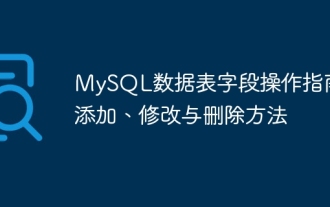 How to add, modify and delete MySQL data table field operation guide
Apr 11, 2025 pm 05:42 PM
How to add, modify and delete MySQL data table field operation guide
Apr 11, 2025 pm 05:42 PM
Field operation guide in MySQL: Add, modify, and delete fields. Add field: ALTER TABLE table_name ADD column_name data_type [NOT NULL] [DEFAULT default_value] [PRIMARY KEY] [AUTO_INCREMENT] Modify field: ALTER TABLE table_name MODIFY column_name data_type [NOT NULL] [DEFAULT default_value] [PRIMARY KEY]




