
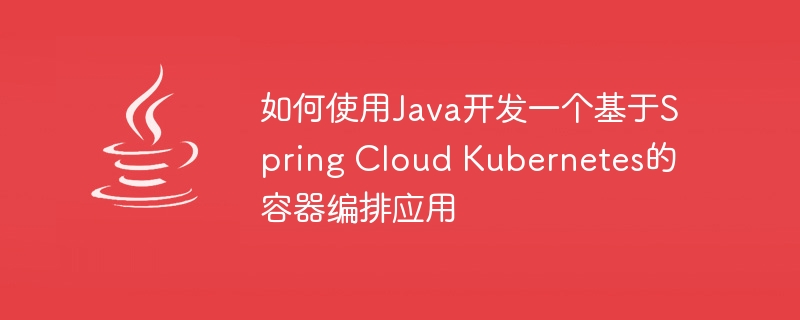
How to use Java to develop a container orchestration application based on Spring Cloud Kubernetes
With the development and widespread application of container technology, container orchestration tools have also become indispensable for developers. A missing part. As one of the most popular container orchestration tools, Kubernetes has become the industry standard. In this context, combining Spring Cloud and Kubernetes, we can easily develop applications based on container orchestration.
This article will introduce in detail how to use Java to develop a container orchestration application based on Spring Cloud Kubernetes, and provide corresponding code examples for reference.
1. Build a development environment
In order to write an application based on Spring Cloud Kubernetes, you first need to prepare the following development environment:
2. Create a Spring Cloud Kubernetes project
<dependencies>
<!-- Spring Boot 依赖 -->
<dependency>
<groupId>org.springframework.boot</groupId>
<artifactId>spring-boot-starter-web</artifactId>
</dependency>
<!-- Spring Cloud Kubernetes 依赖 -->
<dependency>
<groupId>org.springframework.cloud</groupId>
<artifactId>spring-cloud-starter-kubernetes-all</artifactId>
<version>2.2.0.RELEASE</version>
</dependency>
</dependencies>import org.springframework.web.bind.annotation.GetMapping;
import org.springframework.web.bind.annotation.RequestMapping;
import org.springframework.web.bind.annotation.RestController;
@RestController
@RequestMapping("/hello")
public class HelloWorldController {
@GetMapping
public String hello() {
return "Hello, Kubernetes!";
}
}@EnableDiscoveryClient and @SpringBootApplication annotations. The code example is as follows: import org.springframework.boot.SpringApplication;
import org.springframework.boot.autoconfigure.SpringBootApplication;
import org.springframework.cloud.client.discovery.EnableDiscoveryClient;
@SpringBootApplication
@EnableDiscoveryClient
public class Application {
public static void main(String[] args) {
SpringApplication.run(Application.class, args);
}
}3. Deploy the application to the Kubernetes cluster
mvn spring-boot:build-image
docker push [镜像名称]
apiVersion: apps/v1
kind: Deployment
metadata:
name: demo-app
spec:
replicas: 3
selector:
matchLabels:
app: demo-app
template:
metadata:
labels:
app: demo-app
spec:
containers:
- name: demo-app
image: [镜像名称]
ports:
- containerPort: 8080kubectl apply -f deployment.yaml
4. Verify the application deployment
kubectl get pods
kubectl expose deployment demo-app --type=LoadBalancer --name=demo-service
kubectl get services
/hello), if "Hello, Kubernetes!" can be returned normally, the application deployment is successful. Through the above steps, we successfully developed and deployed a container orchestration application based on Spring Cloud Kubernetes using Java. In actual development, we can further expand and improve application functions according to specific needs. At the same time, it can also be combined with other features provided by Spring Cloud Kubernetes, such as configuration management, service discovery, etc., to further optimize the application's container orchestration capabilities.
I hope this article will help you understand how to use Java to develop container orchestration applications based on Spring Cloud Kubernetes. If you have questions or need detailed code examples, you can refer to the official Spring Cloud Kubernetes documentation or communicate and discuss with the community. I wish you every success in container orchestration application development!
The above is the detailed content of How to use Java to develop a container orchestration application based on Spring Cloud Kubernetes. For more information, please follow other related articles on the PHP Chinese website!




