 Backend Development
Backend Development
 PHP Tutorial
PHP Tutorial
 PHP development skills: How to implement data chart display and analysis functions
PHP development skills: How to implement data chart display and analysis functions
PHP development skills: How to implement data chart display and analysis functions
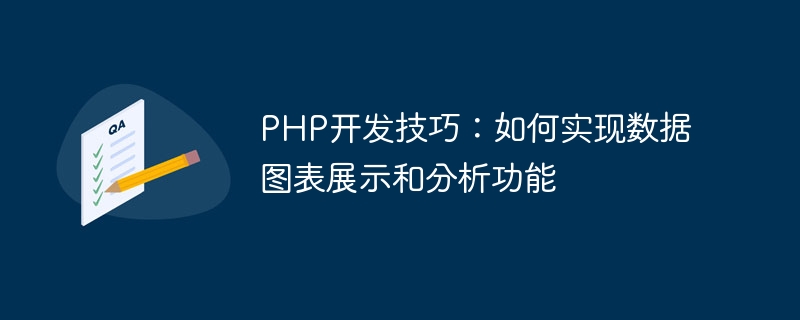
PHP development skills: How to implement data chart display and analysis functions
[Introduction]
In the modern data-driven world, data analysis and visualization have become more and more important. For PHP developers, how to implement data chart display and analysis functions has become an essential skill. This article will introduce how to use PHP development tools and libraries to achieve this function, and provide specific code examples.
[Introduction]
Data chart display and analysis functions can help us better understand and utilize data. By visualizing data, we can analyze and compare data more intuitively and discover hidden relationships and trends. As a popular server-side scripting language, PHP provides us with a wealth of development tools and libraries. The following will introduce how to use some of these tools and libraries to implement data chart display and analysis functions.
[1. Preparation]
Before we start, we need to prepare some tools and libraries, including:
- PHP development environment, such as XAMPP or WAMP.
- Database, such as MySQL or PostgreSQL.
- Data table, used to store data that needs to be analyzed.
- Open source charting libraries such as Chart.js or Highcharts. These libraries provide a wealth of chart types and configuration options to easily draw data charts.
[2. Store data]
First of all, we need to store the data that needs to be analyzed in the database for subsequent data processing and chart display. You can use the database operation interface PDO or mysqli provided by PHP to connect to the database, and execute the corresponding SQL statements to add, delete, modify and query data.
The following is a sample code snippet that demonstrates how to connect to the database and create a data table to store data:
<?php
$servername = "localhost";
$username = "root";
$password = "";
$dbname = "mydatabase";
// 创建连接
$conn = new mysqli($servername, $username, $password);
// 检查连接是否成功
if ($conn->connect_error) {
die("连接失败: " . $conn->connect_error);
}
// 创建数据库
$sql = "CREATE DATABASE IF NOT EXISTS $dbname";
if ($conn->query($sql) !== TRUE) {
die("创建数据库失败: " . $conn->error);
}
// 选择数据库
$conn->select_db($dbname);
// 创建数据表
$sql = "CREATE TABLE IF NOT EXISTS mytable (
id INT(6) UNSIGNED AUTO_INCREMENT PRIMARY KEY,
value INT(6) NOT NULL
)";
if ($conn->query($sql) !== TRUE) {
die("创建数据表失败: " . $conn->error);
}
echo "数据库和数据表已创建成功!";
$conn->close();
?>[3. Obtain data]
In the previous steps, we have The data that needs to be analyzed is stored, and next we will obtain the data by querying the database. You can use PDO or the API provided in mysqli for data query, and store the query results in an array or object.
The following is a sample code snippet that demonstrates how to query data and store the results:
<?php
$servername = "localhost";
$username = "root";
$password = "";
$dbname = "mydatabase";
// 创建连接
$conn = new mysqli($servername, $username, $password, $dbname);
// 检查连接是否成功
if ($conn->connect_error) {
die("连接失败: " . $conn->connect_error);
}
// 查询数据
$sql = "SELECT value FROM mytable";
$result = $conn->query($sql);
// 存储查询结果
$data = [];
if ($result->num_rows > 0) {
while($row = $result->fetch_assoc()) {
$data[] = $row["value"];
}
}
$conn->close();
// 输出查询结果
print_r($data);
?>[4. Draw charts]
With the obtained data, we can use open source charts library to draw charts. In this example, we chose Chart.js as the charting library. First, we need to import the Chart.js JavaScript file and create a <canvas> element with a unique identifier in the HTML.
The following is a sample code snippet that demonstrates how to use Chart.js to draw a histogram:
<!DOCTYPE html>
<html>
<head>
<title>数据图表展示和分析</title>
<script src="https://cdn.jsdelivr.net/npm/chart.js"></script>
</head>
<body>
<canvas id="myChart"></canvas>
<script>
var ctx = document.getElementById('myChart').getContext('2d');
var myChart = new Chart(ctx, {
type: 'bar',
data: {
labels: ['January', 'February', 'March', 'April', 'May', 'June', 'July'],
datasets: [{
label: 'Value',
data: [12, 19, 3, 5, 2, 3, 7],
backgroundColor: 'rgba(255, 99, 132, 0.2)',
borderColor: 'rgba(255, 99, 132, 1)',
borderWidth: 1
}]
},
options: {
scales: {
y: {
beginAtZero: true
}
}
}
});
</script>
</body>
</html>[5. Data Analysis]
In addition to data chart display, we can also perform data analysis . PHP provides many mathematical and statistical functions that can help us perform various calculations and analysis of data. For example, we can use the array_sum() function to calculate the sum of the data, use the array_average() function to calculate the average of the data, and so on.
The following is a sample code snippet that demonstrates how to calculate the sum and average of data:
<?php
$data = [12, 19, 3, 5, 2, 3, 7];
$sum = array_sum($data);
$average = array_sum($data) / count($data);
echo "总和:" . $sum;
echo "平均值:" . $average;
?>[Summary]
Through the introduction of this article, we have learned how to use PHP development tools and Library to implement data chart display and analysis functions. We learned how to store data, retrieve data, plot graphs, and perform simple data analysis. By using these techniques flexibly, we can better analyze and utilize data to provide strong support for business decisions and user experience.
The above is the detailed content of PHP development skills: How to implement data chart display and analysis functions. For more information, please follow other related articles on the PHP Chinese website!

Hot AI Tools

Undresser.AI Undress
AI-powered app for creating realistic nude photos

AI Clothes Remover
Online AI tool for removing clothes from photos.

Undress AI Tool
Undress images for free

Clothoff.io
AI clothes remover

AI Hentai Generator
Generate AI Hentai for free.

Hot Article

Hot Tools

Notepad++7.3.1
Easy-to-use and free code editor

SublimeText3 Chinese version
Chinese version, very easy to use

Zend Studio 13.0.1
Powerful PHP integrated development environment

Dreamweaver CS6
Visual web development tools

SublimeText3 Mac version
God-level code editing software (SublimeText3)

Hot Topics
 1376
1376
 52
52
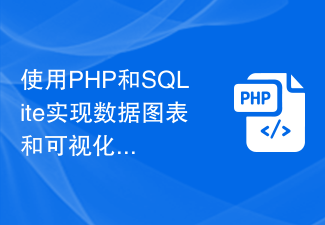 Data charting and visualization using PHP and SQLite
Jul 28, 2023 pm 01:01 PM
Data charting and visualization using PHP and SQLite
Jul 28, 2023 pm 01:01 PM
Using PHP and SQLite to implement data charts and visualization overview: With the advent of the big data era, data charts and visualizations have become an important way to display and analyze data. In this article, we will introduce how to use PHP and SQLite to implement data charts and visualization functions. Take an example as an example to show how to read data from a SQLite database and use a common data chart library to display the data. Preparation: First, you need to ensure that PHP and SQLite databases have been installed. If it is not installed, you can
 How to beautify the comparison diagram of PPT data chart page
Mar 20, 2024 am 10:49 AM
How to beautify the comparison diagram of PPT data chart page
Mar 20, 2024 am 10:49 AM
1. [The comparison relationship can be represented by a - chart] and then [analyze the problems in the table as shown in the figure]. 2. [Subtraction (what needs to be removed from the table)] is as shown in the figure. 3. [Addition (the part that needs to be added in the table)] is as shown in the figure. 4. The final effect is as shown in the figure. 5. Then open [icon source file-turn off background] [click the ‘+’ next to it] [turn off unnecessary elements]. 6. [Right-click - Change Chart Type - Select Column Column Chart] [Fill the column chart with light blue] [Adjust Gap Width]. 7. Then add a flag to each [country] and then select [Chart-Edit Data-Edit Data in Excel] and then [Sort Table in Excel]. 8. Then change [China’s bar chart fill to red] and then
 PHP development skills: How to implement website access logging and analysis functions
Sep 20, 2023 am 08:04 AM
PHP development skills: How to implement website access logging and analysis functions
Sep 20, 2023 am 08:04 AM
PHP development skills: Implement website access log recording and analysis functions. With the development of the Internet, more and more websites need to record and analyze access logs in order to understand user behavior and habits and further optimize the design and functions of the website. This article will introduce how to use PHP to develop and implement website access log recording and analysis functions, and provide specific code examples. 1. Logging In order to implement the website access logging function, we can use PHP’s built-in function file_put_contents() or
 How to use Laravel to implement data statistics and analysis functions
Nov 04, 2023 pm 12:09 PM
How to use Laravel to implement data statistics and analysis functions
Nov 04, 2023 pm 12:09 PM
How to use Laravel to implement data statistics and analysis functions Laravel is a popular PHP framework that provides a wealth of functions and tools to facilitate developers to build efficient web applications. Among them, data statistics and analysis are an integral part of many applications. This article will introduce how to use the Laravel framework to implement data statistics and analysis functions, and provide some specific code examples. 1. Install and configure Laravel First, we need to install and configure the Laravel framework. OK
 Tips and best practices for implementing data charts in Vue
Jun 25, 2023 pm 02:43 PM
Tips and best practices for implementing data charts in Vue
Jun 25, 2023 pm 02:43 PM
Vue is a popular JavaScript framework that provides a wealth of tools and methods to help developers visualize data into charts. Vue makes the development and maintenance of data charts easier and more efficient through componentization and responsive data binding. This article will introduce tips and best practices for implementing data charts in Vue. Choose the data chart library that suits you. Vue has many chart libraries for data visualization, such as Chart.js, ECharts and Highcharts, etc.
 How to use JS and Baidu Maps to implement map location information display function
Nov 21, 2023 pm 03:08 PM
How to use JS and Baidu Maps to implement map location information display function
Nov 21, 2023 pm 03:08 PM
How to use JS and Baidu Maps to implement map location information display function. With the development of the Internet, map applications have become an indispensable part of our lives. We often use map applications on our mobile phones to find destinations, route planning and other functions. In web development, we can also use JS and Baidu Map API to display map location information. This article will introduce in detail how to use JS and Baidu Map API to implement this function, and give specific code examples. First, we need to introduce Baidu Map’s J into the web page
 Java development practical experience sharing: building logging and analysis functions
Nov 20, 2023 am 09:41 AM
Java development practical experience sharing: building logging and analysis functions
Nov 20, 2023 am 09:41 AM
Java development practical experience sharing: Build logging and analysis function Summary: Logging is a crucial part of software development. It can help us track and solve problems and understand the running status of the application. This article will introduce how to build efficient logging and analysis functions in Java development. We'll discuss the importance of logging, how to choose the right logging framework, how to set up and use a logger, and provide some common log analysis tips. Keywords: Java development, logging, log analysis, log framework
 How to realize the real-time statistics and analysis function of answering questions in online answering
Sep 26, 2023 pm 06:34 PM
How to realize the real-time statistics and analysis function of answering questions in online answering
Sep 26, 2023 pm 06:34 PM
How to implement real-time statistics and analysis of answering questions in online answering requires specific code examples. With the development of online education, more and more schools and institutions have begun to use online answering systems for examinations and tests. In the traditional paper-and-pencil examination scheme, it is impossible to obtain real-time answering status and analysis data, but the online answering system can provide teachers with such functions. This article will introduce how to write code to implement real-time statistics and analysis of answer results in online answer questions. First, we need to build a basic online question answering platform. Can make



