
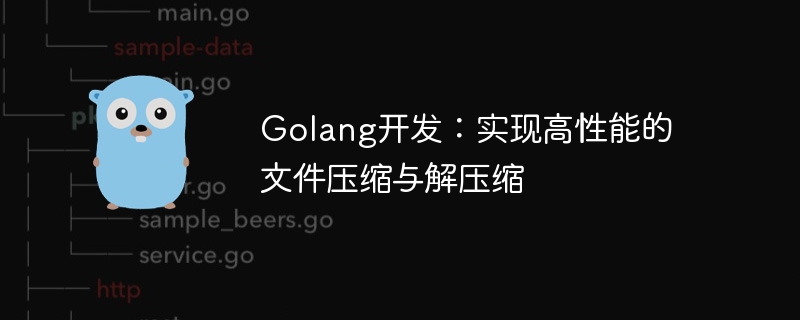
Golang development: To achieve high-performance file compression and decompression, specific code examples are required
Overview:
With the development of the Internet, file transmission and Storage needs are growing. In order to reduce network transmission time and occupied storage space, file compression has become an important technical direction. In Golang development, by using the compression and decompression library, we can quickly and efficiently handle file compression and decompression operations. This article will introduce how to use Golang to develop high-performance file compression and decompression, and provide specific code examples.
Background:
In Golang, you can use the compress/gzip and archive/zip packages in the standard library to implement gzip compression and compression of files respectively. ZIP format compression. These packages provide simple and easy-to-use APIs with good performance and reliability.
Specific implementation:
compress/gzip package to implement gzip compression of files. The following is a simple sample code: package main
import (
"compress/gzip"
"io"
"os"
)
func compressFile(inputFile, outputFile string) error {
input, err := os.Open(inputFile)
if err != nil {
return err
}
defer input.Close()
output, err := os.Create(outputFile)
if err != nil {
return err
}
defer output.Close()
gzWriter := gzip.NewWriter(output)
defer gzWriter.Close()
_, err = io.Copy(gzWriter, input)
if err != nil {
return err
}
return nil
}
func main() {
err := compressFile("input.txt", "input.txt.gz")
if err != nil {
panic(err)
}
}In the above code, first open the file to be compressed inputFile, and then create an output file outputFile. Next, create a gzip.Writer object to write the contents of the input file to the output file. Finally, the contents of the input file are copied to gzip.Writer through the io.Copy function, and the compression result is returned.
compress/gzip package to decompress gzip compressed files. The following is a simple sample code: package main
import (
"compress/gzip"
"io"
"os"
)
func decompressFile(inputFile, outputFile string) error {
input, err := os.Open(inputFile)
if err != nil {
return err
}
defer input.Close()
gzReader, err := gzip.NewReader(input)
if err != nil {
return err
}
defer gzReader.Close()
output, err := os.Create(outputFile)
if err != nil {
return err
}
defer output.Close()
_, err = io.Copy(output, gzReader)
if err != nil {
return err
}
return nil
}
func main() {
err := decompressFile("input.txt.gz", "output.txt")
if err != nil {
panic(err)
}
}In the above code, first open the gzip file to be decompressedinputFile, and then create a gzip.Reader for reading the gzip file object. Next, create an output file outputFile, and then copy the contents of gzip.Reader to the output file.
Summary:
Using Golang to compress and decompress files is very simple and only requires a few lines of code. By using the compress/gzip and archive/zip packages, we can efficiently handle file compression and decompression needs. In practical applications, we can perform corresponding compression and decompression operations on files according to needs to improve the efficiency of network transmission and storage.
The above is the detailed content of Golang development: achieving high-performance file compression and decompression. For more information, please follow other related articles on the PHP Chinese website!




