
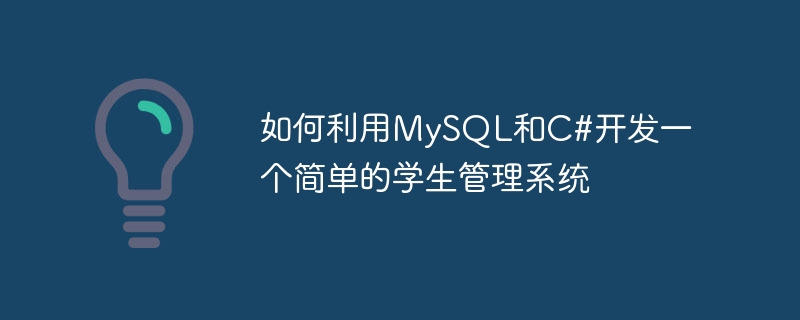
How to use MySQL and C# to develop a simple student management system
Introduction:
The student management system is an important tool for schools to manage student information. It can help The school efficiently manages all student data, including personal information, grades, course schedules, etc. This article will introduce how to use MySQL database and C# programming language to develop a simple student management system, and provide detailed code examples.
1. Set up the development environment
Before we start, we need to set up the development environment. First, make sure you have installed Visual Studio development tools and MySQL database. Next, create a new C# console application project.
2. Create database and data table
3. Connect to the MySQL database
four , realize the function of adding, deleting, modifying and checking student information
Query student information:
string query = "SELECT * FROM students";
MySqlCommand command = new MySqlCommand(query, connection );
MySqlDataReader reader = command.ExecuteReader();
while (reader.Read())
{
// Get student information and print
Console.WriteLine("ID: { 0}, Name: {1}, Age: {2}, Gender: {3}, Department: {4}",
reader["id"], reader["name"], reader["age"], reader["gender"], reader["department"]);
}
5. Close the database connection
connection.Close();
6. Summary
This article introduces How to develop a simple student management system using MySQL and C#. Through this example, we learned how to create a database and data table, and how to use C# code to implement the addition, deletion, modification, and query functions of student information. I hope this article can help readers initially understand the basic process of developing a student management system using MySQL and C#, and be able to draw inferences from one example to implement more complex functions.
The above is the detailed content of How to develop a simple student management system using MySQL and C#. For more information, please follow other related articles on the PHP Chinese website!
 direct3d function is not available
direct3d function is not available
 My computer can't open it by double-clicking it.
My computer can't open it by double-clicking it.
 Introduction to software development tools
Introduction to software development tools
 Usage of Type keyword in Go
Usage of Type keyword in Go
 Introduction to the main work content of the backend
Introduction to the main work content of the backend
 Tutorial on buying and selling Bitcoin on Huobi.com
Tutorial on buying and selling Bitcoin on Huobi.com
 How to use countif function
How to use countif function
 What currency is PROM?
What currency is PROM?




