
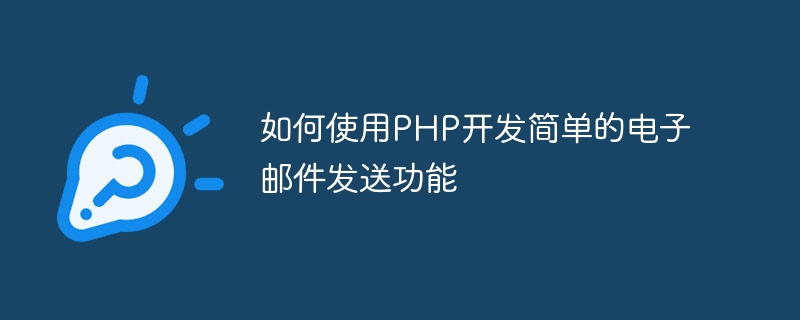
How to use PHP to develop a simple email sending function
With the rapid development and popularity of the Internet, email has become an important tool for people's daily communication. In website development, we often need to use PHP to implement the email sending function. This article will introduce in detail how to use PHP to develop a simple email sending function, while providing specific code examples.
1. Create a PHP file
First, we need to create a PHP file on the server to handle the email sending function. Using any text editor, create a file called sendmail.php.
2. Introduction of PHPMailer library
In PHP, we can use the third-party library PHPMailer to simplify the operation of sending emails. PHPMailer provides a rich API to facilitate us to send various types of emails.
First, we need to download the PHPMailer library and extract it into the project directory. Then, introduce the Autoload.php file of the PHPMailer library into the sendmail.php file. The code is as follows:
require 'PHPMailer/Exception.php'; require 'PHPMailer/PHPMailer.php'; require 'PHPMailer/SMTP.php';
3. Write the email sending function code
In the sendmail.php file, we can use the API provided by PHPMailer to implement the email sending function.
First, we need to instantiate the PHPMailer object and set the relevant information of the SMTP server. The code is as follows:
use PHPMailerPHPMailerPHPMailer;
use PHPMailerPHPMailerException;
// 实例化PHPMailer对象
$mail = new PHPMailer(true);
try {
// 设置SMTP服务器信息
$mail->SMTPDebug = 0; // 开启debug模式,可以查看详细的日志信息
$mail->isSMTP(); // 使用SMTP发送
$mail->Host = 'smtp.example.com'; // 设置SMTP服务器地址
$mail->SMTPAuth = true; // 开启SMTP认证
$mail->Username = 'your-email@example.com';// 设置SMTP用户名
$mail->Password = 'your-password'; // 设置SMTP密码
$mail->SMTPSecure = 'tls'; // 使用TLS加密连接
$mail->Port = 587; // 设置SMTP服务器端口
// 设置发件人信息
$mail->setFrom('from@example.com', '发件人姓名');
// 设置收件人信息
$mail->addAddress('to@example.com', '收件人姓名');
// 设置邮件主题和正文
$mail->isHTML(true); // 设置邮件正文为HTML格式
$mail->Subject = '邮件主题';
$mail->Body = '<h1>邮件正文</h1><p>这是一封测试邮件。</p>';
// 发送邮件
$mail->send();
echo '邮件发送成功';
} catch (Exception $e) {
echo '邮件发送失败:' . $mail->ErrorInfo;
}In the above code, we use the SMTP server address, username and password to set the relevant information of the SMTP server. Set the sender information through the setFrom() method, and set the recipient information through the addAddress() method. Use the isHTML() method to set the email body to HTML format, then set the email subject through the Subject attribute, and set the email body through the Body attribute. Finally, call the send() method to send the email.
4. Test the email sending function
In the sendmail.php file, we use the echo statement to output the email sending result. You can open the sendmail.php file through a browser to test the email sending function.
If everything is normal, the browser will display "Email sent successfully", indicating that the email was sent successfully. If any errors occur, the browser will display "Mail delivery failed" along with a specific error message.
Summary
This article introduces how to use PHP to develop a simple email sending function and provides specific code examples. By using the PHPMailer library, we can easily implement the email sending function and send various types of emails through the SMTP server. I hope this article will help you understand and master how to use PHP to send emails.
The above is the detailed content of How to develop a simple email sending function using PHP. For more information, please follow other related articles on the PHP Chinese website!