How to implement a simple calendar function using MySQL and Java
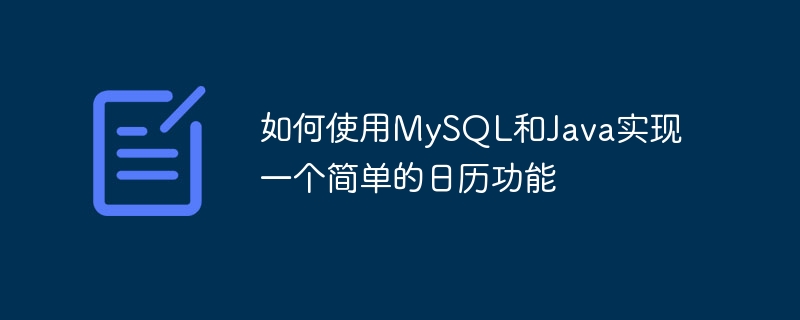
How to use MySQL and Java to implement a simple calendar function
In modern society, people often need to manage their schedules and daily affairs. A convenient and practical calendar function can not only help people manage time effectively, but also remind them of important events. This article will introduce how to use MySQL and Java to implement a simple calendar function and provide specific code examples.
First, we need to create a database to store calendar-related information. We can use MySQL to create a database named calendar and create a table named events to store events. The table can contain the following fields: id (unique identifier), title (event title), date (event date), and description (event description). We can use the following code to create this table:
CREATE DATABASE calendar; USE calendar; CREATE TABLE events ( id INT AUTO_INCREMENT PRIMARY KEY, title VARCHAR(255) NOT NULL, date DATE, description VARCHAR(255) );
Next, we need to write Java code to implement the calendar function. We will use Java's Swing library to create a simple user interface that allows users to add, edit, and delete events.
First, we create a Java class called CalendarApp to launch our application. In this class, we create a Swing window called MainFrame and set its title, size, and closing action. We'll also add a panel to the window called CalendarPanel to display the calendar, and a panel called EventPanel to display event details. Here is a code example for CalendarApp:
import javax.swing.JFrame;
public class CalendarApp {
public static void main(String[] args) {
JFrame frame = new MainFrame();
frame.setTitle("Calendar");
frame.setSize(800, 600);
frame.setDefaultCloseOperation(JFrame.EXIT_ON_CLOSE);
frame.setVisible(true);
}
}Next, we create a class called MainFrame, inherited from JFrame, to display the main window of our calendar application. In this class, we will set up the layout and most of the behavior of the calendar interface. The following is a code example for MainFrame:
import javax.swing.JFrame;
public class MainFrame extends JFrame {
private CalendarPanel calendarPanel;
private EventPanel eventPanel;
public MainFrame() {
calendarPanel = new CalendarPanel();
eventPanel = new EventPanel();
// 设置主窗口的布局
getContentPane().setLayout(new BorderLayout());
getContentPane().add(calendarPanel, BorderLayout.CENTER);
getContentPane().add(eventPanel, BorderLayout.EAST);
// TODO: 添加事件监听和其他行为
}
}Next, we create a class called CalendarPanel, inherited from JPanel, to display a calendar for one month. We need to use JLabel and JButton to display the date and corresponding action button. The following is a code example for CalendarPanel:
import javax.swing.JPanel;
public class CalendarPanel extends JPanel {
private JLabel monthLabel;
private JLabel[] dayLabels;
private JButton[] dateButtons;
public CalendarPanel() {
// 初始化月份标签
monthLabel = new JLabel();
// 初始化日期标签和按钮
dayLabels = new JLabel[7];
dateButtons = new JButton[42];
// 创建和添加标签和按钮
// TODO: 实现日历的绘制和操作
}
}Finally, we create a class called EventPanel, inherited from JPanel, to display event details for the selected date. We can use JTable to display the event list and use JTextField to edit the event title and description. The following is a code example for EventPanel:
import javax.swing.JPanel;
public class EventPanel extends JPanel {
private JTable eventTable;
private JTextField titleField;
private JTextField descriptionField;
public EventPanel() {
// 初始化事件列表和输入字段
eventTable = new JTable();
titleField = new JTextField();
descriptionField = new JTextField();
// 创建和添加组件
// TODO: 实现事件列表和输入字段的显示和操作
}
}The above are the steps and sample code for implementing a simple calendar function using MySQL and Java. By properly designing the database structure and using the Swing library to create the user interface, we can easily implement a simple but practical calendar application. Readers can further refine and customize this application according to their needs and preferences. I hope this article is helpful to readers, thank you!
The above is the detailed content of How to implement a simple calendar function using MySQL and Java. For more information, please follow other related articles on the PHP Chinese website!

Hot AI Tools

Undresser.AI Undress
AI-powered app for creating realistic nude photos

AI Clothes Remover
Online AI tool for removing clothes from photos.

Undress AI Tool
Undress images for free

Clothoff.io
AI clothes remover

AI Hentai Generator
Generate AI Hentai for free.

Hot Article

Hot Tools

Notepad++7.3.1
Easy-to-use and free code editor

SublimeText3 Chinese version
Chinese version, very easy to use

Zend Studio 13.0.1
Powerful PHP integrated development environment

Dreamweaver CS6
Visual web development tools

SublimeText3 Mac version
God-level code editing software (SublimeText3)

Hot Topics
 1377
1377
 52
52
 MySQL: The Ease of Data Management for Beginners
Apr 09, 2025 am 12:07 AM
MySQL: The Ease of Data Management for Beginners
Apr 09, 2025 am 12:07 AM
MySQL is suitable for beginners because it is simple to install, powerful and easy to manage data. 1. Simple installation and configuration, suitable for a variety of operating systems. 2. Support basic operations such as creating databases and tables, inserting, querying, updating and deleting data. 3. Provide advanced functions such as JOIN operations and subqueries. 4. Performance can be improved through indexing, query optimization and table partitioning. 5. Support backup, recovery and security measures to ensure data security and consistency.
 Can I retrieve the database password in Navicat?
Apr 08, 2025 pm 09:51 PM
Can I retrieve the database password in Navicat?
Apr 08, 2025 pm 09:51 PM
Navicat itself does not store the database password, and can only retrieve the encrypted password. Solution: 1. Check the password manager; 2. Check Navicat's "Remember Password" function; 3. Reset the database password; 4. Contact the database administrator.
 How to create navicat premium
Apr 09, 2025 am 07:09 AM
How to create navicat premium
Apr 09, 2025 am 07:09 AM
Create a database using Navicat Premium: Connect to the database server and enter the connection parameters. Right-click on the server and select Create Database. Enter the name of the new database and the specified character set and collation. Connect to the new database and create the table in the Object Browser. Right-click on the table and select Insert Data to insert the data.
 MySQL: Simple Concepts for Easy Learning
Apr 10, 2025 am 09:29 AM
MySQL: Simple Concepts for Easy Learning
Apr 10, 2025 am 09:29 AM
MySQL is an open source relational database management system. 1) Create database and tables: Use the CREATEDATABASE and CREATETABLE commands. 2) Basic operations: INSERT, UPDATE, DELETE and SELECT. 3) Advanced operations: JOIN, subquery and transaction processing. 4) Debugging skills: Check syntax, data type and permissions. 5) Optimization suggestions: Use indexes, avoid SELECT* and use transactions.
 How to execute sql in navicat
Apr 08, 2025 pm 11:42 PM
How to execute sql in navicat
Apr 08, 2025 pm 11:42 PM
Steps to perform SQL in Navicat: Connect to the database. Create a SQL Editor window. Write SQL queries or scripts. Click the Run button to execute a query or script. View the results (if the query is executed).
 How to create a new connection to mysql in navicat
Apr 09, 2025 am 07:21 AM
How to create a new connection to mysql in navicat
Apr 09, 2025 am 07:21 AM
You can create a new MySQL connection in Navicat by following the steps: Open the application and select New Connection (Ctrl N). Select "MySQL" as the connection type. Enter the hostname/IP address, port, username, and password. (Optional) Configure advanced options. Save the connection and enter the connection name.
 Navicat cannot connect to MySQL/MariaDB/PostgreSQL and other databases
Apr 08, 2025 pm 11:00 PM
Navicat cannot connect to MySQL/MariaDB/PostgreSQL and other databases
Apr 08, 2025 pm 11:00 PM
Common reasons why Navicat cannot connect to the database and its solutions: 1. Check the server's running status; 2. Check the connection information; 3. Adjust the firewall settings; 4. Configure remote access; 5. Troubleshoot network problems; 6. Check permissions; 7. Ensure version compatibility; 8. Troubleshoot other possibilities.
 Navicat connects to database error code and solution
Apr 08, 2025 pm 11:06 PM
Navicat connects to database error code and solution
Apr 08, 2025 pm 11:06 PM
Common errors and solutions when connecting to databases: Username or password (Error 1045) Firewall blocks connection (Error 2003) Connection timeout (Error 10060) Unable to use socket connection (Error 1042) SSL connection error (Error 10055) Too many connection attempts result in the host being blocked (Error 1129) Database does not exist (Error 1049) No permission to connect to database (Error 1000)




