 Database
Database
 Mysql Tutorial
Mysql Tutorial
 How to implement a simple electronic signature function using MySQL and Java
How to implement a simple electronic signature function using MySQL and Java
How to implement a simple electronic signature function using MySQL and Java
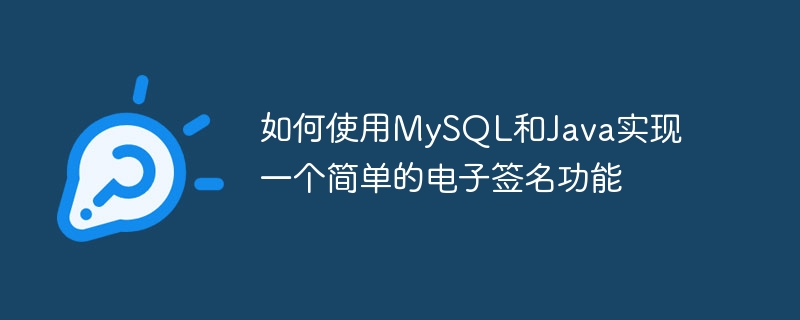
How to use MySQL and Java to implement a simple electronic signature function
Introduction:
In our daily lives, electronic signatures are becoming more and more common. It can be used in various situations, such as electronic contracts, electronic receipts and authorization documents, etc. This article will introduce how to use MySQL and Java to implement a simple electronic signature function, and provide specific code examples.
1. Create a database table
First, we need to create a table in MySQL to store electronic signature data. We create a table named "signature", which contains the following fields:
- id: The unique identifier of the signature record, which is an auto-incrementing primary key.
- name: The name of the signer.
- signature: Stores the binary data of the signature.
- date: Date and time of signature.
CREATE TABLE signature (
id INT AUTO_INCREMENT PRIMARY KEY,
name VARCHAR(100),
signature LONGBLOB,
date DATETIME
);
2. Implement Java code
Next, we will use Java to implement the electronic signature function. We use Java's Swing library to create the user interface. Here is a simple sample code:
import java.awt.*;
import java.awt.event.*;
import java.io.*;
import java.sql .*;
import javax.swing.*;
public class ElectronicSignature extends JFrame {
private JTextArea signatureTextArea;
private JButton saveButton;
public ElectronicSignature() {
// 设置窗口标题
super("电子签名");
// 创建界面元素
signatureTextArea = new JTextArea(10, 20);
saveButton = new JButton("保存签名");
// 添加按钮点击事件监听器
saveButton.addActionListener(new ActionListener() {
public void actionPerformed(ActionEvent e) {
saveSignature();
}
});
// 添加界面元素到窗口布局
setLayout(new FlowLayout());
add(signatureTextArea);
add(saveButton);
// 设置窗口大小、可见性和关闭操作
setDefaultCloseOperation(JFrame.EXIT_ON_CLOSE);
setSize(300, 200);
setVisible(true);}
private void saveSignature() {
try {
// 获取连接数据库的URL、用户名和密码
String url = "jdbc:mysql://localhost:3306/database_name";
String user = "username";
String password = "password";
// 建立数据库连接
Connection conn = DriverManager.getConnection(url, user, password);
// 创建SQL语句
String sql = "INSERT INTO signature (name, signature, date) VALUES (?, ?, ?)";
// 创建预编译的语句
PreparedStatement pstmt = conn.prepareStatement(sql);
// 设置参数值
pstmt.setString(1, "");
pstmt.setBytes(2, signatureTextArea.getText().getBytes());
pstmt.setTimestamp(3, new Timestamp(System.currentTimeMillis()));
// 执行SQL语句
pstmt.executeUpdate();
// 关闭预编译的语句和数据库连接
pstmt.close();
conn.close();
// 提示保存成功信息
JOptionPane.showMessageDialog(this, "签名保存成功。");
} catch (Exception ex) {
// 处理异常
ex.printStackTrace();
JOptionPane.showMessageDialog(this, "签名保存失败。");
}}
public static void main(String[] args) {
new ElectronicSignature();
}
}
Code analysis:
- In the saveSignature method, we first get the connection to the MySQL database, then create an INSERT statement, and add the signature text and The current time is set as the parameter value. Finally, we execute the SQL statement and close the connection.
- If the save is successful, a prompt box will pop up to display the successful save information. Otherwise, a prompt box will pop up to display a message indicating that the save failed.
3. Run the code
Now, we can run the Java code and enter the signature content in the generated window. When we click on the "Save Signature" button, the signature will be saved to the MySQL database. If the save is successful, a prompt box will pop up to display the message that the save was successful; otherwise, a prompt box will pop up to display the message that the save failed.
Summary:
This article introduces how to use MySQL and Java to implement a simple electronic signature function. We created a data table named "signature" and created a window interface using Java's Swing library. By entering the signature content and clicking the "Save Signature" button, the signature will be saved to the MySQL database. With this example, you can further extend this functionality, integrate it with other applications, and refine the electronic signature functionality based on your actual needs.
The above is the detailed content of How to implement a simple electronic signature function using MySQL and Java. For more information, please follow other related articles on the PHP Chinese website!

Hot AI Tools

Undresser.AI Undress
AI-powered app for creating realistic nude photos

AI Clothes Remover
Online AI tool for removing clothes from photos.

Undress AI Tool
Undress images for free

Clothoff.io
AI clothes remover

AI Hentai Generator
Generate AI Hentai for free.

Hot Article

Hot Tools

Notepad++7.3.1
Easy-to-use and free code editor

SublimeText3 Chinese version
Chinese version, very easy to use

Zend Studio 13.0.1
Powerful PHP integrated development environment

Dreamweaver CS6
Visual web development tools

SublimeText3 Mac version
God-level code editing software (SublimeText3)

Hot Topics
 How to fix mysql_native_password not loaded errors on MySQL 8.4
Dec 09, 2024 am 11:42 AM
How to fix mysql_native_password not loaded errors on MySQL 8.4
Dec 09, 2024 am 11:42 AM
One of the major changes introduced in MySQL 8.4 (the latest LTS release as of 2024) is that the "MySQL Native Password" plugin is no longer enabled by default. Further, MySQL 9.0 removes this plugin completely. This change affects PHP and other app
 Break or return from Java 8 stream forEach?
Feb 07, 2025 pm 12:09 PM
Break or return from Java 8 stream forEach?
Feb 07, 2025 pm 12:09 PM
Java 8 introduces the Stream API, providing a powerful and expressive way to process data collections. However, a common question when using Stream is: How to break or return from a forEach operation? Traditional loops allow for early interruption or return, but Stream's forEach method does not directly support this method. This article will explain the reasons and explore alternative methods for implementing premature termination in Stream processing systems. Further reading: Java Stream API improvements Understand Stream forEach The forEach method is a terminal operation that performs one operation on each element in the Stream. Its design intention is
 Create the Future: Java Programming for Absolute Beginners
Oct 13, 2024 pm 01:32 PM
Create the Future: Java Programming for Absolute Beginners
Oct 13, 2024 pm 01:32 PM
Java is a popular programming language that can be learned by both beginners and experienced developers. This tutorial starts with basic concepts and progresses through advanced topics. After installing the Java Development Kit, you can practice programming by creating a simple "Hello, World!" program. After you understand the code, use the command prompt to compile and run the program, and "Hello, World!" will be output on the console. Learning Java starts your programming journey, and as your mastery deepens, you can create more complex applications.
 Java Program to Find the Volume of Capsule
Feb 07, 2025 am 11:37 AM
Java Program to Find the Volume of Capsule
Feb 07, 2025 am 11:37 AM
Capsules are three-dimensional geometric figures, composed of a cylinder and a hemisphere at both ends. The volume of the capsule can be calculated by adding the volume of the cylinder and the volume of the hemisphere at both ends. This tutorial will discuss how to calculate the volume of a given capsule in Java using different methods. Capsule volume formula The formula for capsule volume is as follows: Capsule volume = Cylindrical volume Volume Two hemisphere volume in, r: The radius of the hemisphere. h: The height of the cylinder (excluding the hemisphere). Example 1 enter Radius = 5 units Height = 10 units Output Volume = 1570.8 cubic units explain Calculate volume using formula: Volume = π × r2 × h (4
 How to Run Your First Spring Boot Application in Spring Tool Suite?
Feb 07, 2025 pm 12:11 PM
How to Run Your First Spring Boot Application in Spring Tool Suite?
Feb 07, 2025 pm 12:11 PM
Spring Boot simplifies the creation of robust, scalable, and production-ready Java applications, revolutionizing Java development. Its "convention over configuration" approach, inherent to the Spring ecosystem, minimizes manual setup, allo
 Java Program to insert an element at the Bottom of a Stack
Feb 07, 2025 am 11:59 AM
Java Program to insert an element at the Bottom of a Stack
Feb 07, 2025 am 11:59 AM
A stack is a data structure that follows the LIFO (Last In, First Out) principle. In other words, The last element we add to a stack is the first one to be removed. When we add (or push) elements to a stack, they are placed on top; i.e. above all the
 The page is blank after PHP is connected to MySQL. What is the reason for the invalid die() function?
Apr 01, 2025 pm 03:03 PM
The page is blank after PHP is connected to MySQL. What is the reason for the invalid die() function?
Apr 01, 2025 pm 03:03 PM
The page is blank after PHP connects to MySQL, and the reason why die() function fails. When learning the connection between PHP and MySQL database, you often encounter some confusing things...
 How to Run Your First Spring Boot Application in IntelliJ?
Feb 07, 2025 am 11:40 AM
How to Run Your First Spring Boot Application in IntelliJ?
Feb 07, 2025 am 11:40 AM
IntelliJ IDEA simplifies Spring Boot development, making it a favorite among Java developers. Its convention-over-configuration approach minimizes boilerplate code, allowing developers to focus on business logic. This tutorial demonstrates two metho





