
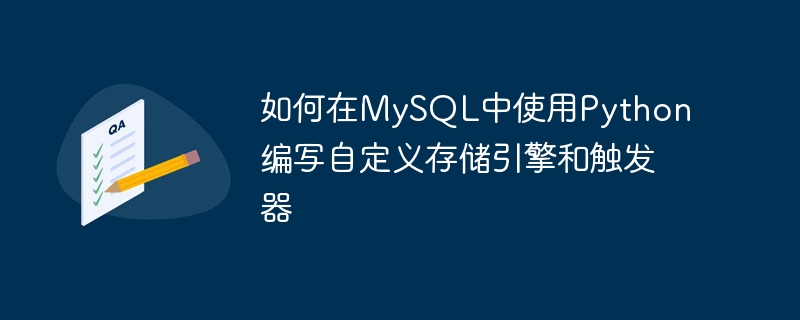
How to use Python to write custom storage engines and triggers in MySQL
Introduction:
MySQL is a powerful relational database management system. Allows users to interact with it using multiple programming languages. Among them, Python is a widely used scripting language with simple syntax, easy to learn and use. In MySQL, we can use Python to write custom storage engines and triggers to meet some special needs. This article will introduce in detail how to use Python to write custom storage engines and triggers, and provide specific code examples.
1. Custom storage engine
import MySQLdb
class MyStorageEngine(MySQLdb.StorageEngine):
def __init__(self):
MySQLdb.StorageEngine.__init__(self)
# 在此处进行一些初始化操作
pass
def open(self, name, mode='r'):
# 在此处编写自定义存储引擎的逻辑
pass
def create(self, name):
# 在此处编写自定义存储引擎的逻辑
pass
def close(self, name):
# 在此处编写自定义存储引擎的逻辑
pass
def delete(self, name):
# 在此处编写自定义存储引擎的逻辑
passCREATE FUNCTION my_storage_engine RETURNS INTEGER SONAME 'custom_engine.so';
In the above statement, "my_storage_engine" is the name of the custom storage engine, "custom_engine. so" is a shared library file for a custom storage engine. It should be noted that the shared_library plug-in must be enabled, which can be checked by executing the "SHOW PLUGINS" command.
CREATE TABLE my_table (id INT, name VARCHAR(100)) ENGINE=my_storage_engine;
In this example, "my_table" is the name of the table, and "id" and "name" are the Column, "ENGINE=my_storage_engine" specifies that the storage engine used by the table is our custom storage engine.
2. Custom triggers
import MySQLdb
class MyTrigger(MySQLdb.Trigger):
def __init__(self):
MySQLdb.Trigger.__init__(self)
# 在此处进行一些初始化操作
pass
def before_insert(self, row):
# 在此处编写自定义触发器的逻辑
pass
def after_insert(self, row):
# 在此处编写自定义触发器的逻辑
pass
def before_update(self, old_row, new_row):
# 在此处编写自定义触发器的逻辑
pass
def after_update(self, old_row, new_row):
# 在此处编写自定义触发器的逻辑
pass
def before_delete(self, row):
# 在此处编写自定义触发器的逻辑
pass
def after_delete(self, row):
# 在此处编写自定义触发器的逻辑
passCREATE TRIGGER my_trigger BEFORE INSERT ON my_table FOR EACH ROW BEGIN
CALL my_trigger_func(NEW.id, NEW.name);
END;In the above statement, "my_trigger" is the name of the custom trigger, "my_table" is the name of the table where the trigger is located, and "my_trigger_func" is the callback function of the trigger.
CREATE TABLE my_table (id INT, name VARCHAR(100));
In this example, the trigger will be fired before the insert operation on the "my_table" table.
Conclusion:
This article introduces how to use Python to write custom storage engines and triggers in MySQL, and provides specific code examples. By customizing storage engines and triggers, we can enhance the functionality and flexibility of MySQL according to actual needs. I hope this article helps you write custom storage engines and triggers in MySQL using Python.
The above is the detailed content of How to write custom storage engines and triggers in MySQL using Python. For more information, please follow other related articles on the PHP Chinese website!




