
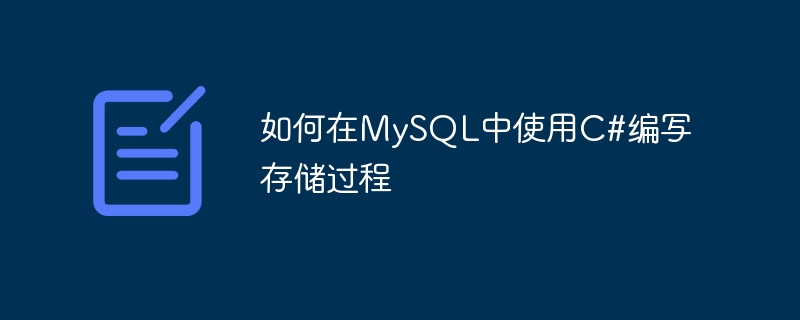
How to use C# to write stored procedures in MySQL
In the MySQL database, a stored procedure is a set of predefined SQL statements that can be combined in a certain logical order into a unit program. It can be used to simplify and optimize database operations and improve application performance and security. C# is a widely used programming language with powerful data processing capabilities. Combining C# and MySQL stored procedures can take full advantage of the advantages of both. The following will introduce how to use C# to write stored procedures in MySQL, while providing specific code examples.
Step 1: Create a MySQL database
Before you begin, you first need to create a MySQL database. You can create a database using MySQL's graphical interface tools (such as MySQL Workbench) or command line tools (such as the MySQL command line client). Suppose we create a database named "testdb".
Step 2: Create tables
Next, before creating the stored procedure, you need to create some tables to simulate actual data. Suppose we need to create a user table "users" with id, name and age fields. You can use the following command to create a table:
CREATE TABLE users ( id INT PRIMARY KEY AUTO_INCREMENT, name VARCHAR(50) NOT NULL, age INT );
Step 3: Write C# code
We can use the MySQL Connector in C# to connect and operate the MySQL database. First, the MySQL Connector needs to be added to the project. You can use the NuGet package manager to install the "mysql.data" package.
The following is a sample code for a MySQL stored procedure written in C#:
using MySql.Data.MySqlClient;
using System;
using System.Data;
namespace MysqlStoredProcedure
{
class Program
{
static void Main(string[] args)
{
string connectionString = "Server=localhost;Database=testdb;Uid=root;Pwd=123456;";
using (MySqlConnection connection = new MySqlConnection(connectionString))
{
connection.Open();
// 创建存储过程
string createProcedureSql = "CREATE PROCEDURE GetAllUsers() " +
"BEGIN " +
" SELECT * FROM users; " +
"END";
MySqlCommand createProcedureCommand = new MySqlCommand(createProcedureSql, connection);
createProcedureCommand.ExecuteNonQuery();
// 调用存储过程
string callProcedureSql = "CALL GetAllUsers()";
MySqlCommand callProcedureCommand = new MySqlCommand(callProcedureSql, connection);
using (MySqlDataReader reader = callProcedureCommand.ExecuteReader())
{
while (reader.Read())
{
Console.WriteLine("ID: {0}, Name: {1}, Age: {2}",
reader.GetInt32(0),
reader.GetString(1),
reader.GetInt32(2));
}
}
}
}
}
}In the above sample code, you first need to specify the connection string for the MySQL database, including the server address and database name. , username and password and other information. Then use the MySQL Connector to establish a connection to the database. Next, create a stored procedure named "GetAllUsers" that queries all records of the "users" table through a SELECT statement and returns the results. Finally, obtain and print the query results by calling the stored procedure.
Step 4: Run the code
Save the above C# code as a file, use Visual Studio or other C# development tools to compile and run the code. If everything goes well, you should be able to successfully connect to the MySQL database and get and print all records of the user table through the stored procedure.
Summary: Through the above steps, it is possible to write stored procedures in C# in the MySQL database. Through the powerful data processing capabilities of C# and the efficient stored procedure mechanism of MySQL, the efficiency and security of database operations can be greatly improved. I hope this article will help you learn and use MySQL stored procedures.
The above is the detailed content of How to write stored procedures in MySQL using C#. For more information, please follow other related articles on the PHP Chinese website!




