Java Development: How to Implement Graphical User Interface (GUI) Design
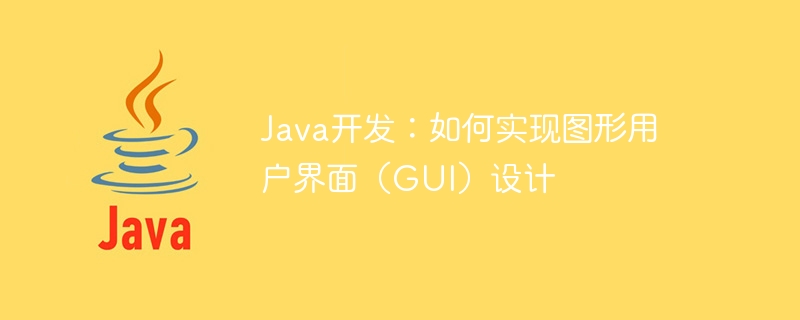
Java Development: How to Implement Graphical User Interface (GUI) Design
In modern software development, Graphical User Interface (GUI for short) has become One of the key factors of user experience. In Java development, rich GUI design can be easily realized using the graphics library provided by Java. This article will introduce you to how to use Java development tools to implement GUI design and provide specific code examples.
1. Basic principles of GUI design
Before we start to introduce GUI design, we need to understand some basic concepts and principles.
1.1 Component
In GUI design, all user interface elements are called components. Common components include buttons, text boxes, labels, etc.
1.2 Container
Container is a special component used to accommodate components, which can be understood as "boxing". Common containers include Window and Panel.
1.3 Layout Manager
The layout manager can be responsible for the position and size of components within the container. Common layout managers include Flow Layout, Grid Layout, etc.
2. Use Java Swing to implement GUI design
Java Swing is a set of class libraries provided by Java for creating GUI applications. Below we will use Java Swing to implement a simple GUI design.
2.1 Create a window
First, we need to create a window. The code to create a window is as follows:
import javax.swing.JFrame;
public class MyWindow {
public static void main(String[] args) {
JFrame frame = new JFrame("My Window");
frame.setSize(300, 200);
frame.setDefaultCloseOperation(JFrame.EXIT_ON_CLOSE);
frame.setVisible(true);
}
}In the above code, we use the JFrame class to create a window object and set the window size and title. At the same time, we also use the setDefaultCloseOperation method to set the default operation when the window is closed to exit the program.
2.2 Add components
Next, we need to add some components to the window. For example, we can add a label and a button. Modify the above code as follows:
import javax.swing.JButton;
import javax.swing.JFrame;
import javax.swing.JLabel;
public class MyWindow {
public static void main(String[] args) {
JFrame frame = new JFrame("My Window");
frame.setSize(300, 200);
frame.setDefaultCloseOperation(JFrame.EXIT_ON_CLOSE);
JLabel label = new JLabel("Hello World!");
JButton button = new JButton("Click Me");
frame.add(label);
frame.add(button);
frame.setVisible(true);
}
}In the above code, we first create a label object and a button object. Then, add them to the window using the add method.
2.3 Using the layout manager
By default, the layout manager used by JFrame is Border Layout. You can use other layout managers to specify the position and size of components. For example, we can use fluid layout to arrange two components horizontally. Modify the above code as follows:
import javax.swing.JButton;
import javax.swing.JFrame;
import javax.swing.JLabel;
import java.awt.FlowLayout;
public class MyWindow {
public static void main(String[] args) {
JFrame frame = new JFrame("My Window");
frame.setSize(300, 200);
frame.setDefaultCloseOperation(JFrame.EXIT_ON_CLOSE);
frame.setLayout(new FlowLayout());
JLabel label = new JLabel("Hello World!");
JButton button = new JButton("Click Me");
frame.add(label);
frame.add(button);
frame.setVisible(true);
}
}In the above code, we use the setLayout method to set the window's layout manager to fluid layout. This way, the components in the window will be arranged horizontally from left to right in the order they were added.
So far, we have successfully implemented a simple GUI design. You can see a window with labels and buttons while the program is running.
3. Summary
This article introduces you to the basic principles and steps of using Java development tools to implement GUI design. By using the Java Swing class library, we can easily create GUI applications with rich interactivity and user-friendliness. I hope this article will be helpful for you to learn and understand GUI design.
(Note: This article only provides basic concepts and implementation examples of GUI design. Specific GUI design methods and techniques require in-depth study and practice.)
The above is the detailed content of Java Development: How to Implement Graphical User Interface (GUI) Design. For more information, please follow other related articles on the PHP Chinese website!

Hot AI Tools

Undresser.AI Undress
AI-powered app for creating realistic nude photos

AI Clothes Remover
Online AI tool for removing clothes from photos.

Undress AI Tool
Undress images for free

Clothoff.io
AI clothes remover

Video Face Swap
Swap faces in any video effortlessly with our completely free AI face swap tool!

Hot Article

Hot Tools

Notepad++7.3.1
Easy-to-use and free code editor

SublimeText3 Chinese version
Chinese version, very easy to use

Zend Studio 13.0.1
Powerful PHP integrated development environment

Dreamweaver CS6
Visual web development tools

SublimeText3 Mac version
God-level code editing software (SublimeText3)

Hot Topics
 1387
1387
 52
52
 How to fix: Java GUI Error: Image load failed
Aug 25, 2023 pm 11:10 PM
How to fix: Java GUI Error: Image load failed
Aug 25, 2023 pm 11:10 PM
How to solve: Java graphical interface error: Image loading failure Introduction: During the development process of Java graphical interface, image loading failure is often encountered. Images are common elements in interface design, so when images fail to load, it will seriously affect the user experience. This article will introduce some common reasons for image loading failure, and provide corresponding solutions and code samples. 1. File path error In Java, the loading path of image files is relative to the class path. If the file path is incorrect, the Java virtual machine cannot
 In-depth understanding of Java GUI development experience and suggestions
Nov 22, 2023 am 10:10 AM
In-depth understanding of Java GUI development experience and suggestions
Nov 22, 2023 am 10:10 AM
In-depth understanding of Java GUI development experience and suggestions As a commonly used object-oriented programming language, Java plays a pivotal role in software development. In Java development, the development of GUI (Graphical User Interface) is one of the important skills that need to be mastered in daily work. In GUI development, rich user interface and interactive performance will directly affect the user experience and user satisfaction of the software. Therefore, in-depth understanding
 Java language graphical user interface development method
Jun 11, 2023 am 10:18 AM
Java language graphical user interface development method
Jun 11, 2023 am 10:18 AM
The Java language has excellent capabilities in graphical user interface development and provides a series of APIs and tools that can be used to design mature, powerful and beautiful user interfaces. This article will introduce the Java language graphical user interface development method, including the two main GUI tool suites, Swing and JavaFX. 1. SwingSwing is a GUI toolkit provided by the Java platform. It is a new toolkit that supplements AWT (AbstractWindowToolkit).
 GUI programming and graphical interface design techniques in Java
Jun 08, 2023 am 08:01 AM
GUI programming and graphical interface design techniques in Java
Jun 08, 2023 am 08:01 AM
Java is one of the most widely used programming languages in the world today. It is widely used in various fields, including software development, web development, game development, and more. The biggest feature of Java is its cross-platform nature, because programs written in Java can run on different operating systems, such as Windows, Linux, MacOS, etc. Therefore, Java has become the language of choice for developing cross-platform applications. Today, the topic we are going to discuss is GUI Programming in Java
 How to use PHP for human-computer interaction and user interface design
Aug 02, 2023 pm 08:00 PM
How to use PHP for human-computer interaction and user interface design
Aug 02, 2023 pm 08:00 PM
How to use PHP for human-computer interaction and user interface design Introduction: With the popularity and development of the Internet, human-computer interaction and user interface design have become important aspects that website developers and designers cannot ignore. As a popular server-side programming language, PHP can not only be used to process data and logic, but also interact with users and create friendly user interfaces. This article will introduce how to use PHP for human-computer interaction and user interface design. 1. Basic HTML and CSS knowledge in using PHP for human-computer interaction and user
 Best User Interface Design Practices in PHP Development CMS Programming
Jun 21, 2023 am 08:57 AM
Best User Interface Design Practices in PHP Development CMS Programming
Jun 21, 2023 am 08:57 AM
With the development of the Internet, websites have become an important part of people's daily lives. At the same time, with the increasing number of applications on websites, content management systems (CMS) are becoming more and more popular. However, many developers often ignore the design of CMS user interface, resulting in an unsatisfactory user experience for end users. In this article, we will explore the best user interface design practices in PHP development of CMS applications so that developers can apply them when developing CMS. Determine user needs and goals when designing CMS users
 Java Development: How to Implement Graphical User Interface (GUI) Design
Sep 20, 2023 pm 01:41 PM
Java Development: How to Implement Graphical User Interface (GUI) Design
Sep 20, 2023 pm 01:41 PM
Java Development: How to Implement Graphical User Interface (GUI) Design In modern software development, Graphical User Interface (GUI for short) has become one of the key factors in user experience. In Java development, rich GUI design can be easily realized using the graphics library provided by Java. This article will introduce you to how to use Java development tools to implement GUI design and provide specific code examples. 1. The basic principles of GUI design are introduced at the beginning.
 How to optimize the user interface design of PHP FAQ collection
Sep 12, 2023 pm 01:00 PM
How to optimize the user interface design of PHP FAQ collection
Sep 12, 2023 pm 01:00 PM
How to optimize the user interface design of PHP FAQ Collection Introduction: With the rapid development of Web technology, PHP has become one of the most popular server-side scripting languages. In websites developed using PHP, the FAQ collection is an important part, allowing users to quickly find and solve various common problems. However, optimization of user interface design is key to ensuring that users can use it easily and solve problems quickly. This article will discuss how to optimize the user interface design of the PHP FAQ collection. 1. Provide a concise and clear navigation bar.




