Java development: How to use Netty for high-performance network programming
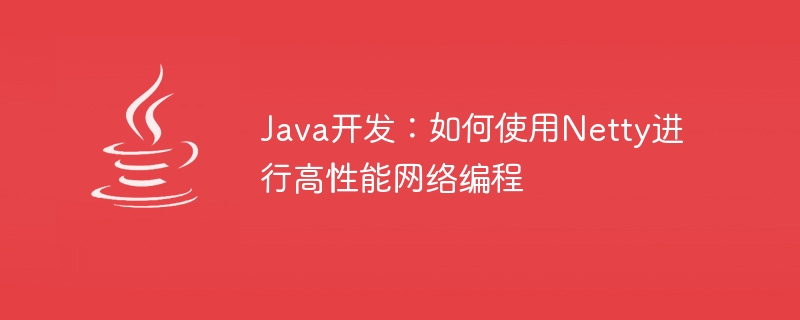
Java development: How to use Netty for high-performance network programming
Abstract: Netty is a high-performance, asynchronous event-driven network programming framework that can simplify network applications development process. This article will introduce the main features of Netty and how to use Netty for high-performance network programming. At the same time, we will also provide some specific Java code examples to help readers better understand and apply Netty.
1. Introduction to Netty
Netty is a network programming framework based on Java NIO, which can quickly and easily develop maintainable high-performance server and client applications. It provides a set of highly abstract APIs, allowing developers to focus on the implementation of business logic without paying too much attention to the underlying details of network IO.
The main features of Netty include:
- Asynchronous non-blocking: Netty uses the non-blocking IO model provided by Java NIO to achieve high concurrency processing and resource saving.
- Event-driven: Netty is based on the event-driven model and achieves efficient network operations through the event distribution mechanism.
- Highly customizable: Netty provides a series of customizable options and processors, allowing developers to adjust and extend the functionality of the framework according to their own needs.
- Strong fault tolerance: Netty’s fault tolerance mechanism can handle various abnormal situations to ensure the stability and reliability of the application.
- Rich functions: Netty provides a series of advanced functions, such as SSL/TLS support, HTTP protocol codecs, WebSocket, etc., allowing developers to easily build complex network applications.
2. Netty high-performance network programming practice
Below we will use a simple example to introduce how to use Netty for high-performance network programming.
- Introducing Netty dependencies
First, we need to introduce Netty related dependencies in the dependency management of the project. For example, in a Maven project, you can add the following configuration to the pom.xml file:
<dependencies>
<dependency>
<groupId>io.netty</groupId>
<artifactId>netty-all</artifactId>
<version>4.1.59.Final</version>
</dependency>
</dependencies>- Writing server-side code
Next, we create a simple server-side application, Used to receive connections and messages from clients. The following is a sample code:
public class Server {
public static void main(String[] args) throws Exception {
EventLoopGroup bossGroup = new NioEventLoopGroup();
EventLoopGroup workerGroup = new NioEventLoopGroup();
try {
ServerBootstrap bootstrap = new ServerBootstrap();
bootstrap.group(bossGroup, workerGroup)
.channel(NioServerSocketChannel.class)
.childHandler(new ChannelInitializer<SocketChannel>() {
@Override
public void initChannel(SocketChannel ch) {
ChannelPipeline pipeline = ch.pipeline();
pipeline.addLast(new StringEncoder());
pipeline.addLast(new StringDecoder());
pipeline.addLast(new ServerHandler());
}
});
ChannelFuture future = bootstrap.bind(8888).sync();
future.channel().closeFuture().sync();
} finally {
workerGroup.shutdownGracefully();
bossGroup.shutdownGracefully();
}
}
}In this code, we create two EventLoopGroups, one for handling client connections and one for handling client requests. Then we created a ServerBootstrap, set relevant parameters, and bound the processor (ServerHandler).
- Writing client code
Next, we create a simple client application for sending messages to the server and receiving responses from the server. The following is a sample code:
public class Client {
public static void main(String[] args) throws Exception {
EventLoopGroup group = new NioEventLoopGroup();
try {
Bootstrap bootstrap = new Bootstrap();
bootstrap.group(group)
.channel(NioSocketChannel.class)
.handler(new ChannelInitializer<SocketChannel>() {
@Override
public void initChannel(SocketChannel ch) {
ChannelPipeline pipeline = ch.pipeline();
pipeline.addLast(new StringEncoder());
pipeline.addLast(new StringDecoder());
pipeline.addLast(new ClientHandler());
}
});
ChannelFuture future = bootstrap.connect("localhost", 8888).sync();
future.channel().closeFuture().sync();
} finally {
group.shutdownGracefully();
}
}
}In this code, we create an EventLoopGroup, then create a Bootstrap, set relevant parameters and bind the processor (ClientHandler).
- Writing processor code
Finally, we need to write specific processor code to handle the sending and receiving of messages between the server and the client. The following is a sample code:
public class ServerHandler extends ChannelInboundHandlerAdapter {
@Override
public void channelRead(ChannelHandlerContext ctx, Object msg) {
System.out.println("Received message from client: " + msg);
ctx.write("Server response: " + msg);
}
@Override
public void channelReadComplete(ChannelHandlerContext ctx) {
ctx.flush();
}
@Override
public void exceptionCaught(ChannelHandlerContext ctx, Throwable cause) {
cause.printStackTrace();
ctx.close();
}
}
public class ClientHandler extends ChannelInboundHandlerAdapter {
@Override
public void channelActive(ChannelHandlerContext ctx) {
ctx.writeAndFlush("Hello from client!");
}
@Override
public void channelRead(ChannelHandlerContext ctx, Object msg) {
System.out.println("Received response from server: " + msg);
}
@Override
public void channelReadComplete(ChannelHandlerContext ctx) {
ctx.flush();
}
@Override
public void exceptionCaught(ChannelHandlerContext ctx, Throwable cause) {
cause.printStackTrace();
ctx.close();
}
}In this code, we define ServerHandler and ClientHandler respectively, and rewrite the corresponding methods to implement message processing.
3. Summary
This article introduces the main features of Netty, and uses a simple sample code to show how to use Netty for high-performance network programming. By using Netty, we can simplify the development process of network applications and achieve high concurrency processing and resource saving. I hope this article will help you understand and apply Netty.
Reference materials:
- Netty official documentation: https://netty.io/wiki/index.html
- Netty GitHub repository: https://github .com/netty/netty
The above is the detailed content of Java development: How to use Netty for high-performance network programming. For more information, please follow other related articles on the PHP Chinese website!

Hot AI Tools

Undresser.AI Undress
AI-powered app for creating realistic nude photos

AI Clothes Remover
Online AI tool for removing clothes from photos.

Undress AI Tool
Undress images for free

Clothoff.io
AI clothes remover

AI Hentai Generator
Generate AI Hentai for free.

Hot Article

Hot Tools

Notepad++7.3.1
Easy-to-use and free code editor

SublimeText3 Chinese version
Chinese version, very easy to use

Zend Studio 13.0.1
Powerful PHP integrated development environment

Dreamweaver CS6
Visual web development tools

SublimeText3 Mac version
God-level code editing software (SublimeText3)

Hot Topics
 1377
1377
 52
52
 Square Root in Java
Aug 30, 2024 pm 04:26 PM
Square Root in Java
Aug 30, 2024 pm 04:26 PM
Guide to Square Root in Java. Here we discuss how Square Root works in Java with example and its code implementation respectively.
 Perfect Number in Java
Aug 30, 2024 pm 04:28 PM
Perfect Number in Java
Aug 30, 2024 pm 04:28 PM
Guide to Perfect Number in Java. Here we discuss the Definition, How to check Perfect number in Java?, examples with code implementation.
 Random Number Generator in Java
Aug 30, 2024 pm 04:27 PM
Random Number Generator in Java
Aug 30, 2024 pm 04:27 PM
Guide to Random Number Generator in Java. Here we discuss Functions in Java with examples and two different Generators with ther examples.
 Weka in Java
Aug 30, 2024 pm 04:28 PM
Weka in Java
Aug 30, 2024 pm 04:28 PM
Guide to Weka in Java. Here we discuss the Introduction, how to use weka java, the type of platform, and advantages with examples.
 Smith Number in Java
Aug 30, 2024 pm 04:28 PM
Smith Number in Java
Aug 30, 2024 pm 04:28 PM
Guide to Smith Number in Java. Here we discuss the Definition, How to check smith number in Java? example with code implementation.
 Java Spring Interview Questions
Aug 30, 2024 pm 04:29 PM
Java Spring Interview Questions
Aug 30, 2024 pm 04:29 PM
In this article, we have kept the most asked Java Spring Interview Questions with their detailed answers. So that you can crack the interview.
 Break or return from Java 8 stream forEach?
Feb 07, 2025 pm 12:09 PM
Break or return from Java 8 stream forEach?
Feb 07, 2025 pm 12:09 PM
Java 8 introduces the Stream API, providing a powerful and expressive way to process data collections. However, a common question when using Stream is: How to break or return from a forEach operation? Traditional loops allow for early interruption or return, but Stream's forEach method does not directly support this method. This article will explain the reasons and explore alternative methods for implementing premature termination in Stream processing systems. Further reading: Java Stream API improvements Understand Stream forEach The forEach method is a terminal operation that performs one operation on each element in the Stream. Its design intention is
 TimeStamp to Date in Java
Aug 30, 2024 pm 04:28 PM
TimeStamp to Date in Java
Aug 30, 2024 pm 04:28 PM
Guide to TimeStamp to Date in Java. Here we also discuss the introduction and how to convert timestamp to date in java along with examples.




