
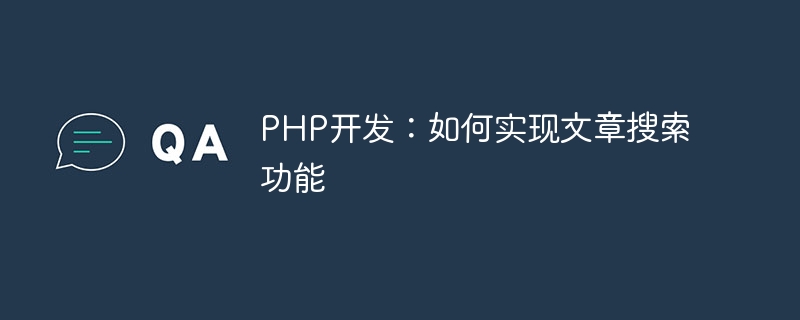
PHP development: How to implement article search function,需要具体代码示例
引言:
在现代互联网时代,网站的搜索功能已经成为了用户体验的关键之一。文章搜索功能作为网站的一部分,可以帮助用户快速找到自己感兴趣的内容,提升用户的使用体验。本文将介绍如何使用PHP开发实现文章搜索功能,并提供具体的代码示例,帮助读者快速上手。
一、创建数据库
首先,我们需要在数据库中创建一个表,用于存储文章的相关信息。例如,我们可以创建一个名为“articles”的表,包含以下字段:id(文章ID)、title(文章标题)、content(文章内容)、author(文章作者)、created_at(文章创建时间)。可以使用以下SQL语句创建该表:
CREATE TABLE articles ( id INT AUTO_INCREMENT PRIMARY KEY, title VARCHAR(255) NOT NULL, content TEXT, author VARCHAR(100) NOT NULL, created_at DATETIME );
二、创建搜索表单
接下来,我们需要在网页中创建一个搜索表单,让用户输入关键字进行搜索。可以使用以下HTML代码创建搜索表单:
<form method="GET" action="search.php"> <label for="keyword">请输入关键字:</label> <input type="text" name="keyword" id="keyword"> <input type="submit" value="搜索"> </form>
三、编写搜索功能代码
在搜索表单中,我们将关键字通过GET请求传递给名为“search.php”的文件。下面是实现搜索功能的代码示例:
<?php
// 获取用户输入的关键字
$keyword = $_GET['keyword'];
// 连接数据库
$host = 'localhost';
$dbname = 'database_name';
$username = 'your_username';
$password = 'your_password';
$db = new PDO("mysql:host=$host;dbname=$dbname;charset=utf8", $username, $password);
// 查询文章
$query = "SELECT * FROM articles WHERE title LIKE :keyword OR content LIKE :keyword";
$stmt = $db->prepare($query);
$stmt->bindValue(':keyword', "%$keyword%", PDO::PARAM_STR);
$stmt->execute();
$articles = $stmt->fetchAll(PDO::FETCH_ASSOC);
// 显示搜索结果
foreach ($articles as $article) {
echo "<h2>{$article['title']}</h2>";
echo "<p>{$article['content']}</p>";
}
// 关闭数据库连接
$db = null;
?>上述代码首先获取用户输入的关键字,然后连接到数据库,并使用LIKE语句查询包含关键字的文章。最后使用foreach循环遍历搜索结果,并将标题和内容显示出来。需要注意的是,我们使用了PDO来连接数据库,这是PHP中常用的数据库操作类。
四、完善搜索功能
上述代码实现了最基本的搜索功能,但是还有一些可以改进的地方。例如,我们可以在搜索结果中标记出关键字的位置,提高搜索结果的可读性。下面是完善搜索功能的代码示例:
// 查询文章
$query = "SELECT * FROM articles WHERE title LIKE :keyword OR content LIKE :keyword";
$stmt = $db->prepare($query);
$stmt->bindValue(':keyword', "%$keyword%", PDO::PARAM_STR);
$stmt->execute();
$articles = $stmt->fetchAll(PDO::FETCH_ASSOC);
// 显示搜索结果
foreach ($articles as $article) {
echo "<h2>" . highlightKeyword($article['title'], $keyword) . "</h2>";
echo "<p>" . highlightKeyword($article['content'], $keyword) . "</p>";
}
// 关键字高亮函数
function highlightKeyword($text, $keyword) {
$pattern = "/($keyword)/i";
$replacement = "<span style='background-color:yellow;'>$1</span>";
$highlightedText = preg_replace($pattern, $replacement, $text);
return $highlightedText;
}上述代码使用正则表达式将搜索结果中的关键字进行标记,并使用黄色背景突出显示出来。highlightKeyword函数接受两个参数,分别是待搜索的文本和关键字,返回标记关键字后的文本。
五、总结
文章搜索功能是网站中常用的一个功能,本文介绍了如何使用PHP开发实现文章搜索功能,并提供了具体的代码示例。通过阅读本文,读者可以快速上手实现文章搜索功能,并根据自己的需求进行扩展和改进。希望本文对PHP开发者在实现文章搜索功能方面有所帮助。
The above is the detailed content of PHP development: How to implement article search function. For more information, please follow other related articles on the PHP Chinese website!
 direct3d function is not available
direct3d function is not available
 My computer can't open it by double-clicking it.
My computer can't open it by double-clicking it.
 Introduction to software development tools
Introduction to software development tools
 Usage of Type keyword in Go
Usage of Type keyword in Go
 Introduction to the main work content of the backend
Introduction to the main work content of the backend
 Tutorial on buying and selling Bitcoin on Huobi.com
Tutorial on buying and selling Bitcoin on Huobi.com
 How to use countif function
How to use countif function
 What currency is PROM?
What currency is PROM?